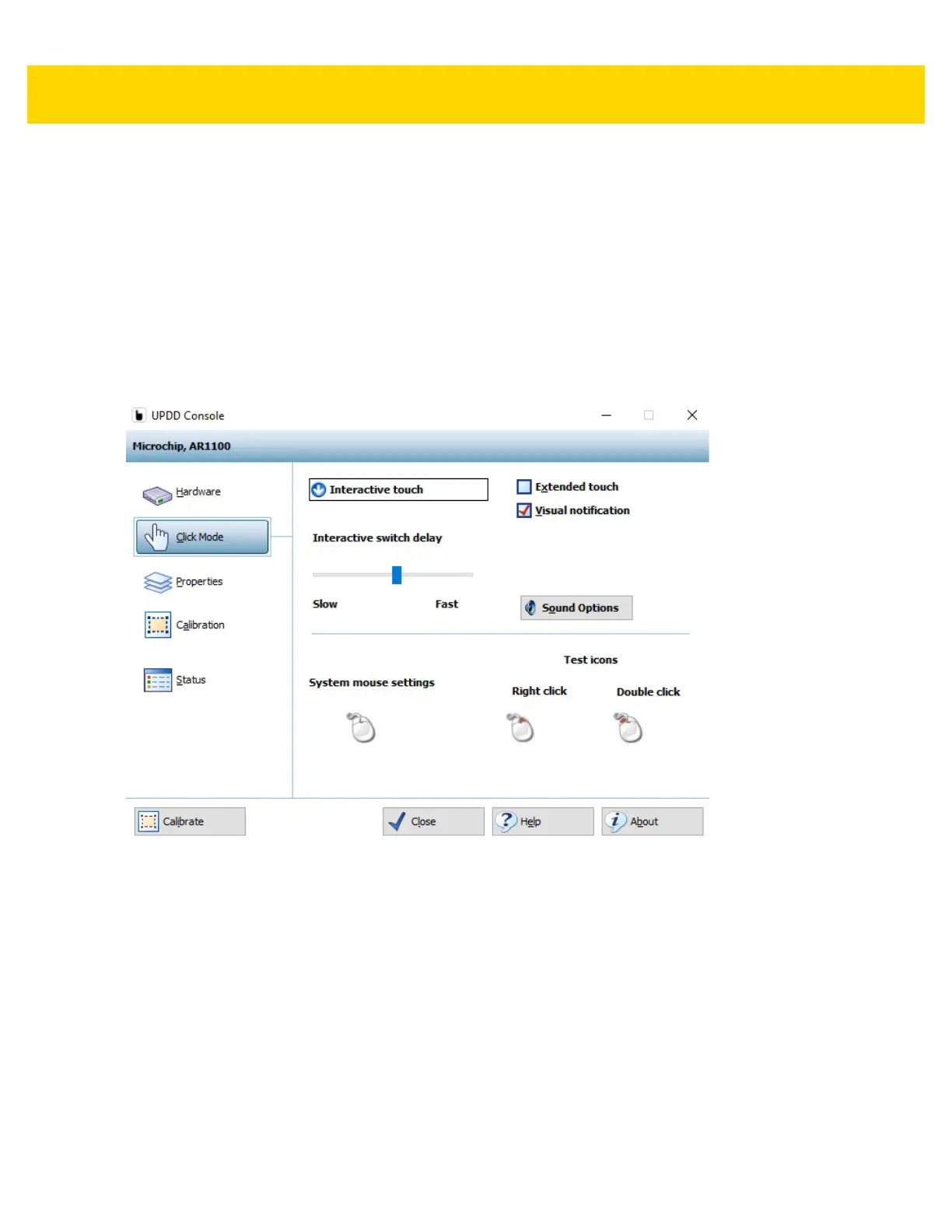4 - 12 VC80 User Guide
Click Mode
• Interactive Touch - Shows the current click mode emulation for a single touch. The setting is only
active if the driver is responsible for the pointer handling via the standard mouse interface into the OS.
• Extended Touch - Vista and above, UPDD can deliver touch co-ordinate data to the Windows OS via
three interfaces: mouse class, HID class, Win8TI API interface.
• Visual Notification - Indicates if visual feedback is shown during Interactive Touch right click
countdown.
• Interactive Switch Delay - Select the delay pace.
• Sound Options - Configure touch sound options.
• System Mouse Settings - Adjust the mouse pointer settings defined within the OS.
• Test Icons - Test Right Click and Double Click. A tick is shown if the click test is successful.
Figure 4-12 Click Mode Settings (VC80 with Windows 10)