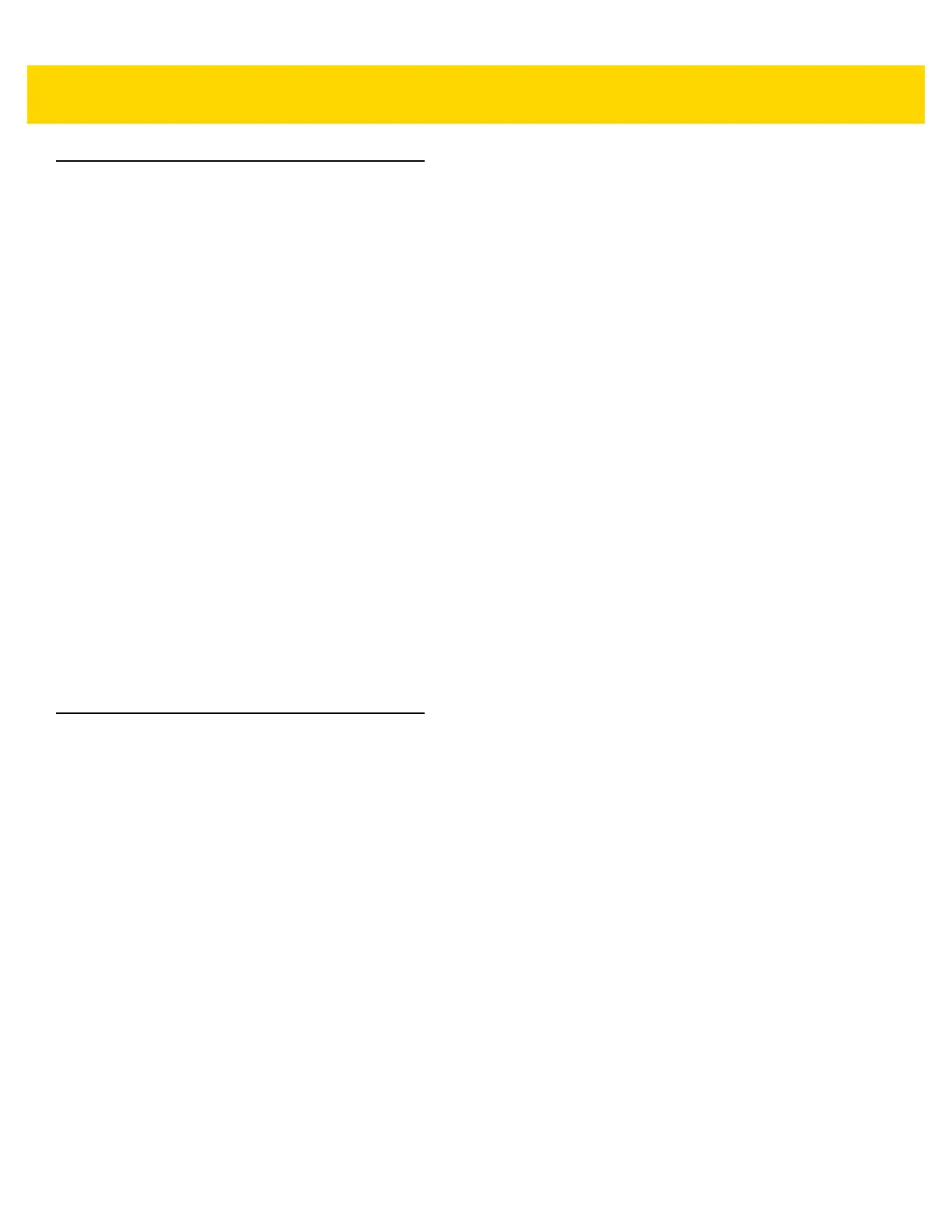3 - 2 VC80 User Guide
VC80 Windows 7 Software Components
The VC80 contains the following software components:
•
BIOS
•
Embedded Controller firmware
•
Microsoft Operating System (Windows 7 Standard or Professional).
•
VC Control Panel
The following Windows OS features are unique to the VC80 (dependent on configuration):
•
Touch driver
•
WLAN/Bluetooth driver
•
Ethernet driver
•
GPS
•
Zebra printer tools and drivers.
The Embedded Controller manages communication with the following VC80 unique features:
•
Heaters
•
Battery state
•
Data logging.
VC80 Windows 7 Without Operating System
The VC80 can be ordered with no operating system. This configuration requires the following:
•
Windows 7 installation media
•
A valid product licensing key.
When prompted for driver locations during installation and setup, direct the device wizard to the USB drive.
•
For Windows 7 drivers, go to: www.zebra.com/support.
