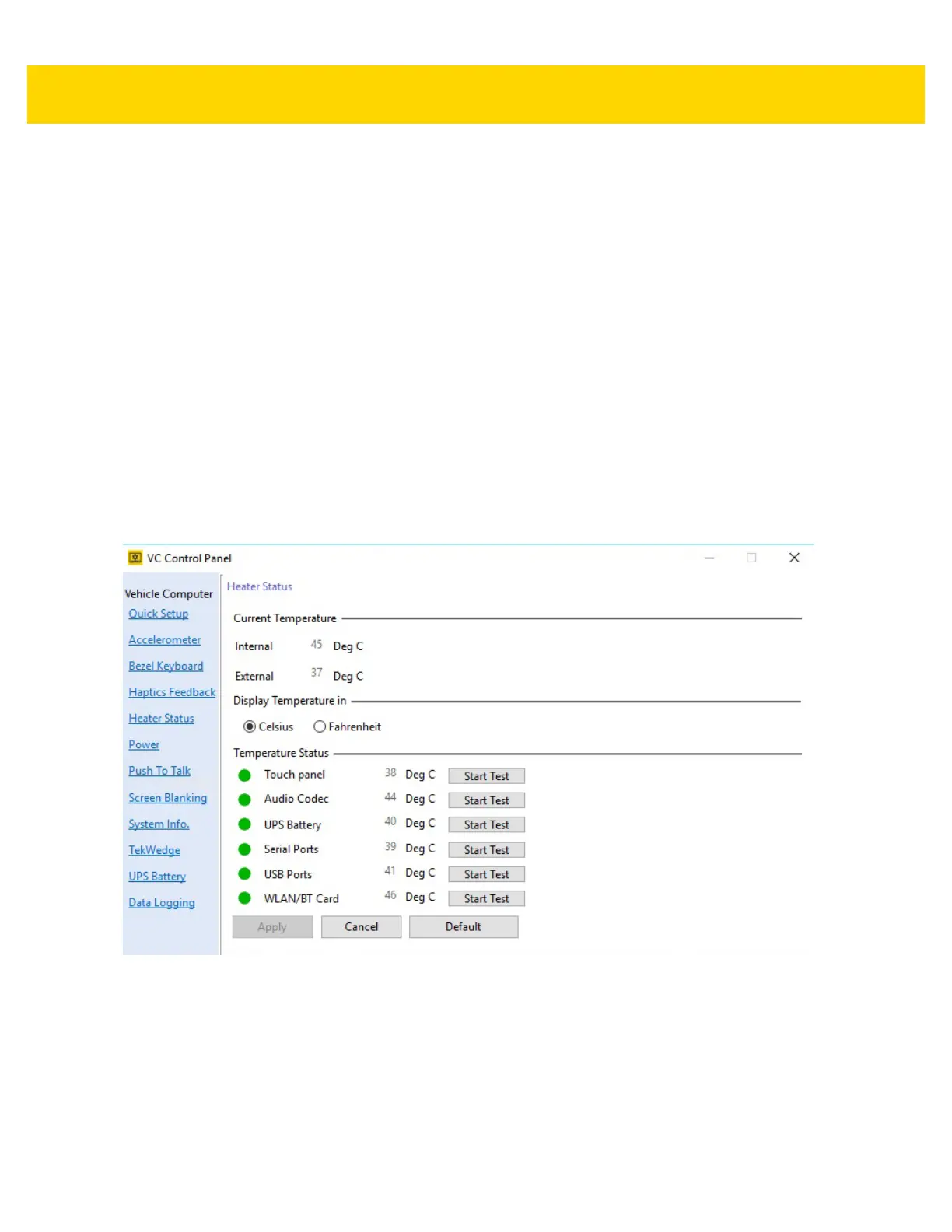4 - 20 VC80 User Guide
Heater Status for
VC80 Windows 10
The VC80 heater ensures optimum performance in freezers. The heater benefits include:
• Touch screen heater clears condensation on the display.
• Port heater prevents condensation on contacts.
• Audio Codec, UPS Battery and WLAN/BT radio require heaters to operate below freezing temperatures.
• The user interface displays current temperatures.
Heater Status settings:
•
Current Temperature - Displays internal and external temperatures.
•
Display Temperature - Select desired temperature scale.
•
Temperature Status
• Green LED - Heater is enabled.
• Red LED - Heater is disabled.
•Start Test - Verifies heater operation when temperature increases.
Figure 4-20 Heater Status Settings (VC80 with Windows 10)