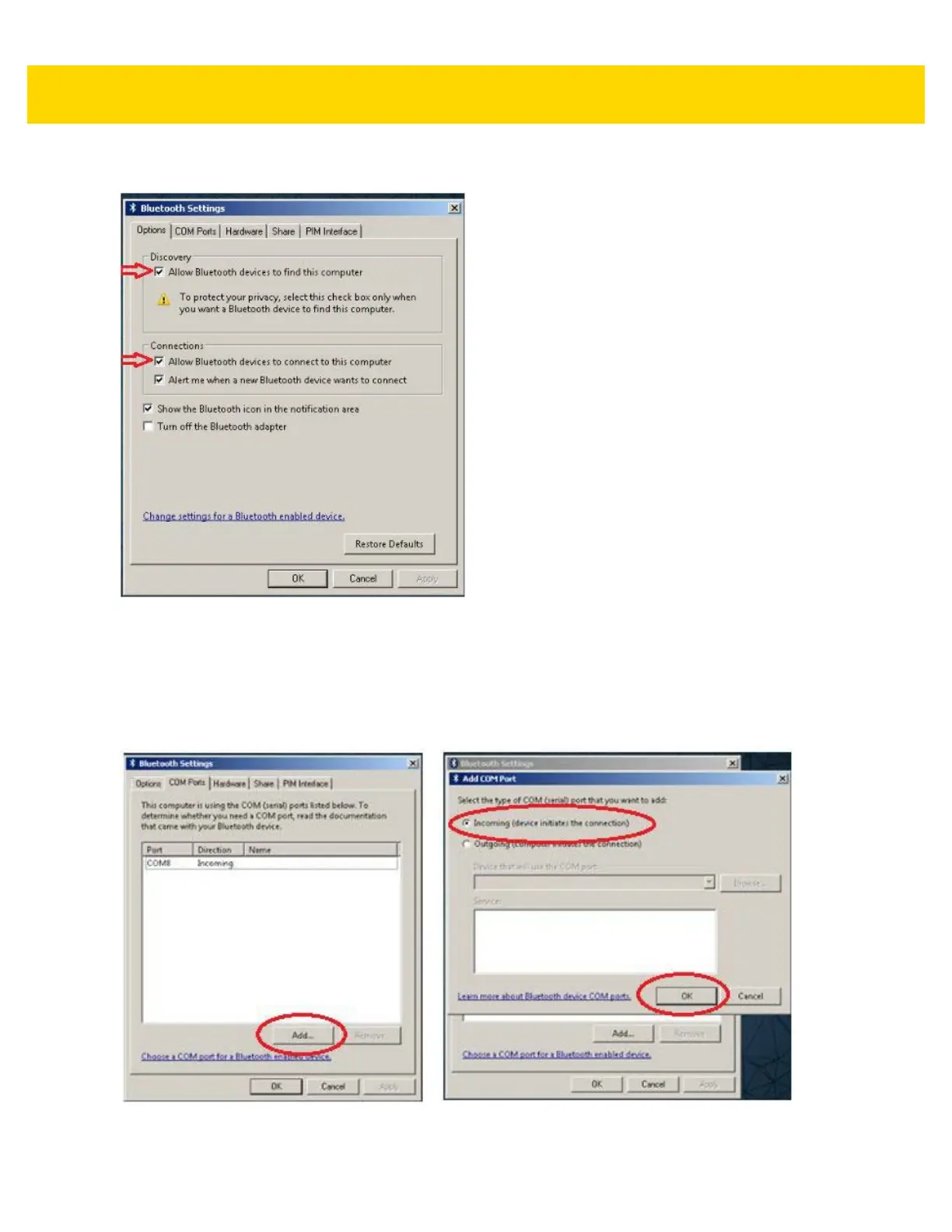Software Windows 7 3 - 7
2. In the Options tab, select check boxes under Discovery and Connections.
Figure 3-5 Bluetooth Discovery and Connections (VC80 with Windows 7)
3. In the COM Ports tab, select Add.
4. Select the radio button Incoming (device initiates the connection).
5. Select OK.
Figure 3-6 Add Incoming Bluetooth Devices (VC80 with Windows 7)