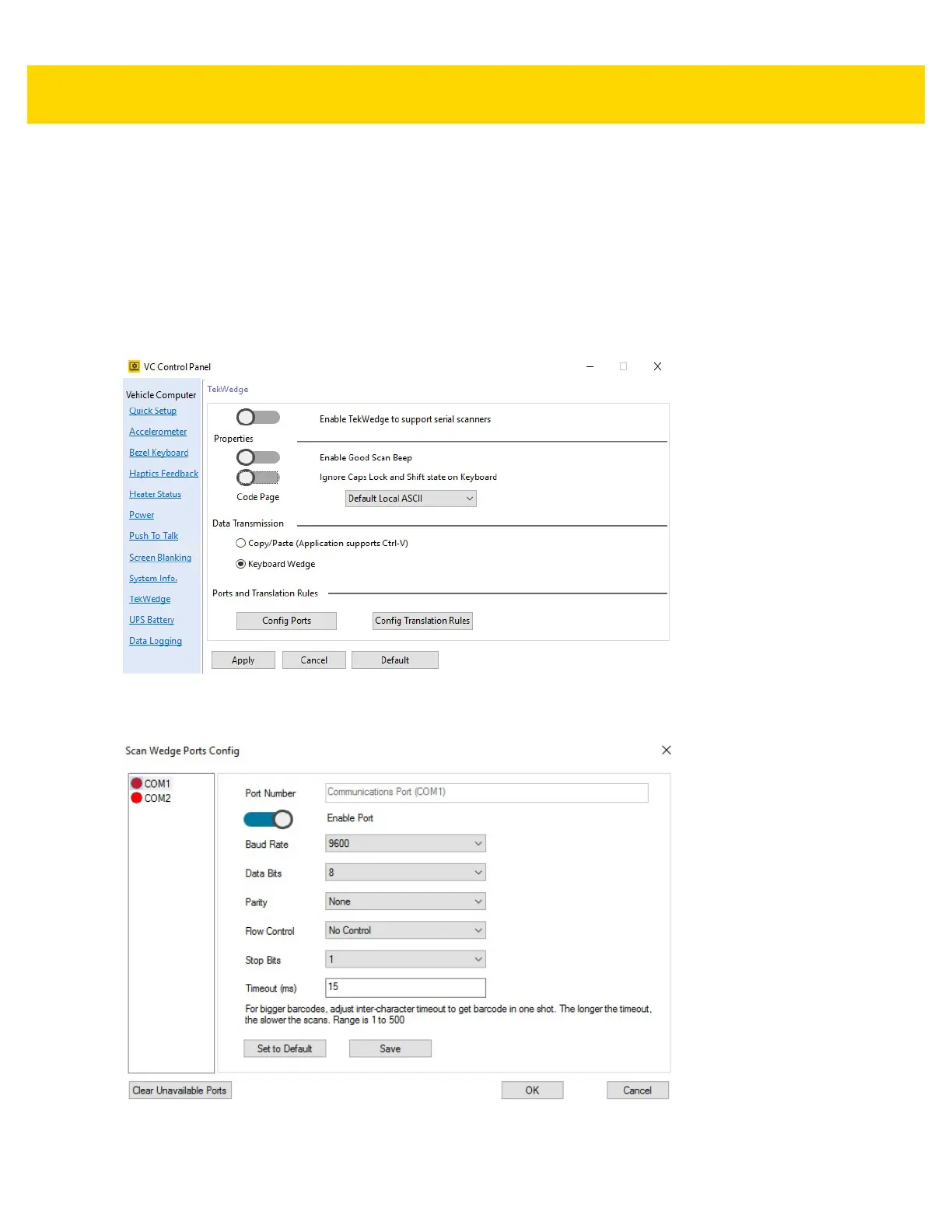Software Windows 10 4 - 5
3. Select TekWedge and select Enable TekWedge to support serial scanners.
4. Under Properties, make the following selections:
•
Enable Good Scan Beep - When enabled, a beep sounds upon a successful decode. When disabled, a
beep does not sound upon a successful decode.
•
Ignore Caps Lock and Shift - When enabled, the state of Caps Lock and Shift keys do not affect the data
received from the scanner. When disabled, the scanner data may be converted to upper/lower case based
on the current state of the Caps Lock and Shift Keys.
5. Select Config Ports.
Figure 4-2 Enable TekWedge for Serial Scanners (VC80 with Windows 10)
6. Select the new COM port and select Enable Port.
Figure 4-3 Enable Port for Serial Scanner (VC80 with Windows 10)
7. Select OK.