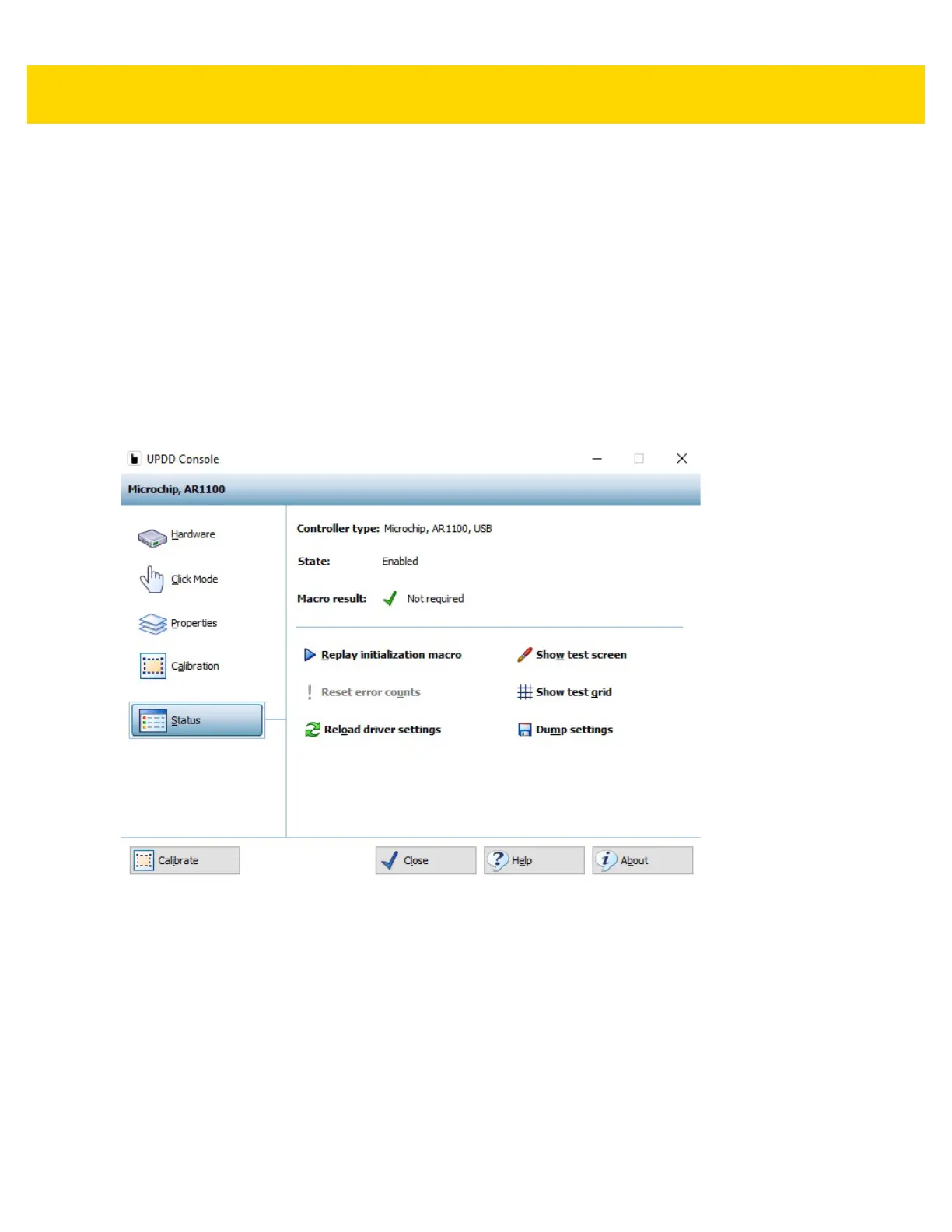Software Windows 10 4 - 15
Status
• Controller Type - The actual controller type in use irrespective of the name given to it in the UPDD
console.
• State - Indicates if the device is enabled at the UPDD level.
• Macro Result - Shows if a controller is initialized by the driver.
• Replay Initialization Macro - Reinitializes the controller. The macro, if defined, is sent to the controller.
• Reset Error Counts - Reset the sync error count. Only enabled if error count > 0.
• Reload Driver Settings - Reload the driver.
• Show Test Screen - Invoke the test utility.
• Show Test Grid - Invoke the test utility with drawing grid.
• Dump Settings - Dump driver settings to a file. The file is useful for support purposes but can also be
used in subsequent installs to define the initial settings.
Figure 4-15 Status Settings (VC80 with Windows 10)