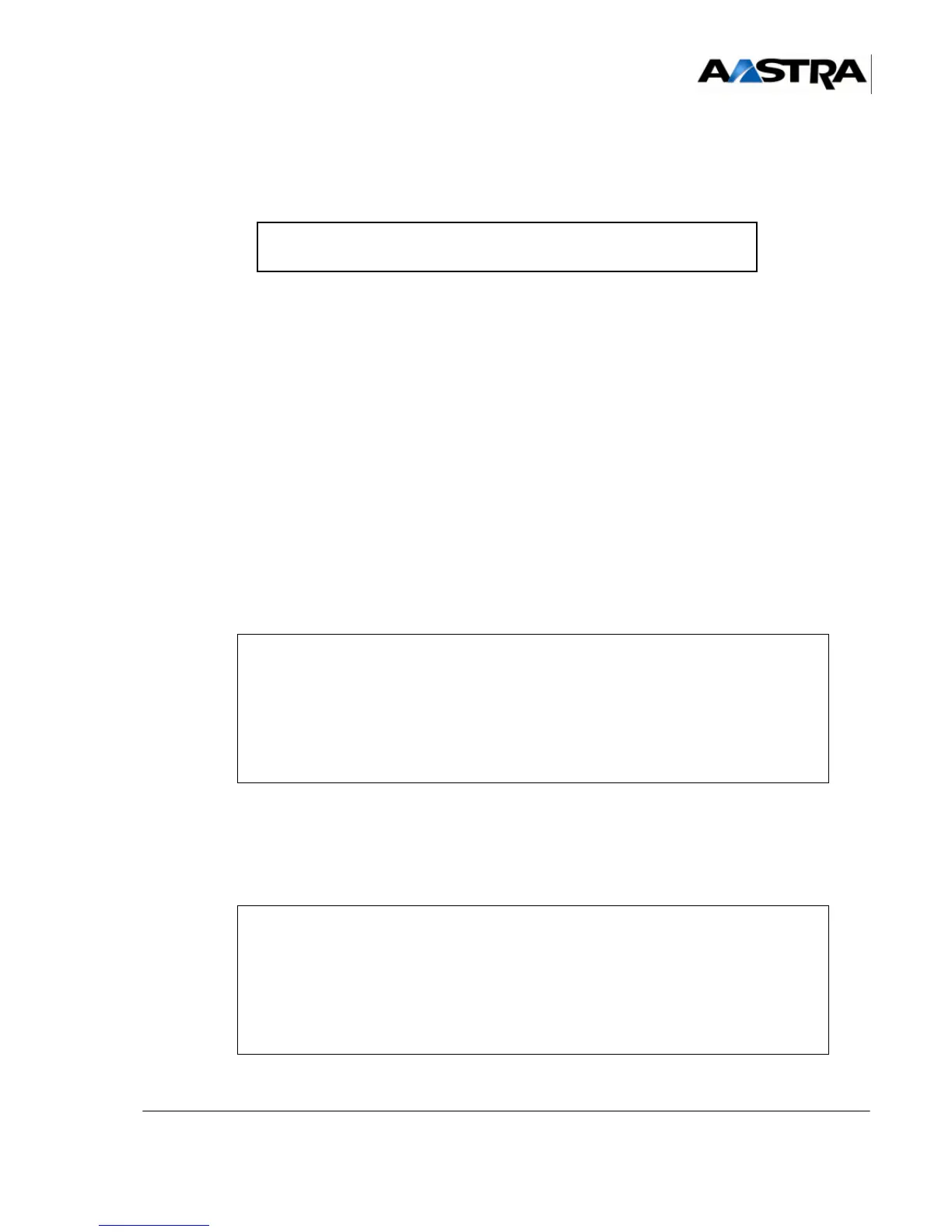Installation and Maintenance Manual - Aastra 5000 AMT/PTD/PBX/0058/4/6/EN
Installation and activation 01/2011 Page 323
The screen below opens, asking whether the administration network must be configured
in case of administration and telephony flow separation.
If this configuration is not necessary, answer "
n" and confirm with the "Return" key to go
to the next screen concerning the service status.
If this configuration is necessary in this phase, see the specific document
: Operating
manual for telephony and administration flow separation -
AMT_PTD_PBX_0101.
The status of FTP, TMA and DHCP services can be modified on the following screens:
These services are used by the TMA application, and to manage IP terminals. Refer to
the document [15].
Note : It is, however, possible to activate these services later from AMP if automatic deployment is
not envisaged.
• If the answer is YES, "y", the following screen can be used to modify the configuration
parameters for the deployment of terminals 67xxi (or to deactivate these services if
other deployment solutions are envisaged).
The values entered must be 0 (deactivated) or 1 (activated).
AASTRA 5000 CONFIGURATION / SIP SERVICE
AN EXISTING CONFIGURATION WAS FOUND
*-------------------------------------------------*
| FTP : 1 |
| TMA : 1 |
| DHCP : 0 |
*-------------------------------------------------*
DO YOU WANT TO CHANGE CONFIGURATION Y(ES)/N(O) ?
Aastra 5000 Configuration / Services
*-------------------------------------------------*
| FTP : 1 |
| TMA : 1 |
| DHCP : 0
*-------------------------------------------------*
Enter: 1 for DHCP
Do you confirm (Y/N)?
