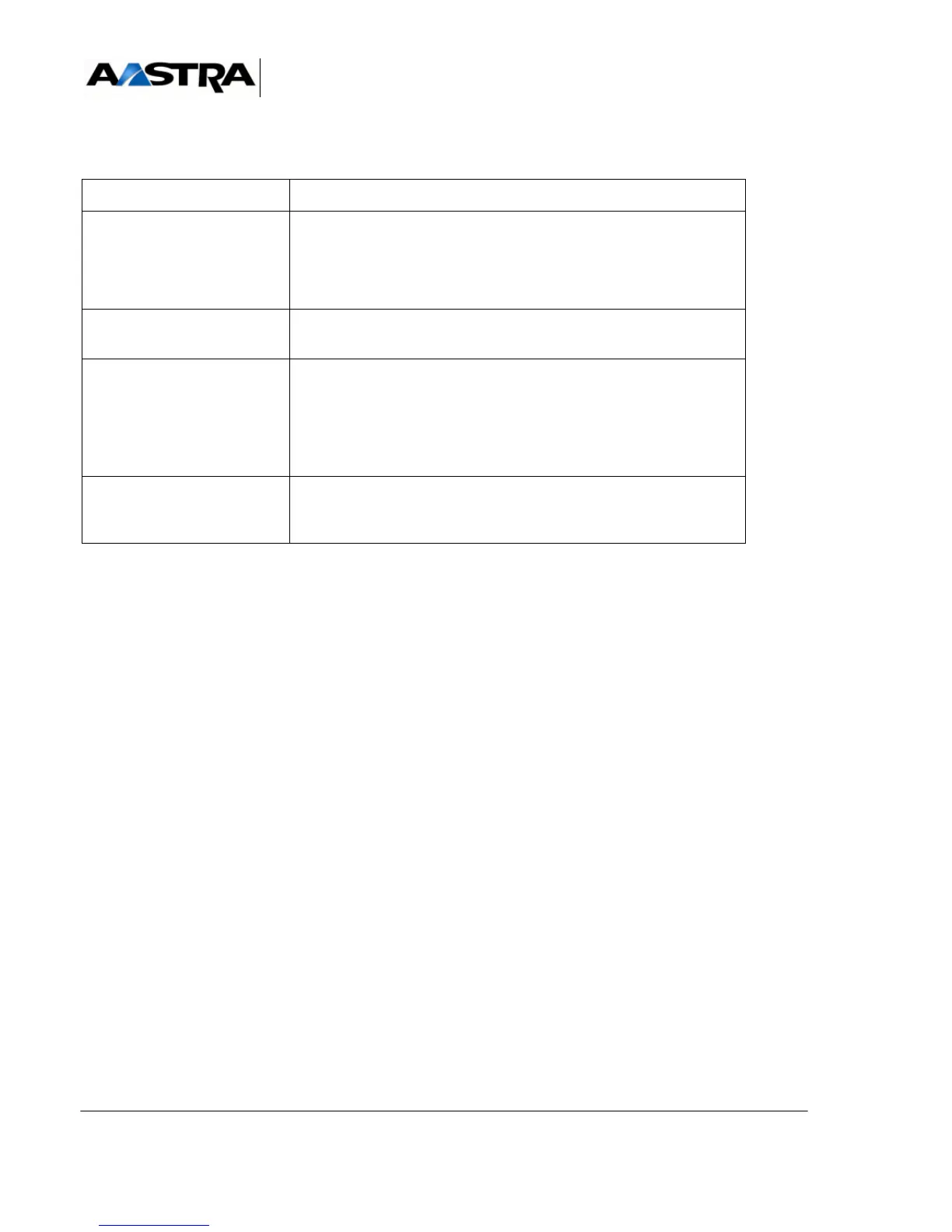AMT/PTD/PBX/0058/4/6/EN Installation and Maintenance Manual - Aastra 5000
Page 416 01/2011 Maintenance
• Close the cabinet. • Secure the cover,
- Fit the cover slightly to the rear of the cabinet and push it
forward.
- Tighten the securing screws at the back of the cabinet.
- If necessary, secure the screws on the sides with brackets.
• Connect the external
cables.
• Connect the mains cable, and if required the backup battery
connector on the rear panel of the cabinet.
• Power on the power
supply module.
• "I/O" switch on "I".
• If it is the power supply module of the main cabinet in an iPBX
with multiple cabinets:
- first power on the power supply modules in the expansion
cabinets,
- then power on the power supply module in the main cabinet.
• Check the status of the
indicators on the front
panel.
Refer to Section 4, Description des sous-ensemblesError! No
bookmark name given.
Table 5:
OPERATION DETAILS OF THE OPERATION / COMMENTS
