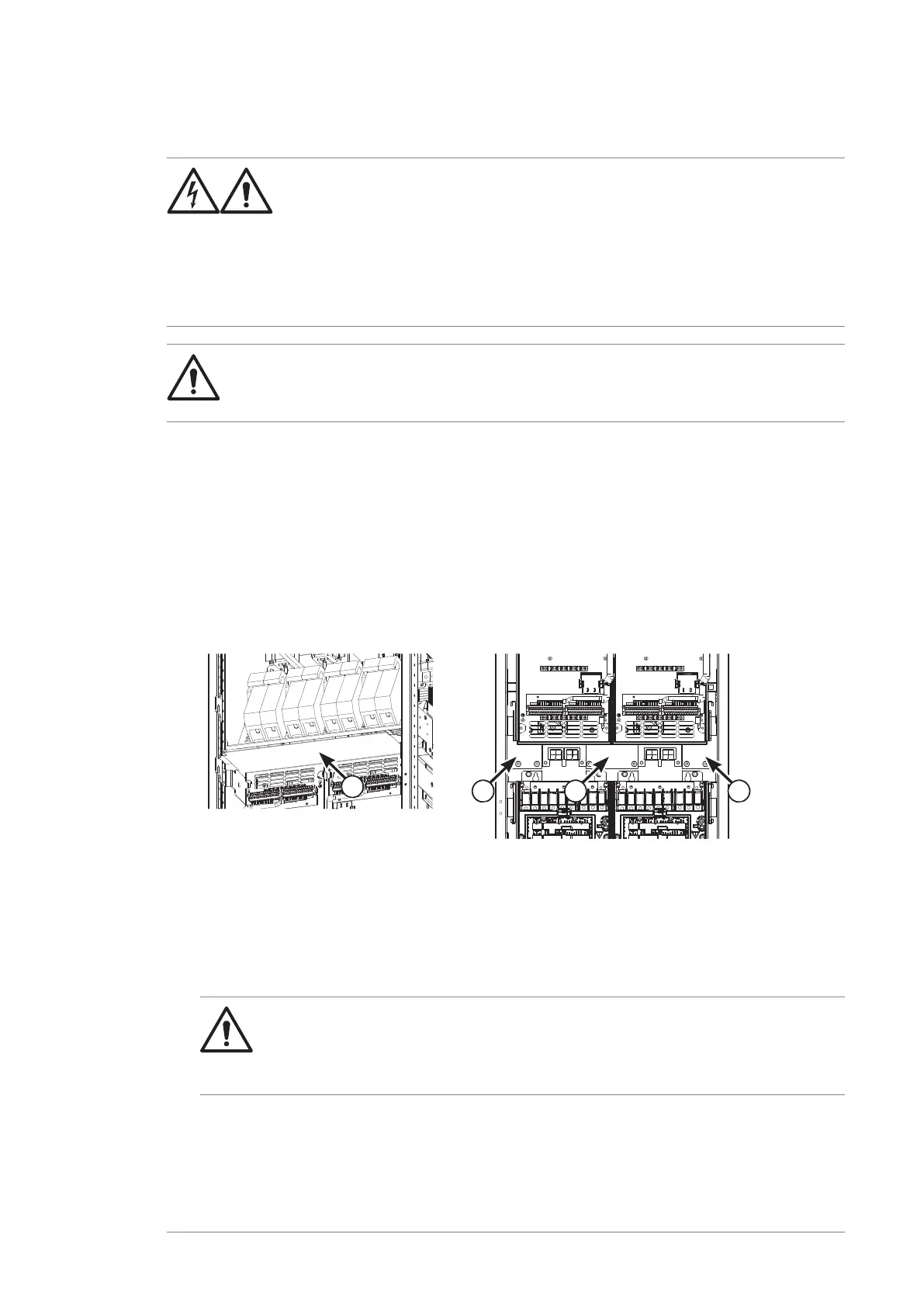Replacing the R5i module main cooling fan (without option +C204)
WARNING!
Obey the safety instructions given in ACS880 multidrives cabinets and
modules safety instructions (3AUA0000102301 [English]). If you ignore
the safety instructions, injury or death, or damage to the equipment
can occur.
If you are not a qualified electrical professional, do not do installation
or maintenance work.
WARNING!
Use the required personal protective equipment. Wear protective gloves and
long sleeves. Some parts have sharp edges.
The main cooling fan is located at the top of the module. The replacement of the main
cooling fan requires that the module is pulled outwards far enough to create room
above the module.
1. Stop the drive and do the steps in section Electrical safety precautions (page 44)
before you start the work.
2. Remove the air baffles shown:
• Upper-row module: (2a) above the module
• Lower-row module: (2b) above the module.
3. Disconnect all cabling from the module. Move the cables aside.
4. Remove the four mounting nuts and screws of the module (two at the top edge,
two at the bottom edge).
5. Pull the module carefully outwards along its rails until the fan at the top is
accessible.
WARNING!
Do not pull the module out any further than what is required to change the
fan (unless you intend to remove the module completely). The rails have
no stops to prevent the module from sliding all the way out.
6. Lift the fan mounting plate by the front edge.
7. Disconnect the power supply wires.
8. Lift out the fan assembly.
Maintenance 111
