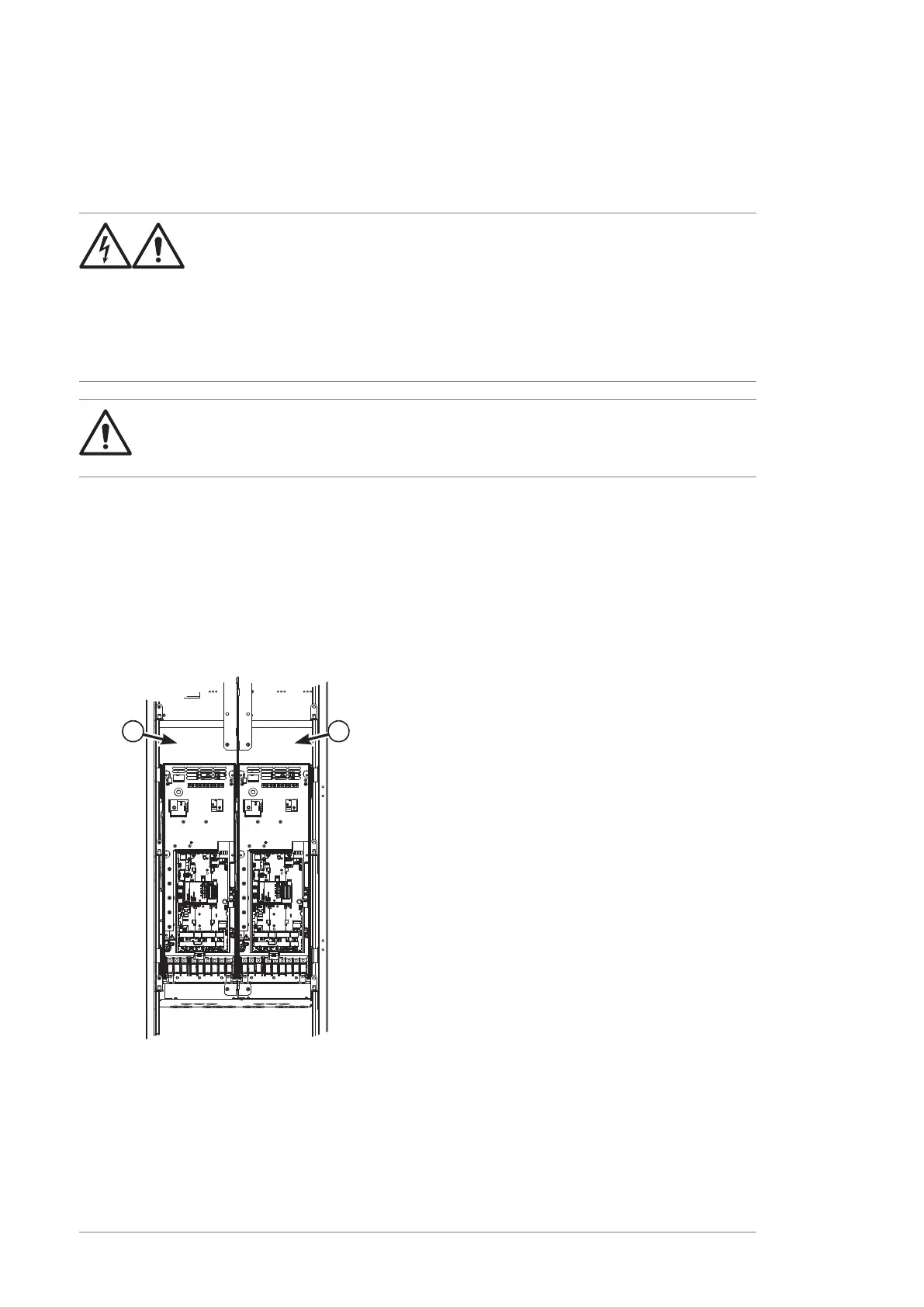Install the new fan assembly and insert the module in reverse order to the above. Make
sure that the fan blows upwards.
Replacing the R5i module main cooling fan (with option +C204)
WARNING!
Obey the safety instructions given in ACS880 multidrives cabinets and
modules safety instructions (3AUA0000102301 [English]). If you ignore
the safety instructions, injury or death, or damage to the equipment
can occur.
If you are not a qualified electrical professional, do not do installation
or maintenance work.
WARNING!
Use the required personal protective equipment. Wear protective gloves and
long sleeves. Some parts have sharp edges.
The main cooling fan is located at the top of the module.
1. Stop the inverter.
2. Switch off the DC switch-disconnector of the compartment and open the door.
You can completely remove the door for easier access.
3. Remove the fuses from the DC switch-disconnector of the compartment.
4. Remove the air baffle above the module.
5. Lift the fan mounting plate by the front edge.
6. Disconnect the power supply wires.
7. Lift out the fan assembly.
Install the new fan assembly and insert the module in reverse order to the above. Make
sure that the fan blows upwards.
112 Maintenance
