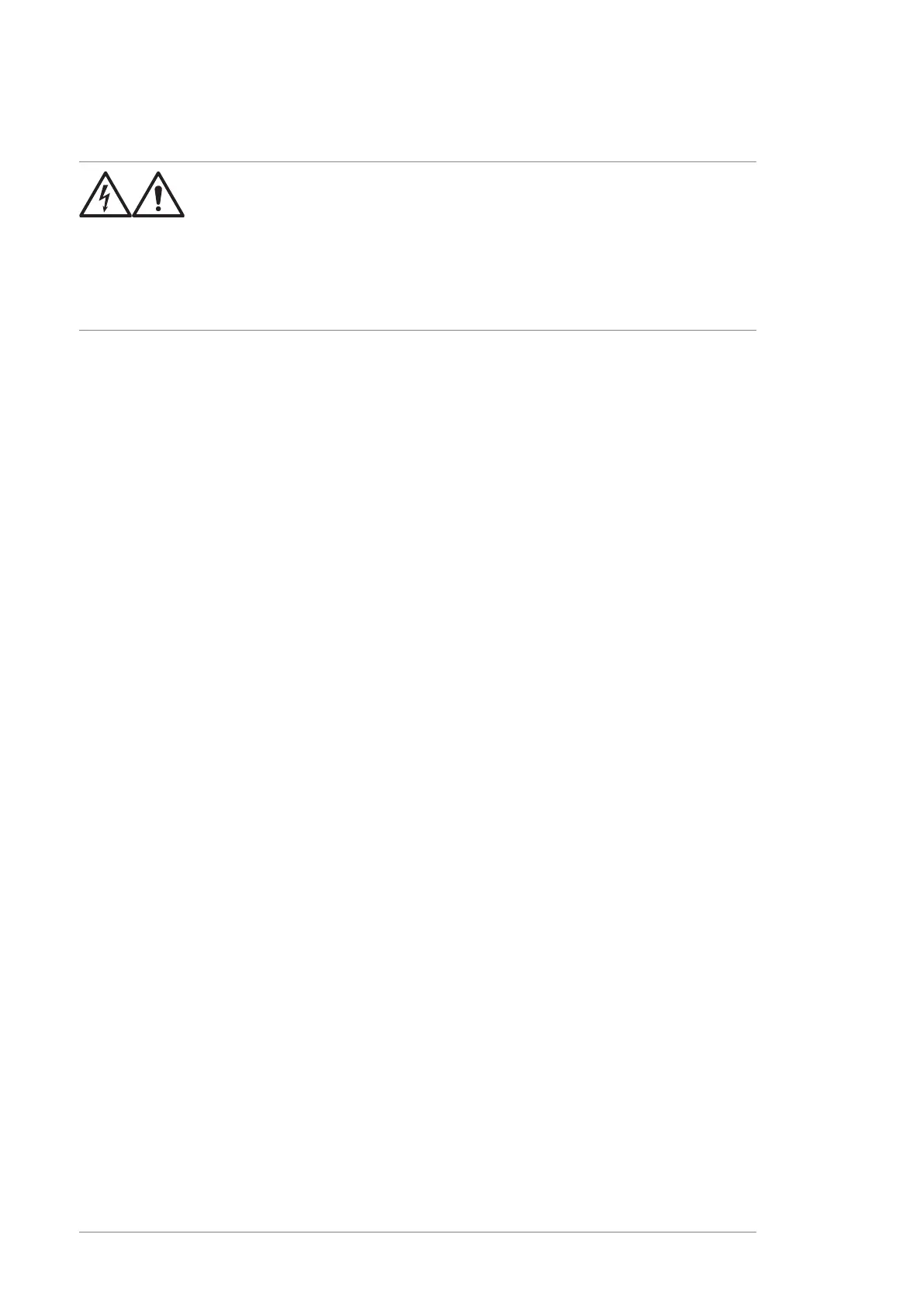■
Replacing R6i and R7i inverter modules
WARNING!
Obey the safety instructions given in ACS880 multidrives cabinets and
modules safety instructions (3AUA0000102301 [English]). If you ignore
the safety instructions, injury or death, or damage to the equipment
can occur.
If you are not a qualified electrical professional, do not do installation
or maintenance work.
Note: A lifting device is available from ABB. See Converter module lifting device for
drive cabinets hardware manual (3AXD50000210268 [English]).
1. Stop the drive and do the steps in section Electrical safety precautions (page 44)
before you start the work.
2. Remove the shrouds.
3. Remove the air baffle at the top of the module (6 screws, arrowed).
4. Disconnect the wiring from the inverter control unit.
5. Remove the fan(s) as advised under Replacement of module fan(s) (frames R6i
and R7i).
6. Remove the two screws holding the module at the bottom (a).
7. Remove the two screws holding the module at the top (b).
8. Disconnect the AC busbars by removing the three screws (c).
9. Disconnect the DC busbars by removing the two screws (d).
10. (Frame R7i only) Disconnect the charging resistors (if present).
11. Pull the module outwards until the lifting eyes (e) at each side of the module are
accessible.
12. Attach a hoist to the lifting eyes and pull the module out.
Install the module in reverse order.
124 Maintenance
