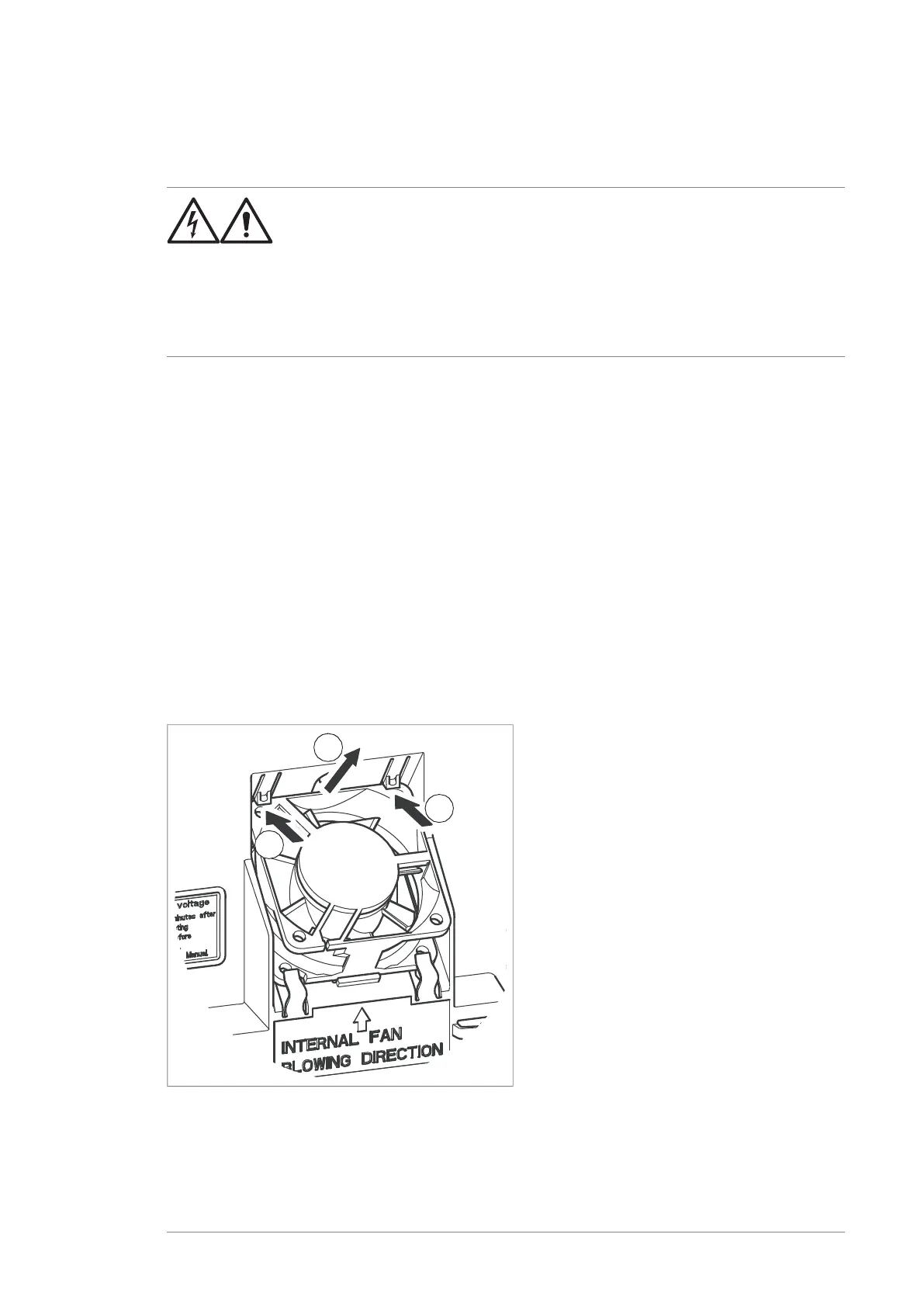Replacing the R5i module auxiliary cooling fan
Frame R5i modules have an auxiliary fan located at the top front of the module.
WARNING!
Obey the safety instructions given in ACS880 multidrives cabinets and
modules safety instructions (3AUA0000102301 [English]). If you ignore
the safety instructions, injury or death, or damage to the equipment
can occur.
If you are not a qualified electrical professional, do not do installation
or maintenance work.
1. Stop the drive and do the steps in section Electrical safety precautions (page 44)
before you start the work.
Note: If the module is installed in its own compartment (option +C204), you can
do this procedure after:
• the module-specific DC switch-disconnector is opened, and
• the module-specific DC fuses are removed.
All other safety actions mentioned apply.
2. Disconnect the fan from the control unit. Make note of the connector the plug is
connected to.
3. Push the two locking tabs gently inwards to release the fan.
4. Remove the fan.
5. Install new fan in reverse order. Make sure that the fan blows up (the arrows on
the fan frame and the fan holder point in the same direction).
Replacing the R6i and R7i module cooling fan
Frame R6i module has one fan, R7i module has two.
Maintenance 113
