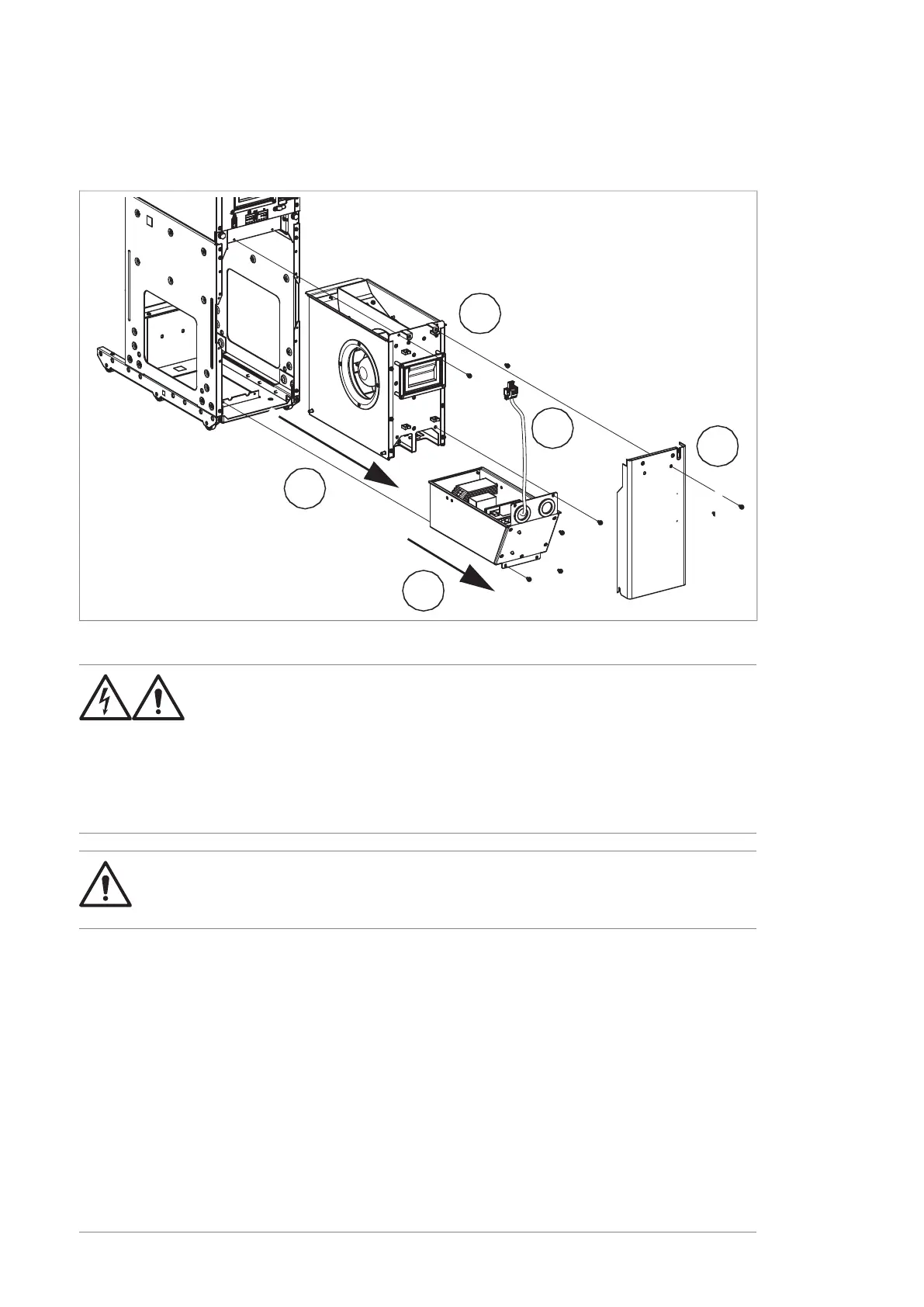8. Pull out the fan unit.
9. Install a new fan in reverse order.
Replacing R8i module cooling fan (direct-on-line version)
WARNING!
Obey the safety instructions given in ACS880 multidrives cabinets and
modules safety instructions (3AUA0000102301 [English]). If you ignore
the safety instructions, injury or death, or damage to the equipment
can occur.
If you are not a qualified electrical professional, do not do installation
or maintenance work.
WARNING!
Use the required personal protective equipment. Wear protective gloves and
long sleeves. Some parts have sharp edges.
Before you start replacing the fan kit of the converter module, make sure that the
connector at the end of the fan kit cable is compatible with the counterpart in the
module. Black connector is compatible only with the black counterpart, and gray
connector only with the gray counterpart. If the connectors are not compatible, replace
the connector at the end of the fan kit cable. Use the connector in the old fan kit, or
order a suitable connector from ABB. Refer to Connector replacement guide for
ACS880-x04 R8i/D8T, BLCL-2X, BL-2X and BLHF DOL fan (3AXD50001059903 [English]).
1. Stop the drive and do the steps in section Electrical safety precautions (page 44)
before you start the work.
2. Open the door.
3. Remove the shroud in front of the fan (if any).
116 Maintenance
