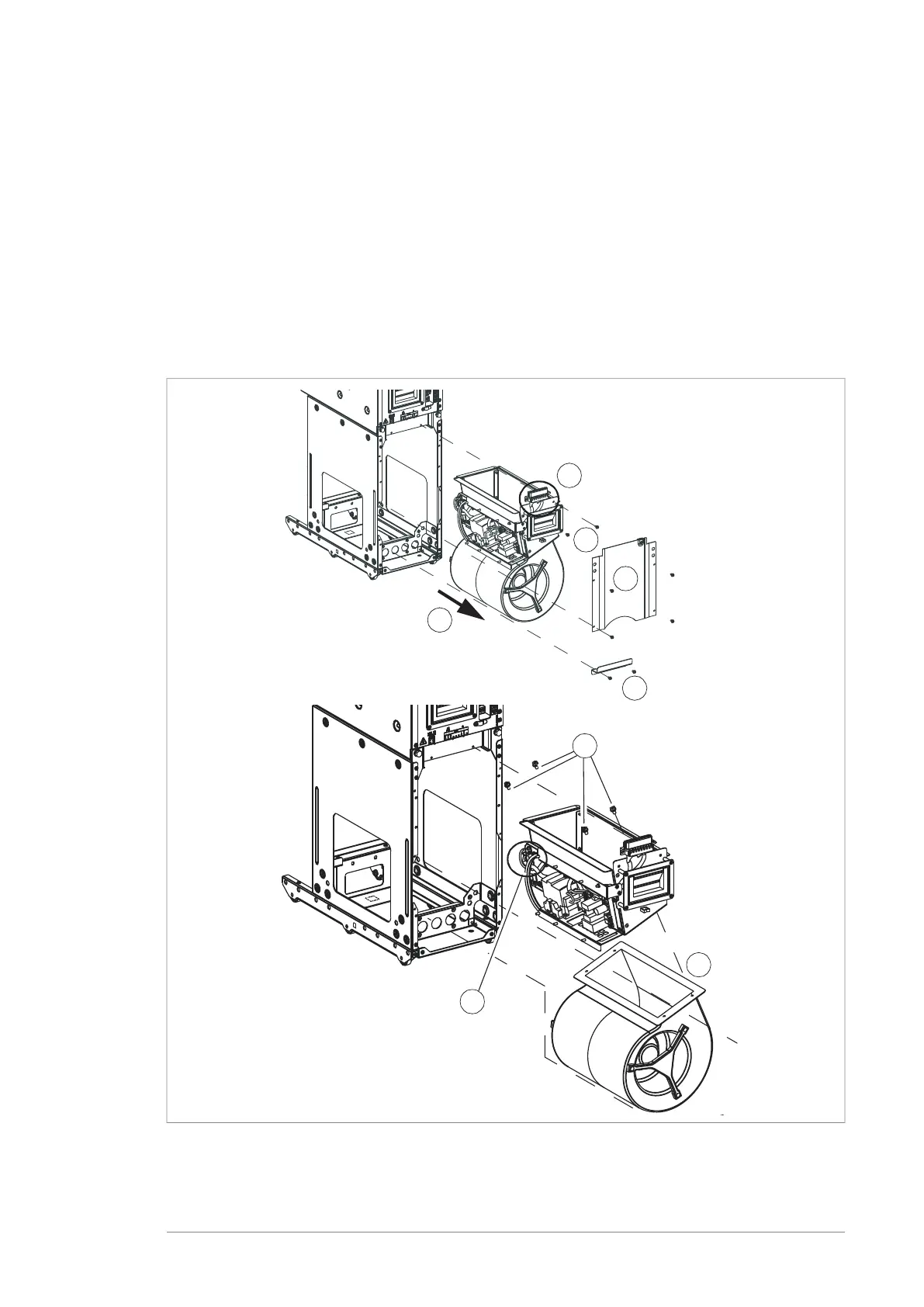4. Remove the screws holding the front cover plate. Lift the cover plate somewhat
to release it.
5. Remove the bracket.
6. Disconnect the wiring of the fan unit.
7. Remove the screws of the fan unit.
8. Pull out the fan unit.
9. Disconnect the fan wire from the fan unit.
10. Remove the screws of the fan.
11. Install a new fan in reverse order.
Maintenance 117
