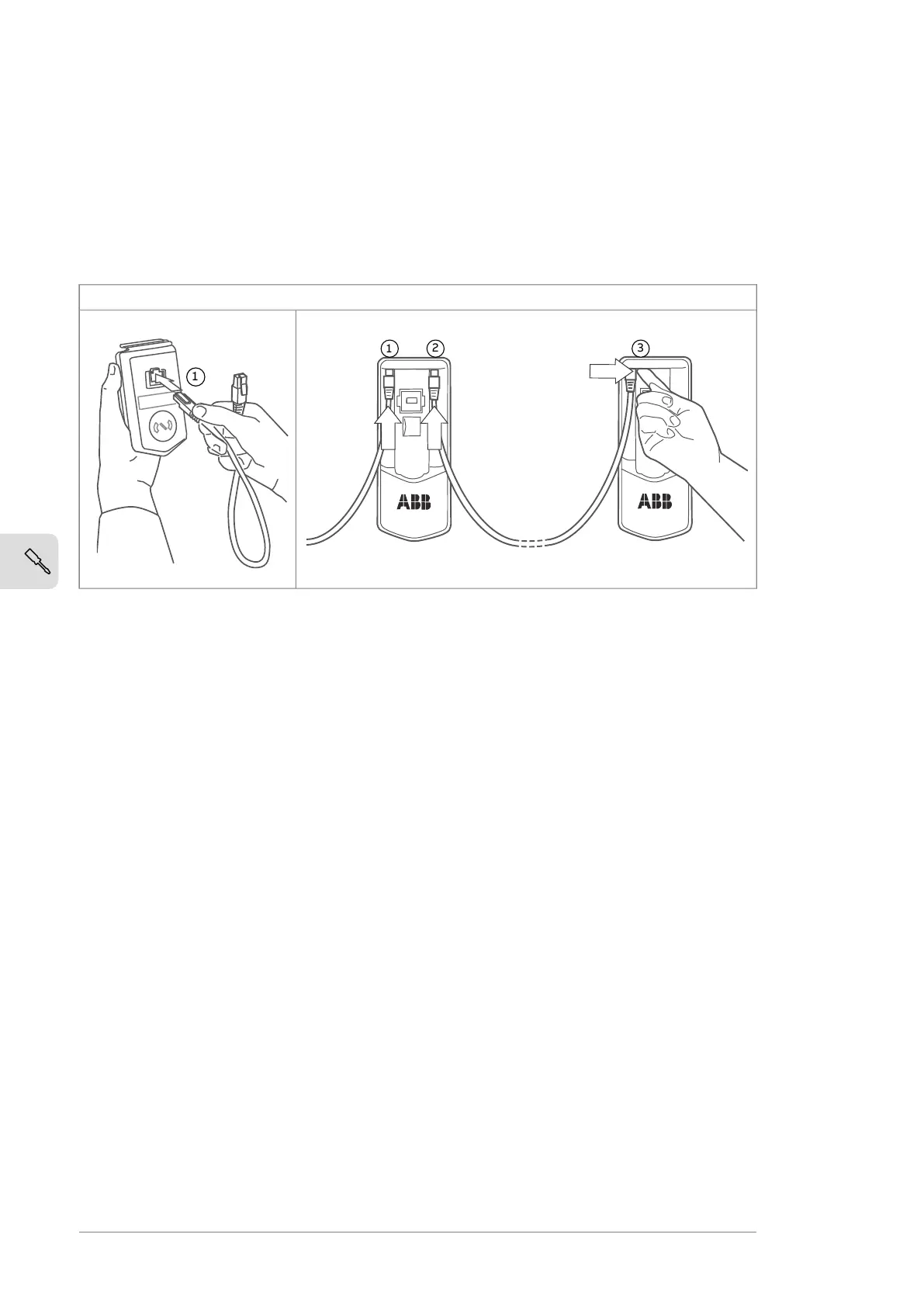Make sure that bus termination is off on all other drives.
4. On the control panel, switch on the panel bus functionality (Options - Select drive
- Panel bus). The drive to be controlled can now be selected from the list under
Options - Select drive.
If a PC is connected to the control panel, the drives on the panel bus are automatically
displayed in the Drive Composer PC tool.
With twin connectors in the control panel holder:
74 Electrical installation
