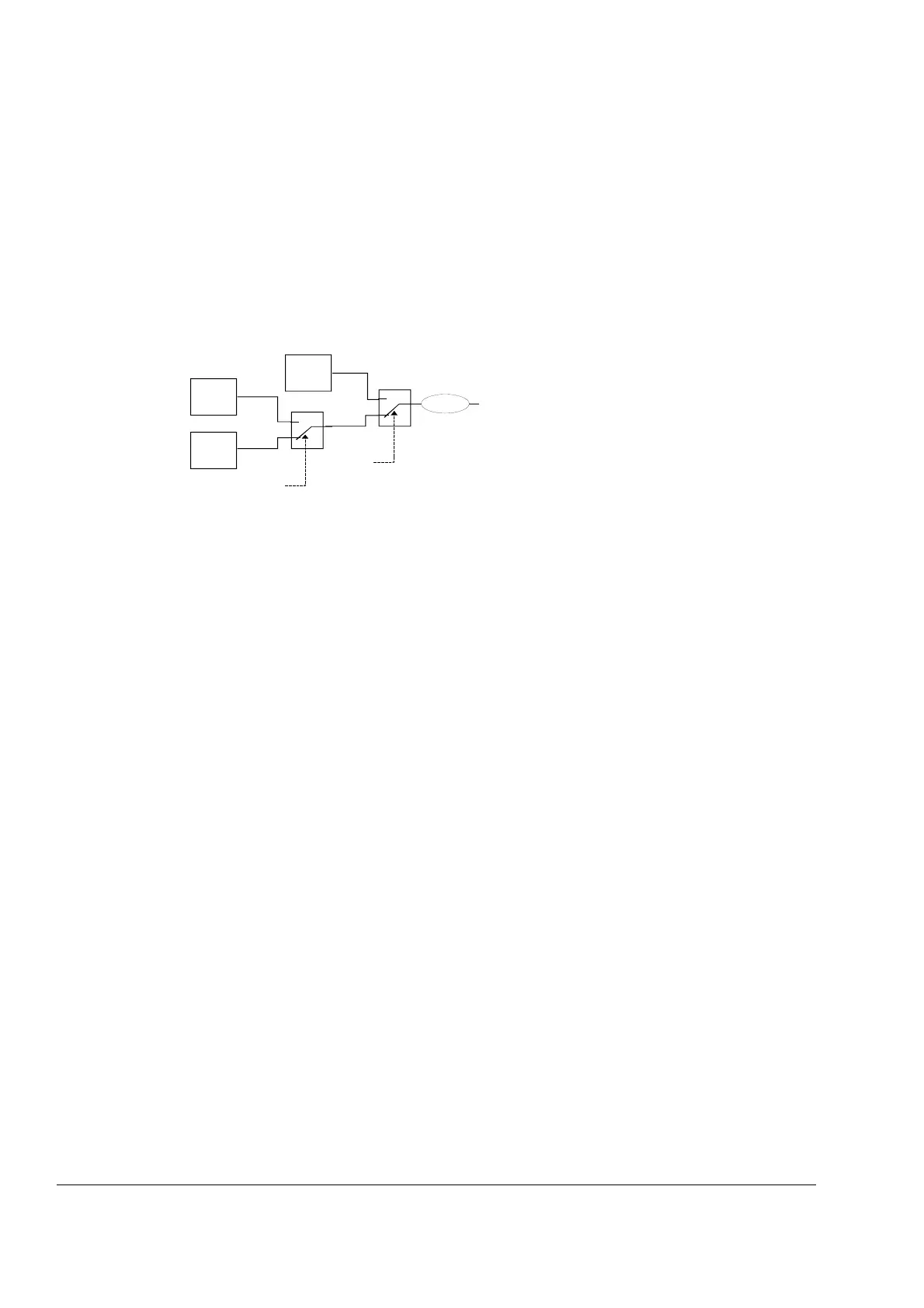Planning the electrical installation
44
3ADW000194R0611 DCS800 Hardware Manual f us
START, STOP and E-STOP control
The relay logic can be split into three parts:
a: Generation of the ON/OFF and START/STOP command:
The commands represented by K20 and K21 (latching interface relay) can be e.g. generated by a
PLC and transferred to the terminals of the converter either by relays, using galvanic isolation or
directly via 24V signals. There is no need to use hardwired signals. These commands can be as well
transferred via serial communication. Even a mixed solution can be realized by selecting different
possibilities for the one or the other signal (see parameter group 11).
b: Generation of control and monitoring signals:
The main contactor K1 for the armature circuit is controlled by a dry contact (DO 8) located on the
SDCS-PIN-4, Status of fans and fans klixon can be monitored by means of fans ack signals:
MotFanAck (10.06) and ConvFanAck (10.20).
c: OFF2, OFF3 Stop function:
Beside ON/OFF and START/STOP the drive is equipped with two additional stop functions OFF2 and
OFF3 according Profibus standard. OFF3 is a scalable stop function (rampstop, max torque stop,
dynamic braking …) to perform stop category 1. This function should be connected to the E-STOP
button without any time delay. In case of ramp stop selection the K 15 timer relay must be set longer
than EStopRamp (22.04). For COAST selection the drive opens the main contactor immediately.
OFF2 switches off DC current as fast as possible and prepares the drive for opening main contactor or
drop down mains supply. For a normal DC motor load the time to switch OFF the DC current is below
20 ms. This function should be connected to all signals and safety functions opening the main
contactor. This function is important for 4-quadrant drives. Do not open main contactor during
regenerative current.
The correct sequence is
1. switch off regenerative current
2. then open the main contactor
In case of E-STOP is hit, the information is transferred to the converter via digital input DI 5. In case of
(rampstop, or max torque selection) the converter will decelerate the motor and then open main
contactor.
If the drive has not finished the function within the K15 timer setting, the drive must get the command
to switch OFF the current via K16. After K16 timer set has elapsed the main contactor is opened
independent of the drives status.
ON
RUN
RESET
MCW (7.01)
ON
RUN
RESET
HW I/O
command
location (10.01)
ON
RUN
RESET
PC tool or panel
local /
remote
7.04
used
Main Control Word
gen_ctrl_cmd.dsf
USED MCW