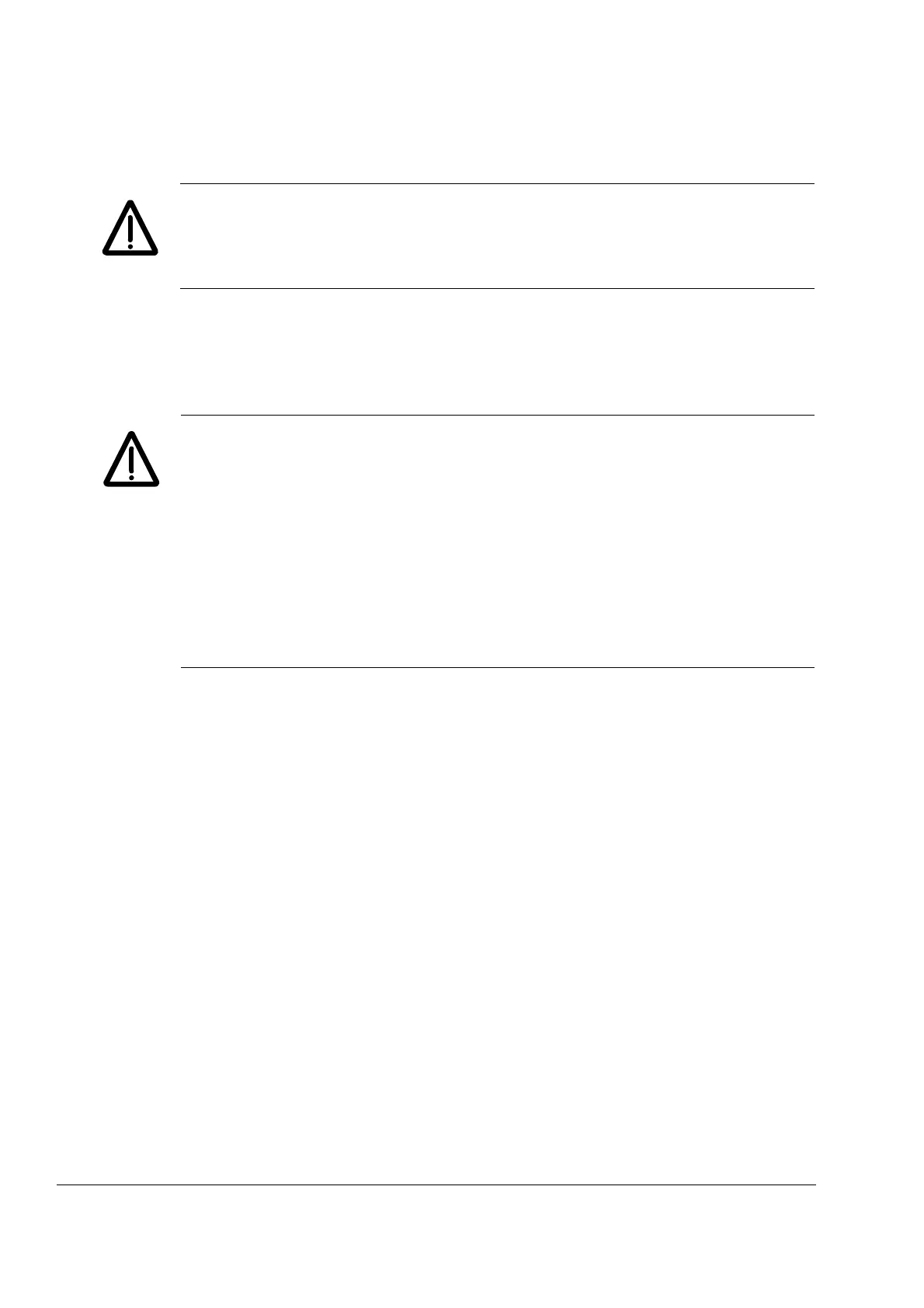Safety instructions
8
3ADW000194R0611 DCS800 Hardware Manual f us
Fibre optic cables
WARNING! Handle the fibre optic cables with care. When unplugging optic cables,
always grab the connector, not the cable itself. Do not touch the ends of the fibres
with bare hands as the fibre is extremely sensitive to dirt. The minimum allowed
bend radius is 35 mm (1.4 in.).
Mechanical installation
These notes are intended for all who install the drive. Handle the unit carefully to
avoid damage and injury.
•
DCS800 Size D4...D7: The drive is heavy. Do not lift it alone. Do not lift the unit
by the front cover. Place the unit only on its back.
DCS800 Size D6/D7: The drive is heavy. Lift the drive by the lifting lugs only.
Do not tilt the unit. The unit will overturn from a tilt of about 6 degrees.
•
Make sure that dust from drilling does not enter the drive when installing.
Electrically conductive dust inside the unit may cause damage or lead to
malfunction.
•
Ensure sufficient cooling.
•
Do not fasten the drive by riveting or welding.