159
ABOV Semiconductor Co., Ltd.
The Checksum operation procedure in Auto CRC/Checksum mode
1. Global interrupt Disable (EA = 0)
2. Select Auto CRC/Checksum Mode and Checksum
3. Select CRC Clock
4. Set CRC start address register (FCSARH/FCSARM/FCSARL)
5. Set CRC end address register (FCEARH/FCEARM/FCEARL)
6. CRC operation starts (CRCRUN = 1)
7. Read the Checksum result
8. Global interrupt Enable (EA = 1)
Program Tip – Auto CRC/Checksum mode
//**** Global interrupt Disable
EA = 0;
//**** Flash CRC Auto CRC/Checksum Mode and Checksum
FCCR &= _0111_1111;
FCCR |= _0010_0000; // Checksum mode
OSCCR &= _1111_1011; // IRC Enable
FCCR &= _1111_0001; // CRC clk = fIRC/1
//**** Checksum start address set
FCSARH = 0x00;
FCSARM = 0x00;
FCSARL = 0x00;
//**** Checksum end address set
FCEARH = 0x00;
FCEARM = 0x3F;
FCEARL = 0xFF;
//**** Checksum start
FCCR |= _0000_0001;
_nop_(); //Dummy instruction, This instruction must be needed.
_nop_(); //Dummy instruction, This instruction must be needed.
_nop_(); //Dummy instruction, This instruction must be needed.
//**** Read Checksum result
Temp0 = FCDRH;
Temp1 = FCDRL;
//**** Global interrupt Enable
EA = 1;
NOTE)
1. Three or more NOP instructions must immediately follow the Checksum start operation in auto
CRC/Checksum mode.
2. During a Checksum operation(when CRCRUN bit is Running state) in auto CRC/Checksum mode, the
CPU is hold and the global interrupt is on disable state regardless of the IE.7 (EA) bit. But should be set
the global interrupt is disabled (EA = 0) before the Checksum operation is started in use auto
CRC/Checksum mode, recommend.
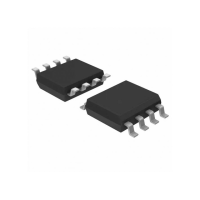
