207
ABOV Semiconductor Co., Ltd.
Descript of Flowchart
• ① Initialization
- Set the LVR/LVI
Check the power by LVR/LVI and do not execute under unstable or low power.
- Initialize User_ID1/2/3
- Set Flash Sector Address High/Middle/Low to Dummy address
Dummy address is set to unused area range in flash.
• ② Decide to Write
- When the Erase/Write are determined, set flag. Do not directly Erase/Write in flash.
- Make the user data.
• ③ Check and Set User_ID1/2/3
- In the middle of source, insert code which can check and set the flags.
- By setting the User_ID 1/2/3 sequentially and identify the flow of the program.
• ④ Set Flash Sector Address
- Set address to real area range shortly before Erase/Write in flash.
Set to Dummy address after Erase/Write
Even if invalid work occurred, it will be Erase/Write in Dummy address in flash.
• ⑤ Check Flags
- If every flag(User_ID1/2/3, LVI, Flash Address Min/Max) was set, than do Erase/Write.
- If the Flash Sector Address is outside of Min/Max, do not execute
- Address Min/Max is set to unused area.
• ⑥ Initialize Flags
- Initialize User_ID1/2/3
- Set Flash Sector Address to Dummy Address
• Sample Source
- Refer to the ABOV homepage.
- It is created based on the MC97F2664.
- Each product should be modified according to the Page Buffer Size and Flash Size
Etc
• Protection by Configure option
- Set flash protection by MCU Write Tool(OCD, PGM+, etc…)
Vector Area :
00H~FFH
Specific Area :
3.8k Bytes (Address 0100H – 0FFFH)
1.7k Bytes (Address 0100H – 07FFH)
768 Bytes (Address 0100H – 03FFH)
256 Bytes (Address 0100H – 01FFH)
- The range of protection may be different each product.
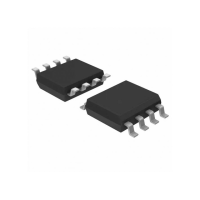
