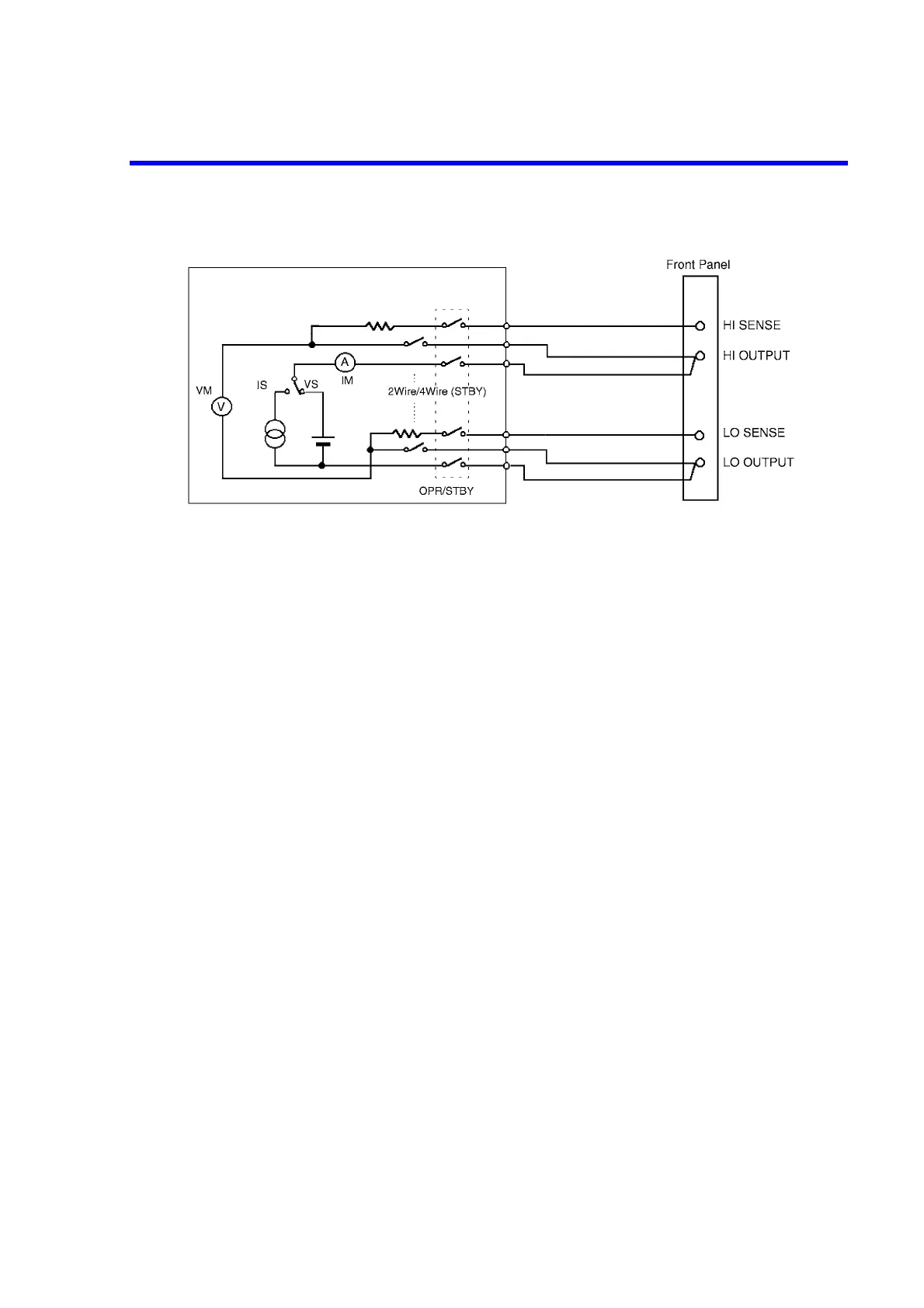6243/44 DC Voltage Current Source/Monitor Operation Manual
4.1.2 Remote Sensing (2-wire/4-wire Connection)
4-2
Figure 4-2 Internal Wiring (6244)
4.1.2 Remote Sensing (2-wire/4-wire Connection)
When connecting the 6243/44 and the DUT, select 2-wire connection or 4-wire connection considering the
following.
• When the output current is a relatively low current and lead resistance is not a problem, use a 2-wire
connection.
• When the output current is a relatively large current and lead resistance is a problem, use a 4-wire
connection.
• When used at the specified accuracy
(Line resistance Output current) 10 V 2-wire connection
(Line resistance Output current) 10 V 4-wire connection
The line resistance of the supplied leads A01044 is approximately 100 m.
The above calculations show that a 4-wire connection should be used when the output current is
100 A or larger.
• When ev error is allowed
(Line resistance Output current) ev 2-wire connection
(Line resistance Output current) ev 4-wire connection
When the supplied leads A01044 is used and the error allowance is ev = 10 mV, a 2-wire connection
can be used up to 100 mA.
The procedure for a 2-wire connection or a 4-wire connection is as follows:
1. Press the MENU key.
2. Select the SOURCE parameter group and select the Remote Sensing parameter.
3. For a 2-wire connection, select 2 Wire.
For a 4-wire connection, select 4 Wire.
When 4 Wire is set, 4 WIRE indicator is ON on the front panel.