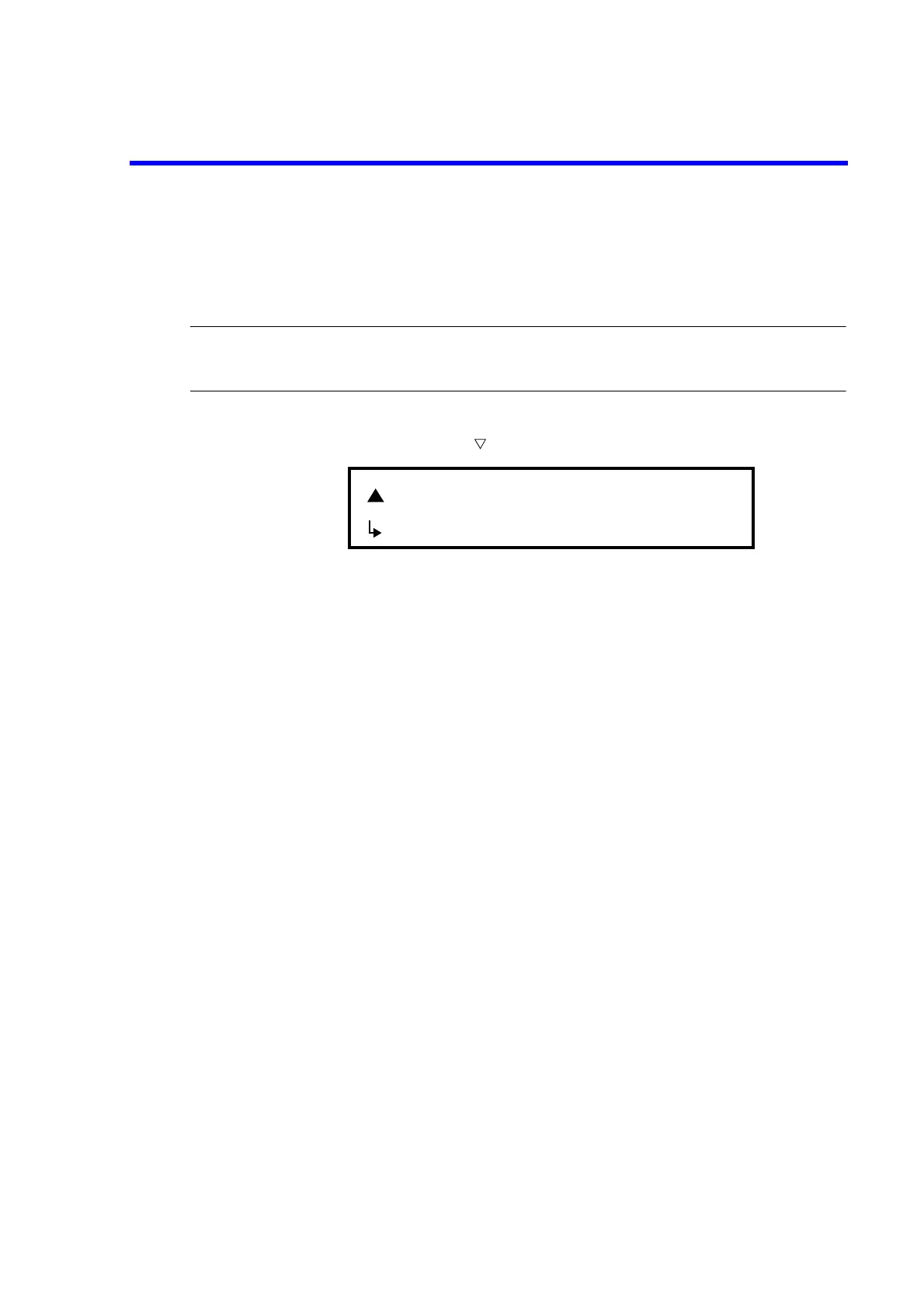6243/44 DC Voltage Current Source/Monitor Operation Manual
8.1.6 Initializing Calibration Data
8-9
8.1.6 Initializing Calibration Data
Normally, the calibration data is not initialized unless the calibration values are abnormal for one reason
or another.
NOTE: When calibration data is initialized and saved, the default calibration values are saved and the previous
calibration data is lost.
Be sure to recalibrate all the ranges in this case.
1. Select Init to Default on the Calibration Item Selection screen in the calibration
mode and press the button.
2. Press the DIRECT button.
Upon completion of calibration data initialization, “Done” appears.
Init to Default
Execute (Press DIRECT Key)