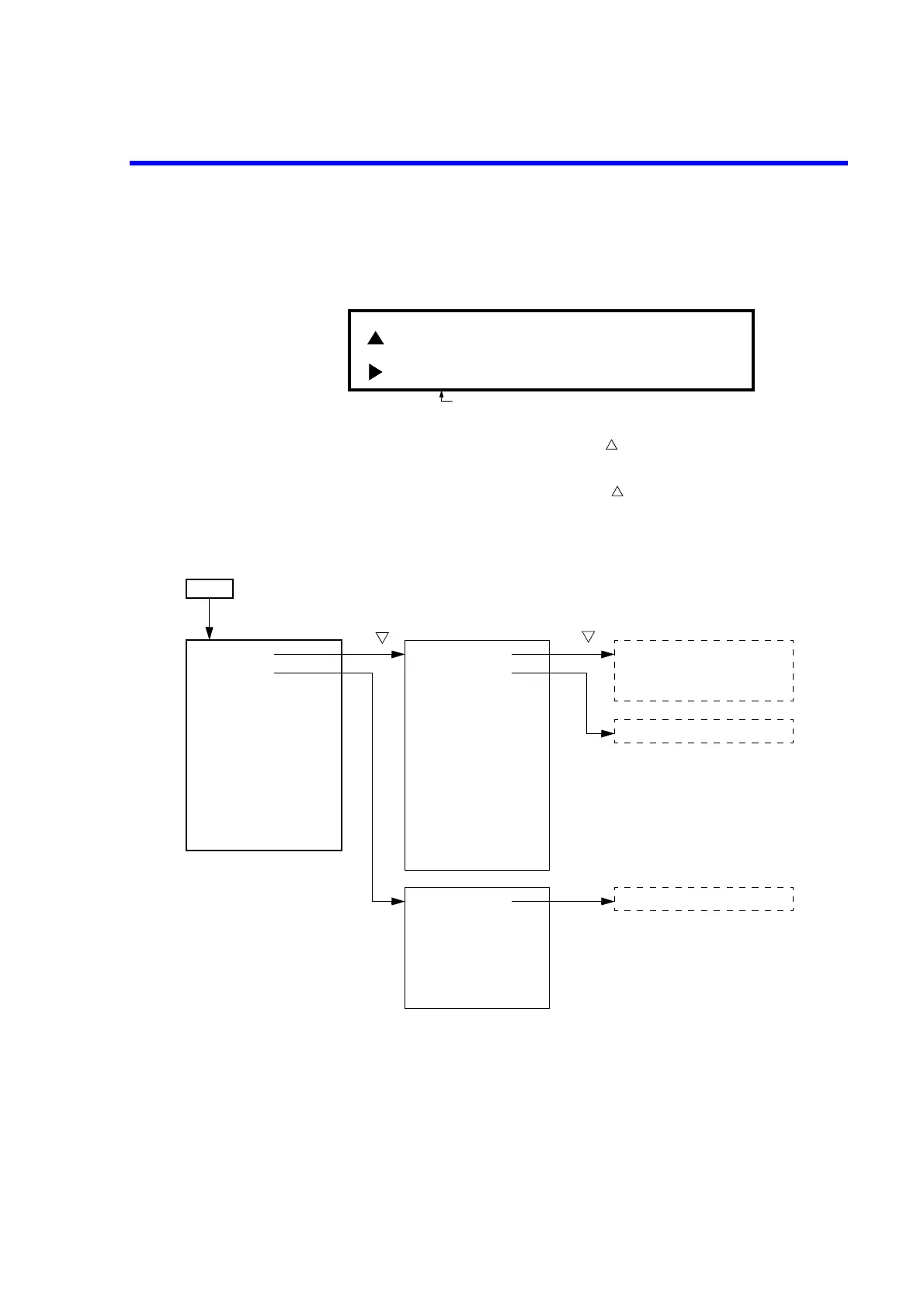6243/44 DC Voltage Current Source/Monitor Operation Manual
2.2.2 Menu Operations and Parameter Settings
2-14
• When setting the random sweep data, specify the memory address with the
Data knob and enter the value with the numeric keys and the unit (V/mA or
mV/A) key.
Display example:
4. To set the next parameter item, press the key.
The parameter item selection screen appears.
To set the next parameter group, press the key twice, or press the MENU key.
The parameter group selection screen appears.
Figure 2-6 Menu Structure (MENU key)
AZERO
Memory Program
0000 [+000.00mV]
Cursor (flashing)
SWEEP
TIME
SOURCE
MEASURE
COMPARATOR
EXT.SIGNAL
SYSTEM
RANDOM MEMORY
MEASURE BUFFER
PARAMETER SAVE
PARAMETER LOAD
Sweep Type
Bias Value
Start Value
Stop Value
Step Value
Step No/Decade
Start Address
Stop Address
Sweep Ranging
Repeat Count
Reverse
Trigger Mode
Measure Delay
Source Delay
Hold Time
Period
Pulse Width
Auto Range Delay
[004.00 ms]
Parameter
[+000.00 mV/+00.000 mA]
ParameterParameter ItemParameter Group
Panel Key
MENU
Linear
Log
Random