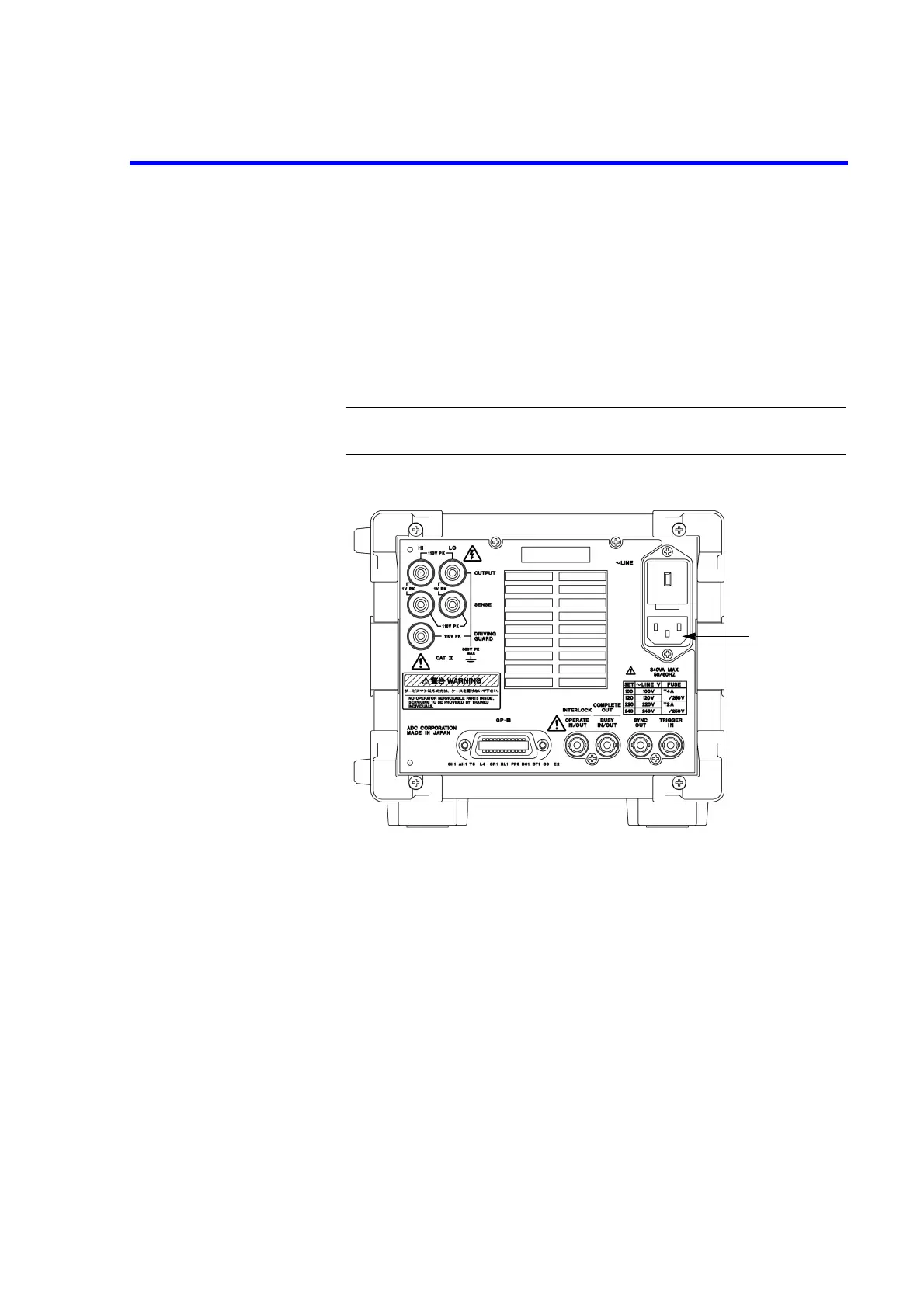6243/44 DC Voltage Current Source/Monitor Operation Manual
1.5 Operational Check
1-10
1.5 Operational Check
This section describes the simple operational check performed when the 6243/44 is used for the first time.
Perform the operation check by following the procedures shown below to confirm that the 6243/44 is func-
tioning correctly.
1. Ensure that the POWER switch on the front panel is set to OFF.
2. Plug the power cable provided into the AC inlet on the rear panel.
NOTE: To prevent 6243/44 damage, do not apply an input voltage or frequency
exceeding the specified ranges for the 6243/44.
Figure 1-5 Connecting the Power Cable
3. Plug the power cable into an AC outlet.