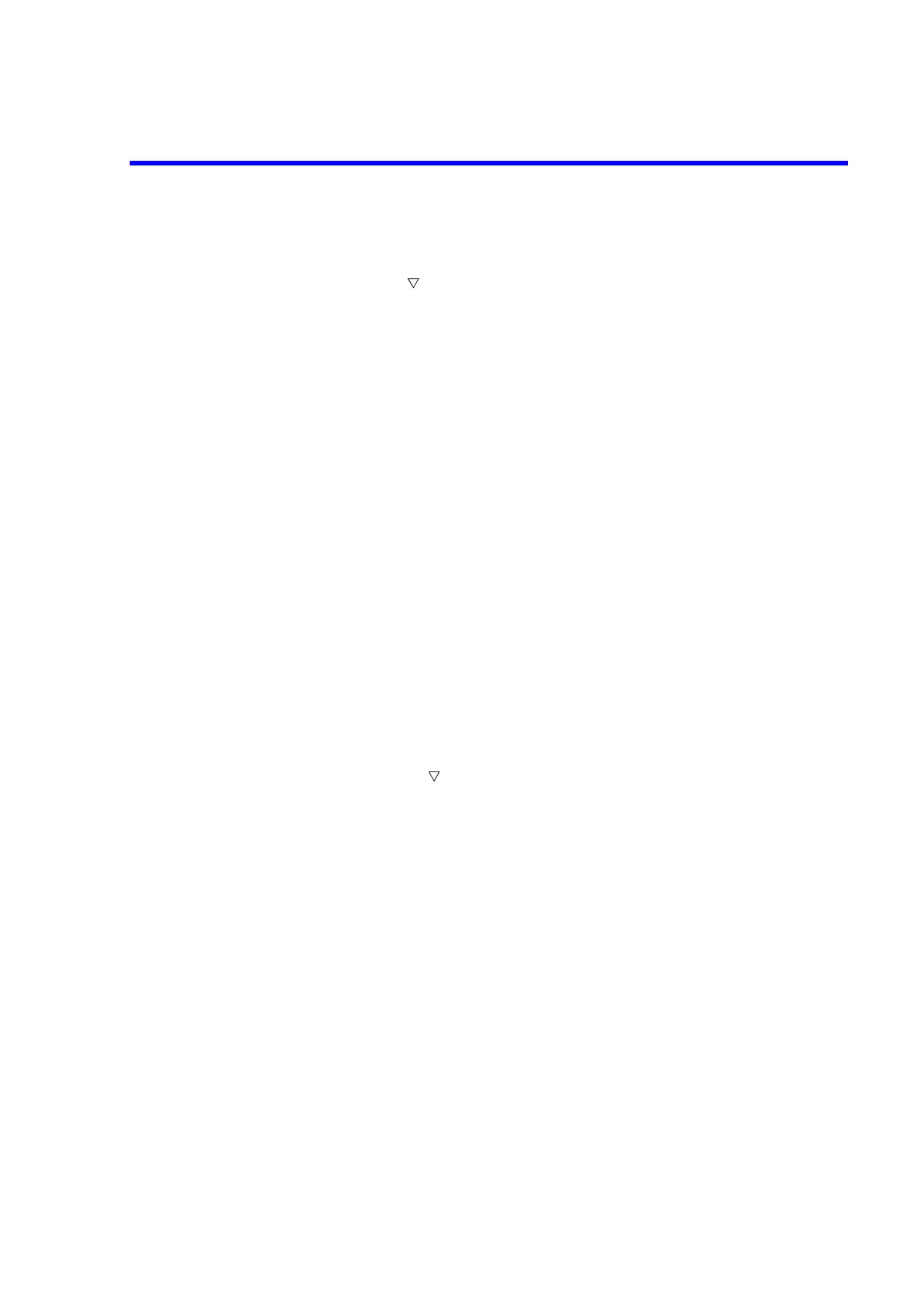6243/44 DC Voltage Current Source/Monitor Operation Manual
3.3.7 MENU key (Setting Parameters)
3-10
3.3.7.2 TIME (Time Parameters)
Selecting TIME and pressing the key enables selection of parameters related to time.
Measure Delay Enables setting of the Delay Time (Td) from the measurement
trigger to the start of measurement.
Source Delay Enables setting of the Delay Time (Tds) from the trigger to the
pulse source and the delay time until the next step value source in
the pulse source mode and sweep source mode.
Hold Time Enables setting of the time (Th) from the start value source until
the source delay starts in the sweep source mode.
Period Enables the following settings for Period time (Tp).
• Free run period in the DC source mode
• 1 step period in the DC sweep source mode
• Pulse period in the pulse source mode and pulse sweep source
mode.
Pulse Width Enables setting of the Pulse Width (Tw).
Auto Range Delay Enables setting of the Delay Time (Ta) from the range change to
the start of measurement in the measurement auto range mode.
Used when measuring micro-currents or when the settling time of
a device is long.
3.3.7.3 SOURCE (Source Parameters)
Selecting SOURCE and pressing the key enables setting of parameters related to the source.
Base Value Enables setting of the pulse base value for the pulse source mode
and pulse sweep source mode.
The polarity of the base value is the same as that of the pulse
value.
Limiter Polarity Selects the limiter polarity.
Limiters have both + and - polarities but it is not possible to obtain
an accurate value for both polarities simultaneously by calibra-
tion.
Auto: Accurately sets a limiter with the same polarity as
the source polarity.
Plus: Accurately sets a + polarity limiter regardless of
the source polarity.
Minus: Accurately sets a - polarity limiter regardless of
the source polarity.