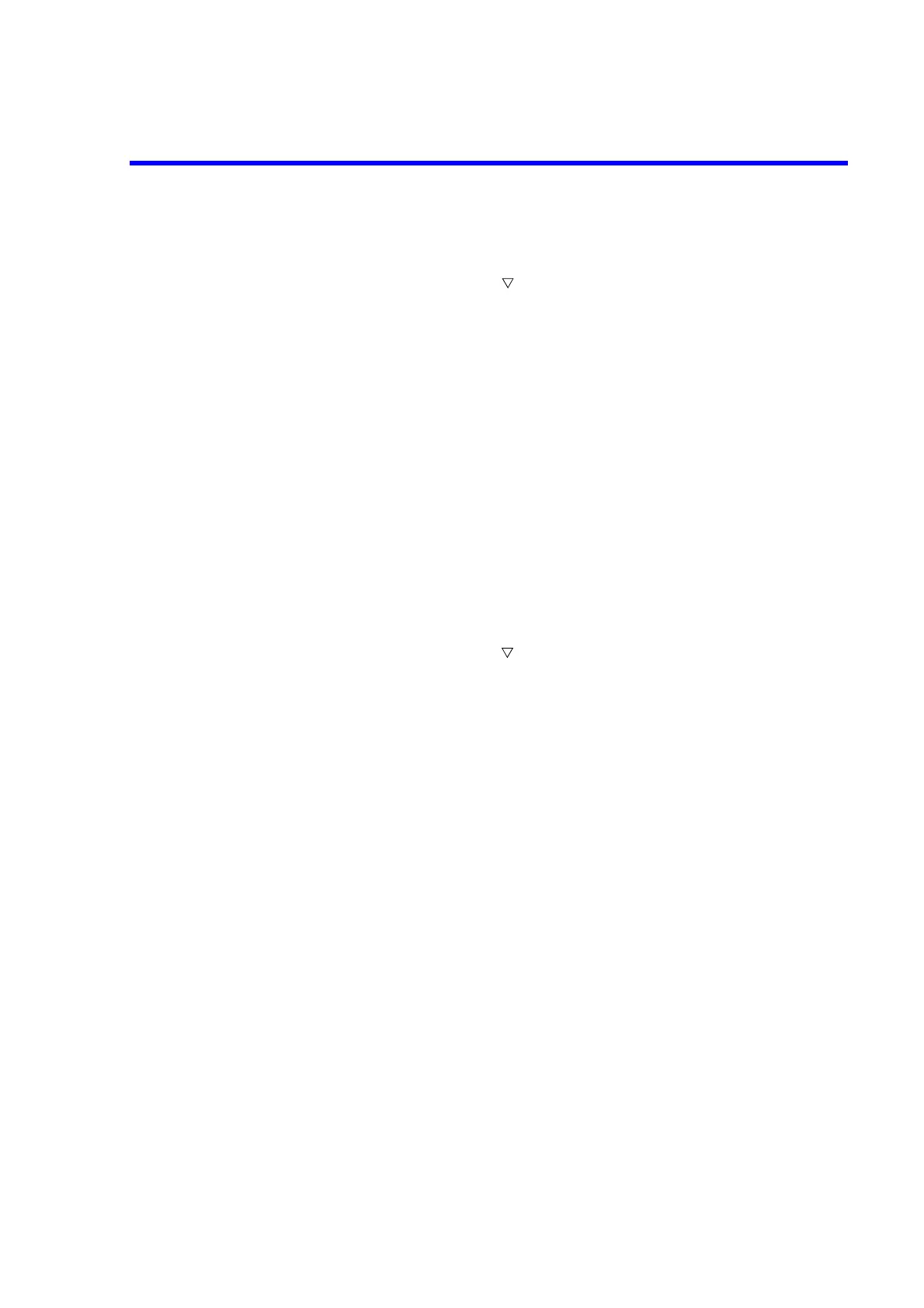6243/44 DC Voltage Current Source/Monitor Operation Manual
3.3.7 MENU key (Setting Parameters)
3-16
3.3.7.10 PARAMETER SAVE (Saving Parameters)
Selecting PARAMETER SAVE and pressing the key enables selection of parameters related to saving
of parameters.
Save 0 Enables execution of saving parameters in block 0 (nonvolatile
memory). Parameters saved in block 0 are loaded when the power
is turned ON.
Save 1 Enables execution of saving parameters in block 1 (nonvolatile
memory).
Save 2 Enables execution of saving parameters in block 2 (nonvolatile
memory).
Save 3 Enables execution of saving parameters in block 3 (nonvolatile
memory).
Save 0-3 Default Enables execution of initialization (reset to factory settings) of the
parameters stored in blocks 0 to 3 (nonvolatile memory).
3.3.7.11 PARAMETER LOAD (Loading Parameters)
Selecting PARAMETER LOAD and pressing the key enables selection of parameters related to loading
of parameters.
Load 0 Enables loading parameters from the block 0 (non-volatile mem-
ory).
Load 1 Enables loading parameters from the block 1 (non-volatile mem-
ory).
Load 2 Enables loading parameters from the block 2 (non-volatile mem-
ory).
Load 3 Enables loading parameters from the block 3 (non-volatile mem-
ory).
Load Default Enables loading the factory settings.