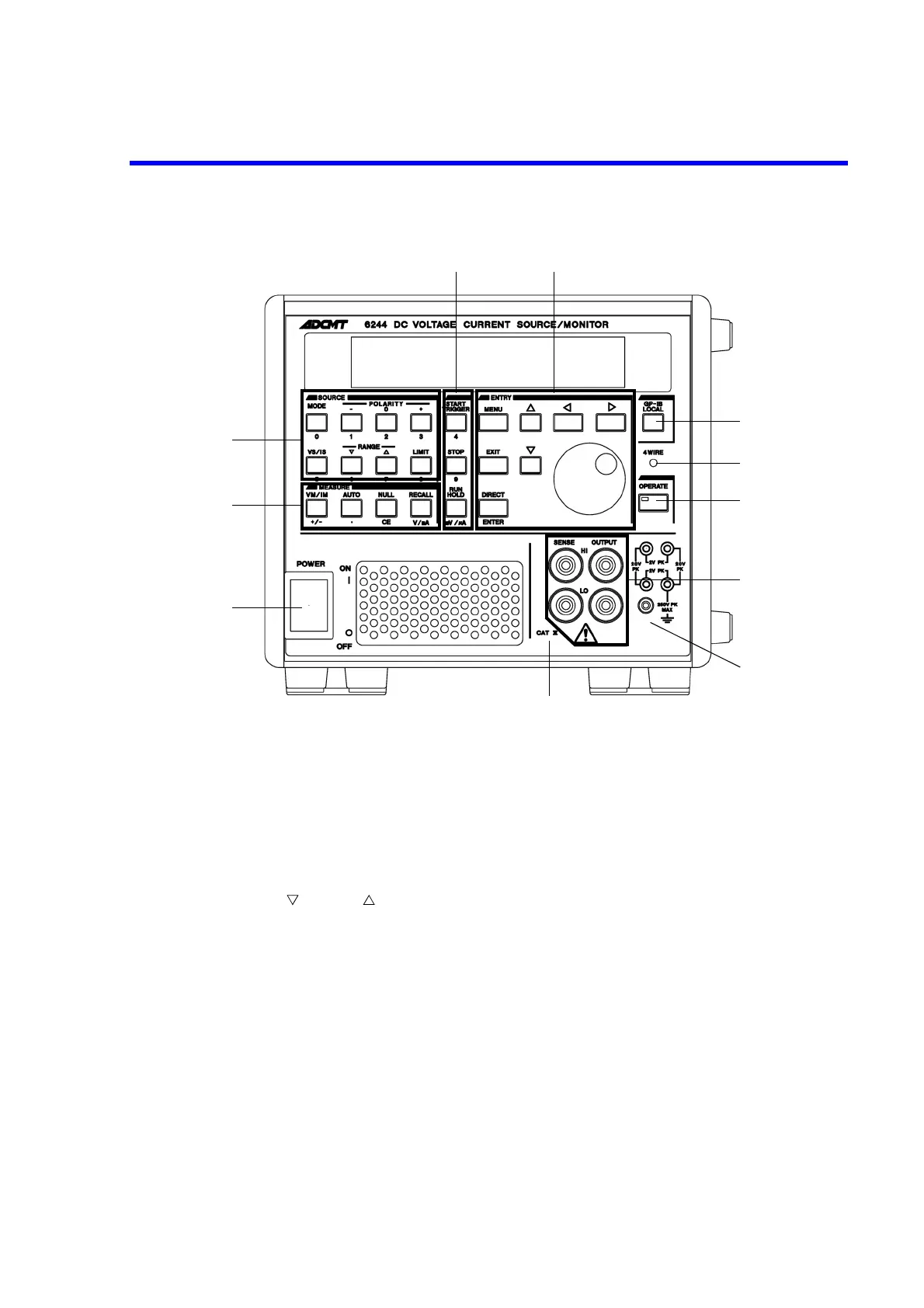6243/44 DC Voltage Current Source/Monitor Operation Manual
2.1.1 Front Panel Summary
2-2
Figure 2-2 Front Panel (6244)
1. SOURCE section
MODE key: Selects the source mode (DC, Pulse, DC sweep, or Pulse sweep).
POLARITY - and + keys: Selects the polarity of the source value.
POLARITY 0 key: Temporarily sets the source value to zero, regardless of the set value.
VS/IS key: Selects the source type (Voltage source or Current source).
RANGE (Down), (Up) keys:
Changes the source and limiter range.
LIMIT key: Toggles between the limiter value setting status and source value
setting status.
2. MEASURE section
VM/IM key: Selects the measurement type (Voltage measurement or Current
measurement).
AUTO key: Toggles between auto range (AUTO) and fixed range.
NULL key: Sets the NULL calculation.
RECALL key: Displays the data readout screen stored in the measured data buffer.