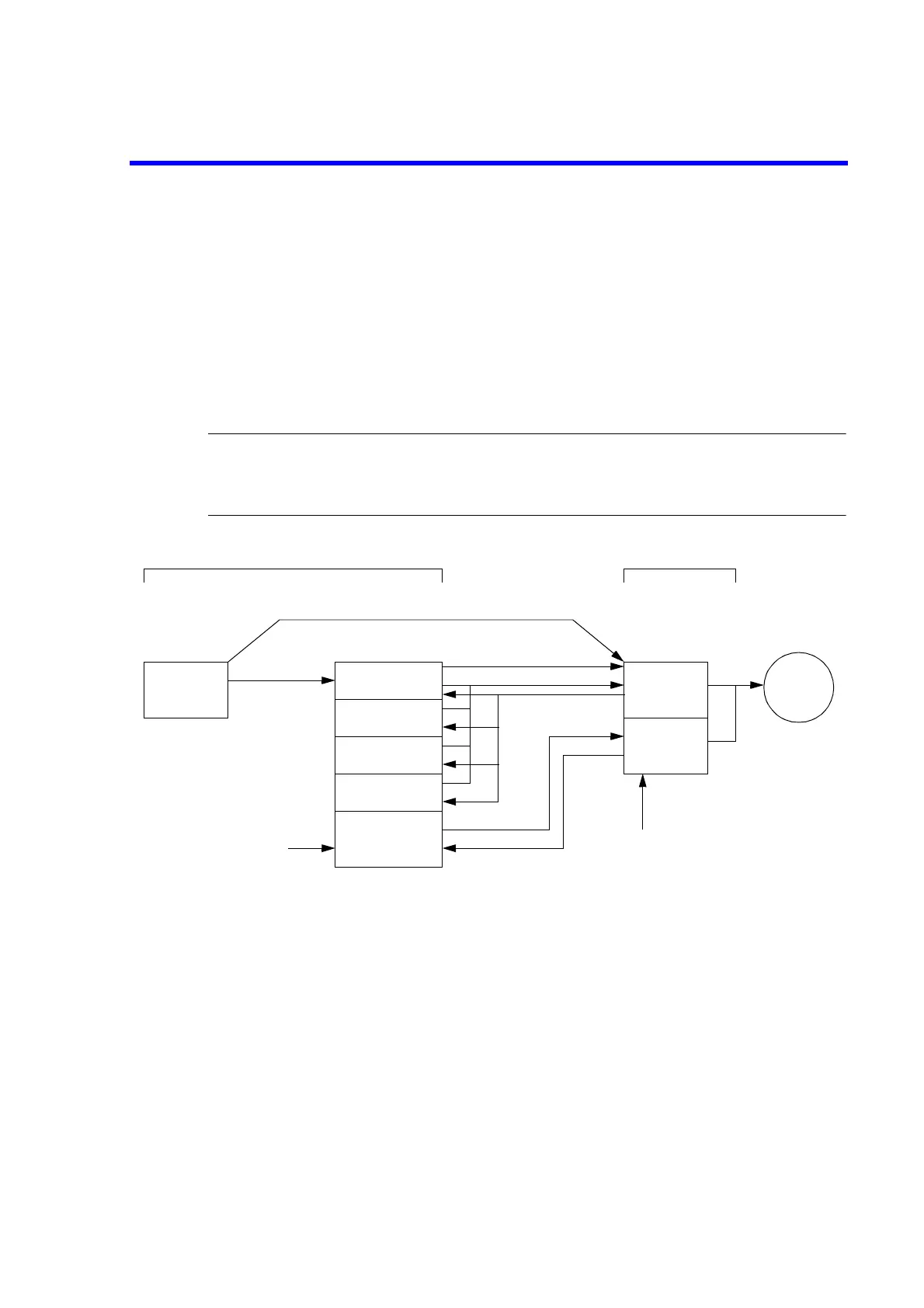6243/44 DC Voltage Current Source/Monitor Operation Manual
2.4 Saving and Loading Parameters
2-43
2.4 Saving and Loading Parameters
The 6243/44 allows parameters used to be saved in the nonvolatile memory blocks 0 to 3.
Parameters saved in the block 0 are loaded when the power is turned ON.
The following describe how to save and load parameters.
(1) Operations for saving and loading parameters
The 6243/44 features a random memory data saving block separately from the parameter saving blocks.
Figure 2-13 shows the operations for saving, loading and clearing of parameters and random memory.
NOTE: The following parameters are not saved in the blocks 0 to 3. When set, they are always saved in a sep-
arate block and loaded when the power is turned ON.
• Line Frequency (50 Hz/60 Hz)
• GPIB address (HA_01)
Figure 2-13 Parameter Saving and Loading Operations
Clear
*FD
Parameter
memory
0
Non-volatile memory Volatile memory (RAM)
Source &
measurement
Random
access memory
Save 0 to 3
PON
(STP 0 to 3)
Load Default (*RST, RIN1)
Default
Save 0 to 3
Default
(SIN1)
*FD
1
2
3
Random memory
saving block
*FD
RND Memory Save
(RSAV)
Load 0 to 3 (RCLP 0 to 3)
PON
Clear
*FD
RND Memory Clear
(RCLR)
• PON: Power-on
• *FD: Factory settings
• ( ): GPIB command