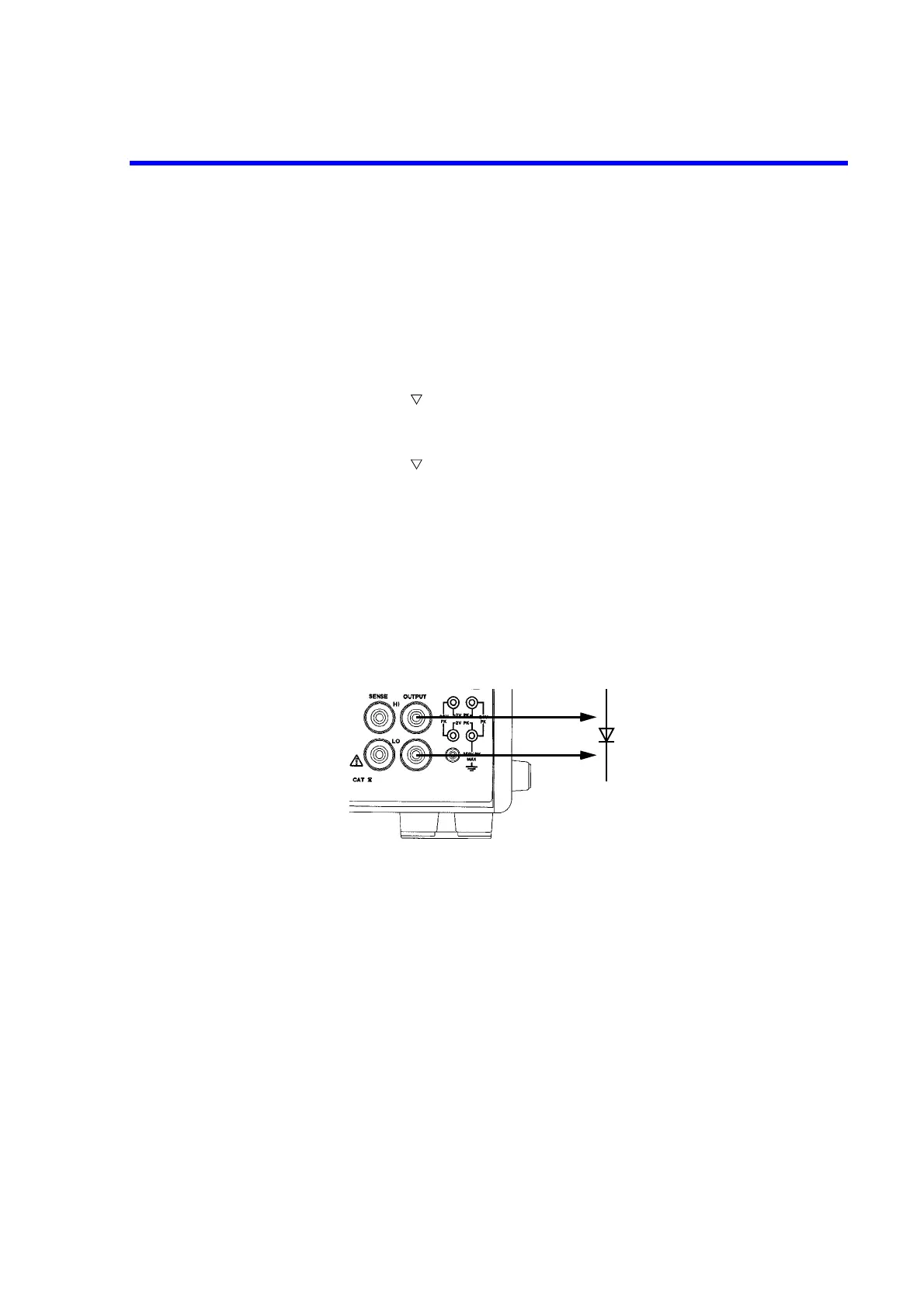6243/44 DC Voltage Current Source/Monitor Operation Manual
2.3.1 Measuring a Diode
2-31
Initialing the setting conditions
Initializing the 6243/44
1. Press the MENU key.
The parameter group selection screen appears.
2. Select PARAMETER LOAD in the parameter group by rotating the Data knob.
3. Press the key.
4. Select the Load Default parameter by rotating the Data knob.
5. Press the key.
6. Press the DIRECT/ENTER key.
Upon initialization completion, “Done” appears.
7. Press the EXIT key.
The measurement screen returns.
Connecting the DUT
8. Connect the diode as shown in Figure 2-10.
The example illustrated here shows a 2-wire connection.
Figure 2-10 Connections for Diode Measurement