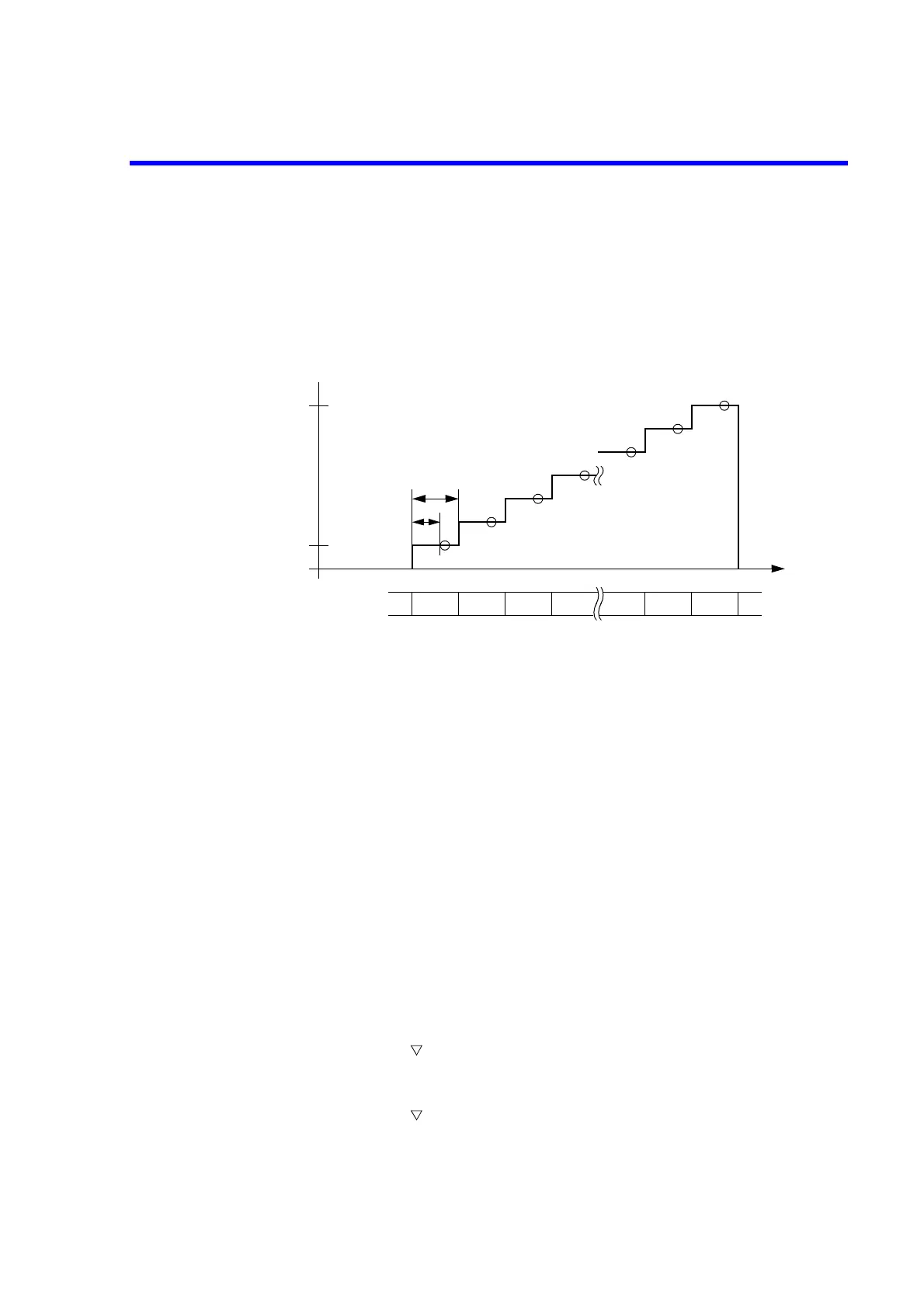6243/44 DC Voltage Current Source/Monitor Operation Manual
2.2.5 Sweep Mode Measurement
2-24
2.2.5 Sweep Mode Measurement
The following describe the procedures followed until the measurement result is read out from the memory
using the sweep source mode.
A Linear sweep from 1 V to 10 V is performed in 1 V steps as shown in Figure 2-9 using voltage source
and current measurement (VSIM).
Figure 2-9 Sweep Mode Measurement
Initializing the setting conditions
Initializing the 6243/44
1. Press the MENU key.
The parameter group selection screen appears.
2. Select PARAMETER LOAD in the parameter group by rotating the Data knob.
3. Press the key.
4. Select the Load Default parameter by rotating the Data knob.
5. Press the key.
6. Press the DIRECT/ENTER key.
Upon initialization completion, “Done” appears.
Sweep type
Bias value
Start value
Stop value
Step value
Integration time
Measure delay (Td)
Period (Tp)
Current limiter
:
:
:
:
:
:
:
Linear
0 V
1 V
10 V
1 V
1 PLC
4 ms
100 ms
30 mA
(Default)
(Default)
(Default)
(Default)
Stop value 10 V
Start value 1 V
Bias value 0 V
Measured data memory address
Tp
Tp
t
01 37892