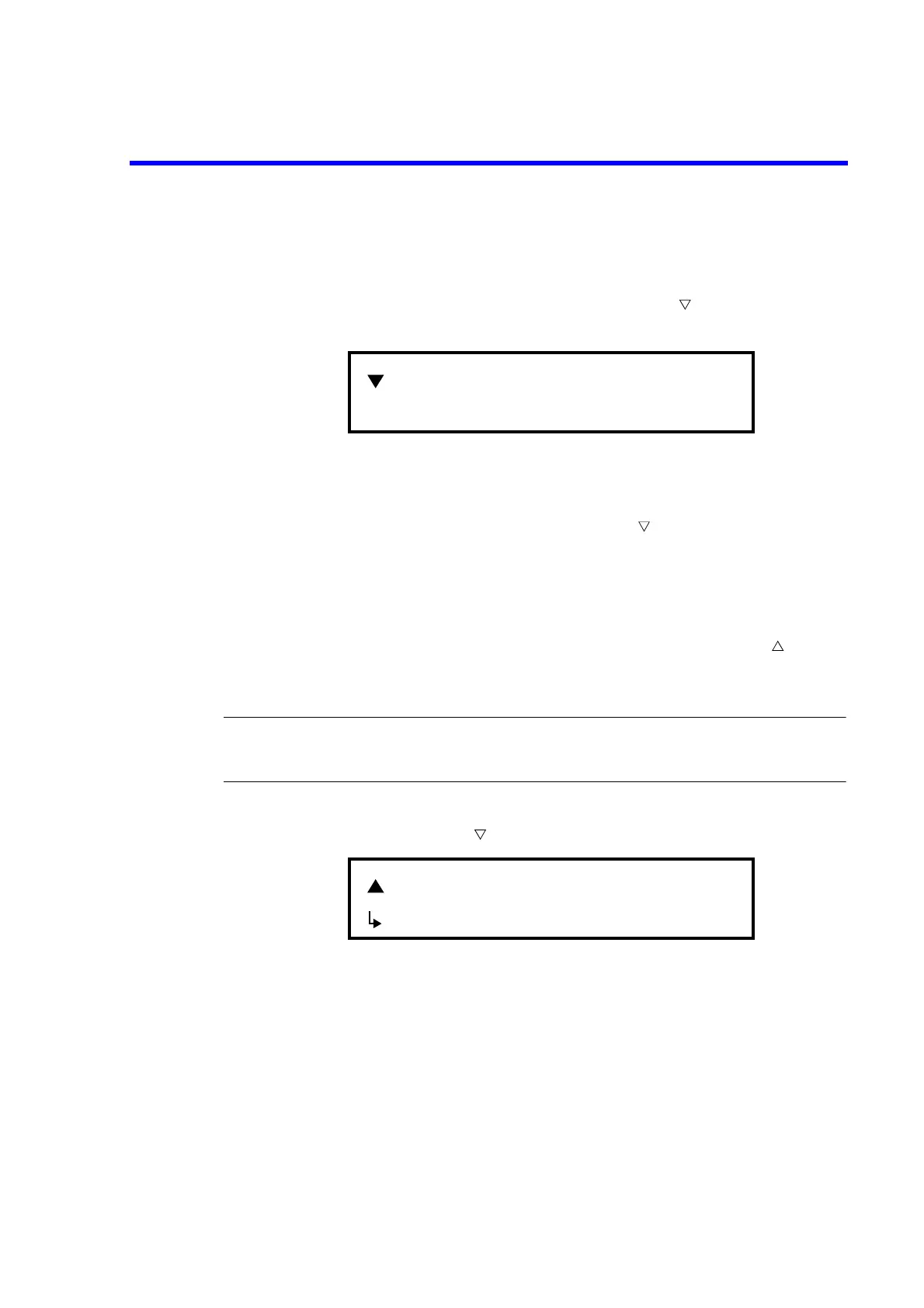6243/44 DC Voltage Current Source/Monitor Operation Manual
8.2.5 Calibration Procedure
8-16
6. Check that the difference between the 6244 measured value and the DMM mea-
sured value is within the tolerance range shown in Section 8.2.4, “Calibration
Points and Tolerance Range.”
7. Upon completion of zero point calibration, press the button.
The full calibration mode is invoked.
8. Calibrate so that the difference between the 6244 measured value and the DMM
measured value comes within the tolerance range shown in Section 8.2.4, “Cali-
bration Points and Tolerance Range” in the same manner as for zero calibration.
9. Upon completion of full calibration, press the button.
The range setting screen shown in step 1 returns.
10. Calibrate the other ranges in the same manner by selecting the range on the range
setting screen in step 1, and perform the calibration by using the procedures
described in steps 3 to 9.
11. Upon completion of the voltage measurement calibration, press the button.
The calibration item selection screen appears.
(3) Saving calibration data
NOTE: Upon completion of calibration, be sure to store the calibration data in the nonvolatile memory.
If the data is not saved following calibration, the source values and the measurement values prior
to the calibration are valid.
1. Select Save Cal-data on the calibration item selection screen in the calibration
mode and press the button.
2. Press the DIRECT button.
Upon saving of calibration data, “Done” appears.
Full CAL
VM: [+299.992mV]
Save Cal-data
Execute (Press DIRECT Key)