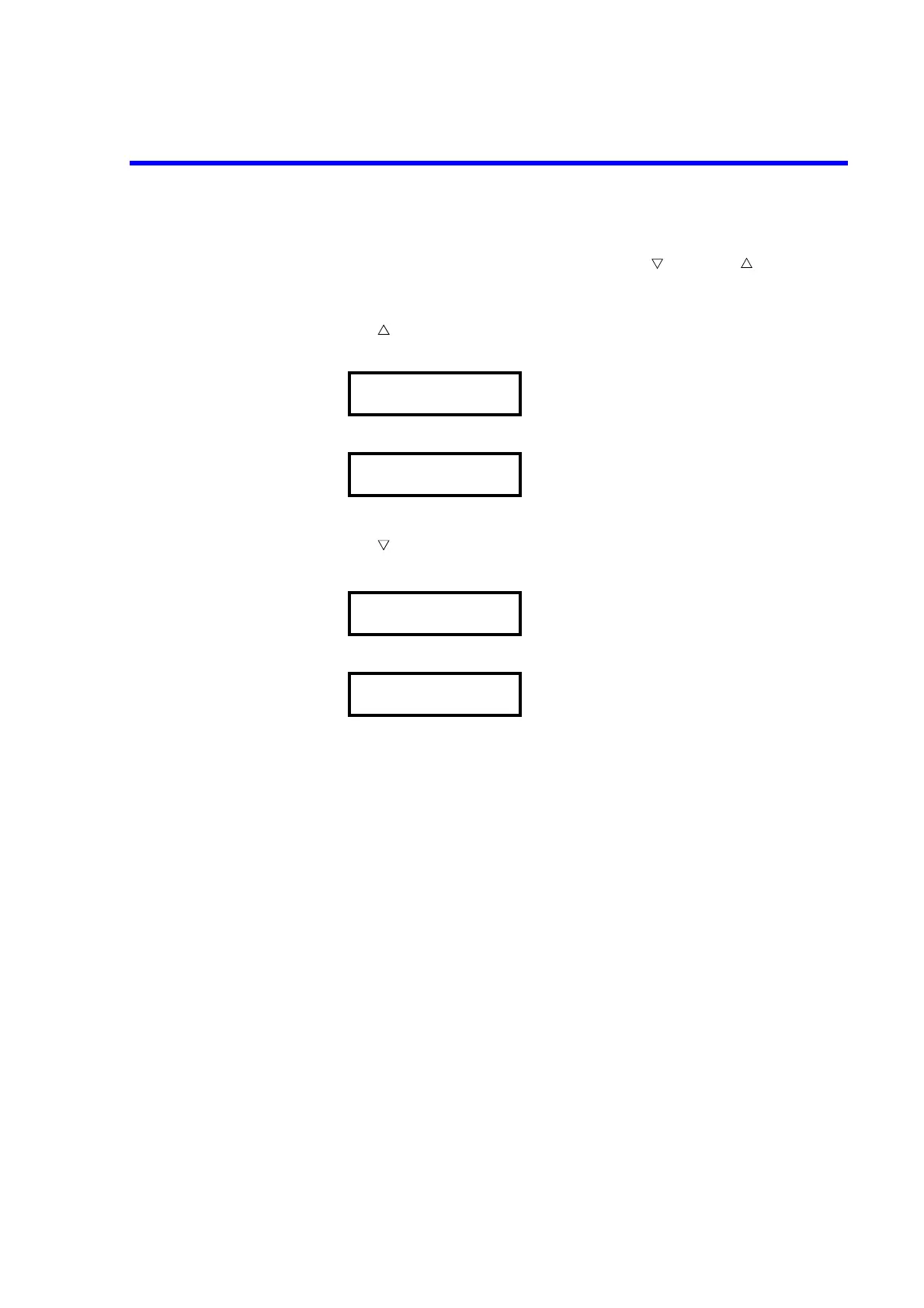6243/44 DC Voltage Current Source/Monitor Operation Manual
2.2.1 Setting the Source and Limiter Values
2-12
(3) Changing the source and limiter ranges.
The source and limiter ranges are changed by pressing the RANGE (Down) or (Up) key.
• Range change is performed so that the value before the change becomes the same as the value
after the change.
When the RANGE (Up) key is pressed while the following screen is displayed.
The range becomes the 3.2 V range.
• The change is not effected if the value after the change exceeds the range limit.
When the RANGE (Down) key is pressed while the following screen is displayed.
The range does not change as +3 V is outside the limit of the 320 mV range.
VS:+300.00mV
VS:+0.3000V
VS:+3.0000V
VS:+3.0000V