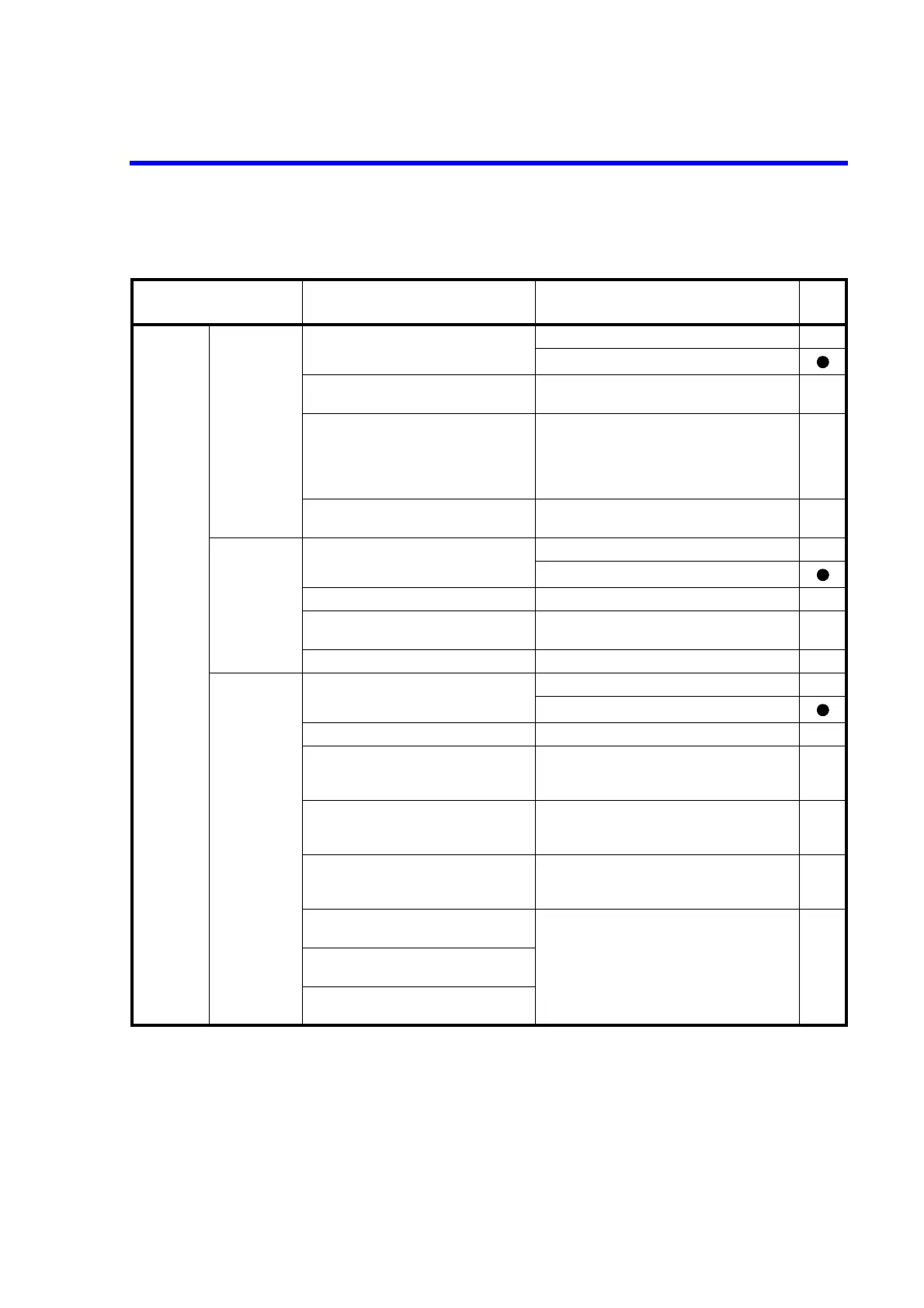7352 Series Digital Multimeter Operation Manual
6.6.4 SCPI Command Reference
6-37
3. Measurement condition command
Item SCPI command
Description
Initial
value
Calculation NULL
calculation
[:SENSe]:<function>:REFerence
:STATe {ON,1|OFF,0}[,(@<ch>)] *1
ON, 1: ON
OFF, 0: OFF
[:SENSe]:<function>:REFerence
:STATe? [(@<ch>)] *1
Reply: 1 or 0
[:SENSe]:<function>:REFerence
{<real>|MAXimum|MINimum}
[,(@<ch>)] *1
NULL constant setting
<real>: -999999.E+6 to +999999.E+6
Setting resolution: 0.00001E-9
Note: The setting is disabled when the
NULL calculation is set to OFF.
(0)
[:SENSe]:<function>:REFerence?
[{MAXimum|MINimum}][,(@<ch>)] *3
Reply: d.dddddE dd
Smoothing
calculation
:CALCulate:SMOothing
{ON,1|OFF,0}[,(@<ch>)]
ON, 1: ON
OFF, 0: OFF
:CALCulate:SMOothing? [(@<ch>)] Reply: 1 or 0
:CALCulate:SMOothing:POINts
{<int>|MAXimum|MINimum}[,(@<ch>)]
Smoothing count
<int>: 2 to 100 (counts)
(10)
:CALCulate:SMOothing:POINts?[(@<ch>)] Reply: ddd
Scaling
calculation
:CALCulate:SCALing
{ON,1|OFF,0}[,(@<ch>)]
ON, 1: ON
OFF, 0: OFF
:CALCulate:SCALing? [(@<ch>)] Reply: 1 or 0
:CALCulate:SCALing:A
{<real>|MAXimum|MINimum|
MEASurement}[,(@<ch>)]
Constant A (Zero cannot be set)
<real>: 0.00001E-9 to +999999.E+6
(1)
:CALCulate:SCALing:B
{<real>|MAXimum|MINimum|
MEASurement}[,(@<ch>)]
Constant B
<real>: 0.00001E-9 to +999999.E+6
(0)
:CALCulate:SCALing:C
{<real>|MAXimum|MINimum|
MEASurement}[,(@<ch>)]
Constant C
<real>: 0.00001E-9 to +999999.E+6
(1)
:CALCulate:SCALing:A?
[{MAXimum|MINimum}][,(@<ch>)] *3
Reply: d.dddddE dd
:CALCulate:SCALing:B?
[{MAXimum|MINimum}][,(@<ch>)] *3
:CALCulate:SCALing:C?
[{MAXimum|MINimum}][,(@<ch>)] *3
*1: <function>: Specify a function of “measurement function”, but do not enclose in double quotes.
*3: If omitting [{MAXimum|MINimum}], do not set “,” followed by (@<ch>).
