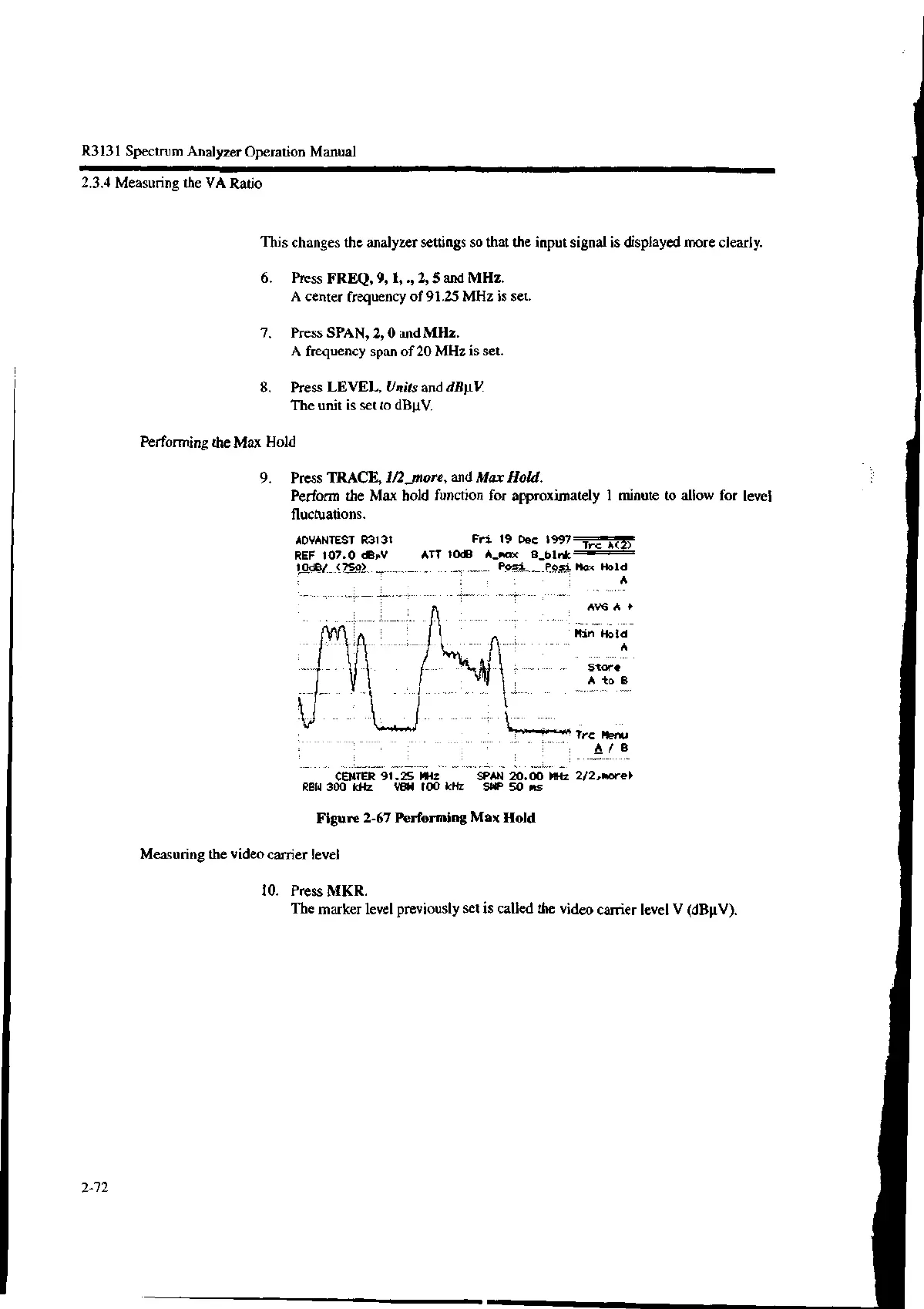R3131 Spectrum Analyzer Operation Manual
2.3.4 Measuring the VA Ratio
This changes the analyzer settings so that the input signal is displayed more clearly.
6. Press FREQ, 9, 1, ., 2, 5 and MHz.
A center frequency of 91.25 MHz is set.
7. Press SPAN, 2, 0 and MHz.
A frequency span of 20 MHz is set.
8. Press LEVEL, Units and
The unit is set to dBi.tV.
Performing the Max Hold
9. Press TRACE, I/2_more, and Max Hold.
Perform the Max hold function for approximately 1 minute to allow for level
fluctuations.
ADVANTEST R3131 Fri 19 Dec 1997
REF 107.0 dB,V ATT 10d6 A_,ax B_blnk
Trc A(2)
Posi Posi Max Hold
A
AV G A ▶
'Min Hold
A
Store
A to 6
• _
Trc Menu
A / B
CENTER 91.25 MHz SPAN 20.00 MHz 2/2,more▶
RBW 300 kHz VBW 100 kHz SWP 50 ms
Figure 2-67 Performing Max Hold
Measuring the video carrier level
10. Press MKR.
The marker level previously set is called the video carrier level V (d13µV).
2-72
