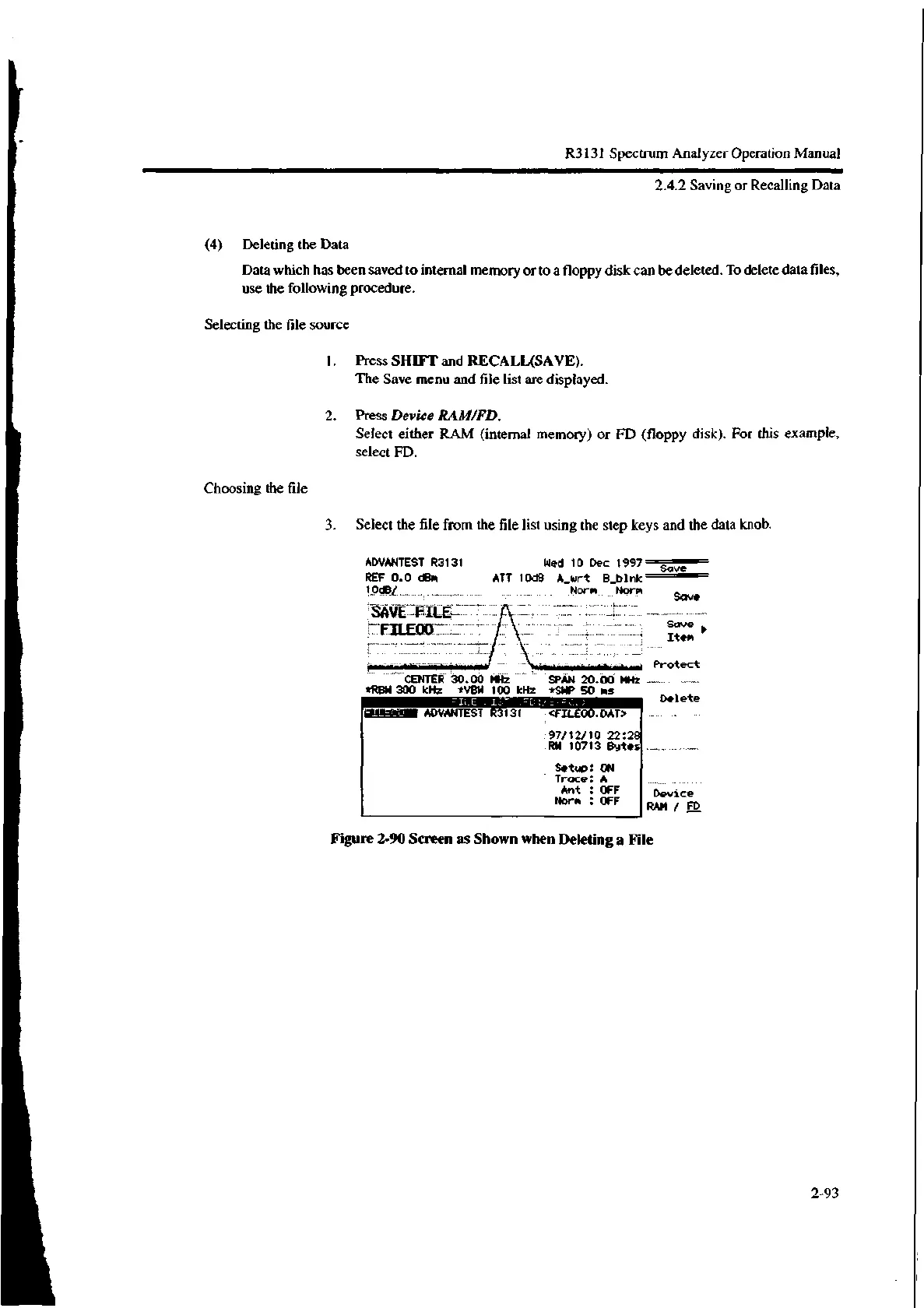R3131 Spectrum Analyzer Operation Manual
2.4.2 Saving or Recalling Data
(4) Deleting the Data
Data which has been saved to internal memory or to a floppy disk can be deleted. To delete data files,
use the following procedure.
Selecting the file source
1. Press SHIFT and RECALL(SAVE).
The Save menu and file list are displayed.
2. Press Device RAM/FD.
Select either RAM (internal memory) or FD (floppy disk). For this example,
select FD.
Choosing the file
3. Select the file from the file list using the step keys and the data knob.
ADVANTEST R3131
REF 0.0 dBm
10dB/
SAVE FILE
- "FILEN
Wed 10 Dec 1997
ATT 10d8 A_wrt B_blnk
Norm Norm
Save
Save
---------
Save ▶
Item
Protect
CENTER 30.00 MHz SPAN 20.00 MHz -- -
*RBM 300 kHz *VBW 100 kHz *SWP SO ms
FILE LIST CFL:/'L•1RCL)
10013)111111. ADVANTEST R3131 <FILE00.DAT>
97/12/10 22:28
RW 10713 Bytes
Setup: ON
Troce: A
Ant : OFF
Norm : OFF
Delete
Device
RAM / FD
Figure 2-90 Screen as Shown when Deleting a File
2-93
