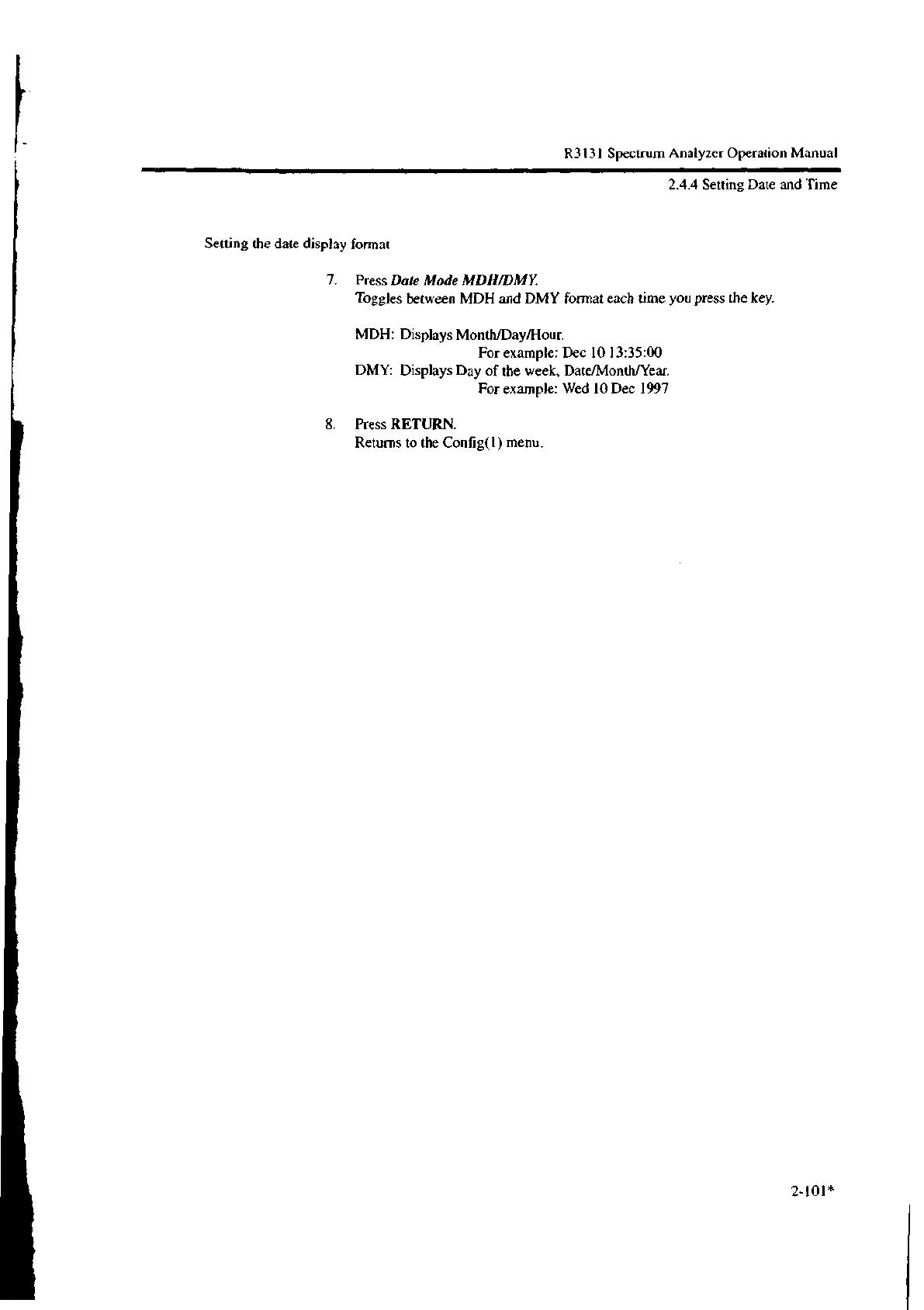R3131 Spectrum Analyzer Operation Manual
2.4.4 Setting Date and Time
Setting the date display format
7. Press Date Mode MDH/DMY.
To g gl e s between MDH and DMY format each time you press the key.
MDH: Displays Month/Day/Hour.
For example: Dec 10 13:35:00
DMY: Displays Day of the week, Date/Month/Year.
For example: Wed 10 Dec 1997
8. Press RETURN.
Returns to the Config(1) menu.
2-101*
