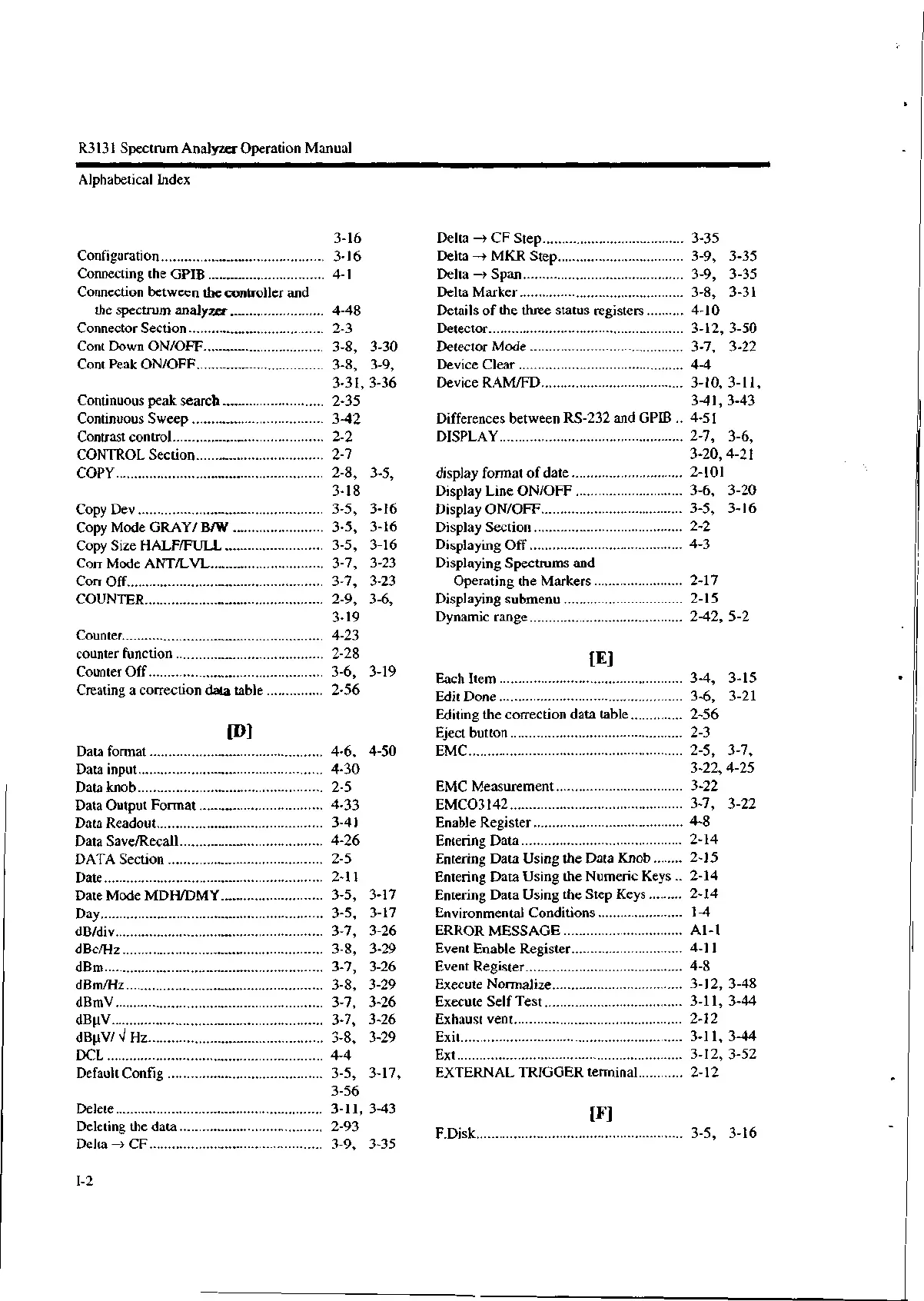R3131 Spectrum Analyzer Operation Manual
Alphabetical Index
3-16
Delta CF Step
3-35
Configuration 3-16
Delta MKR Step
3-9, 3-35
Connecting the GPIB 4-1
Delta Span
3-9, 3-35
Connection between the controller and
the spectrum analyzer 4-48
Delta Marker
Details of the three status registers
3-8,
4-10
3-31
Connector Section
2-3 Detector
3-12, 3-50
Cont Down ON/OFF 3-8, 3-30
Detector Mode
3-7, 3-22
Cont Peak ON/OFF 3-8, 3-9,
Device Clear
4-4
3-31, 3-36
Device RAM/FD
3-10, 3-11,
Continuous peak search 2-35
3-41, 3-43
Continuous Sweep
3-42
Differences between RS-232 and GPIB ..
4-51
Contrast control
2-2
DISPLAY
2-7, 3-6,
CONTROL Section
2-7
3-20, 4-21
COPY
2-8, 3-5,
display format of date
2-101
3-18
Display Line ON/OFF
3-6, 3-20
Copy Dev
3-5, 3-16
Display ON/OFF
3-5, 3-16
Copy Mode GRAY/ B/W
3-5, 3-16
Display Section
2-2
Copy Size HALF/FULL
3-5,
3-16 Displaying Off
4-3
Corr Mode ANT/LVL
3-7, 3-23
Displaying Spectrums and
Con Off
3-7, 3-23
Operating the Markers
2-17
COUNTER
2-9, 3-6,
Displaying submenu
2-15
3-19
Dynamic range
2-42, 5-2
Counter
4-23
counter function
2-28
[E]
Counter Off
3-6, 3-19
Each Item
3-4, 3-15
Creating a correction data table
2-56
Edit Done
3-6, 3-21
Editing the correction data table
2-56
[D]
Eject button
2-3
Data format
4-6,
4-50 EMC
2-5, 3-7,
Data input
4-30
3-22, 4-25
Data knob
2-5
EMC Measurement
3-22
Data Output Format
4-33
EMC03142
3-7,
3-22
Data Readout
3-41
Enable Register
4-8
Data Save/Recall
4-26
Entering Data
2-14
DATA Section
2-5
Entering Data Using the Data Knob
2-15
Date
2-11
Entering Data Using the Numeric Keys ..
2-14
Date Mode MDH/DMY
3-5,
3-17
Entering Data Using the Step Keys
2-14
Day
dB/div
dBc/Hz
dBm
dB m/Hz
dBmV
dBp.V
d13µV/ -4 Hz
3-5,
3-7,
3-8,
3-7,
3-8,
3-7,
3-7,
3-8,
3-17
3-26
3-29
3-26
3-29
3-26
3-26
3-29
Environmental Conditions
ERROR MESSAGE
Event Enable Register
Event Register
Execute Normalize
Execute Self Test
Exhaust vent
Exit
1-4
A1-1
4-11
4-8
3-12,
3-11,
2-12
3-11,
3-48
3-44
3-44
DCL
4-4
Ext
3-12, 3-52
Default Config
3-5,
3-17, EXTERNAL TRIGGER terminal
2-12
3-56
Delete
3-11, 3-43
[F]
Deleting the data
2-93
F.Disk
3-5,
3-16
Delta CF
3-9,
3-35
1-2
