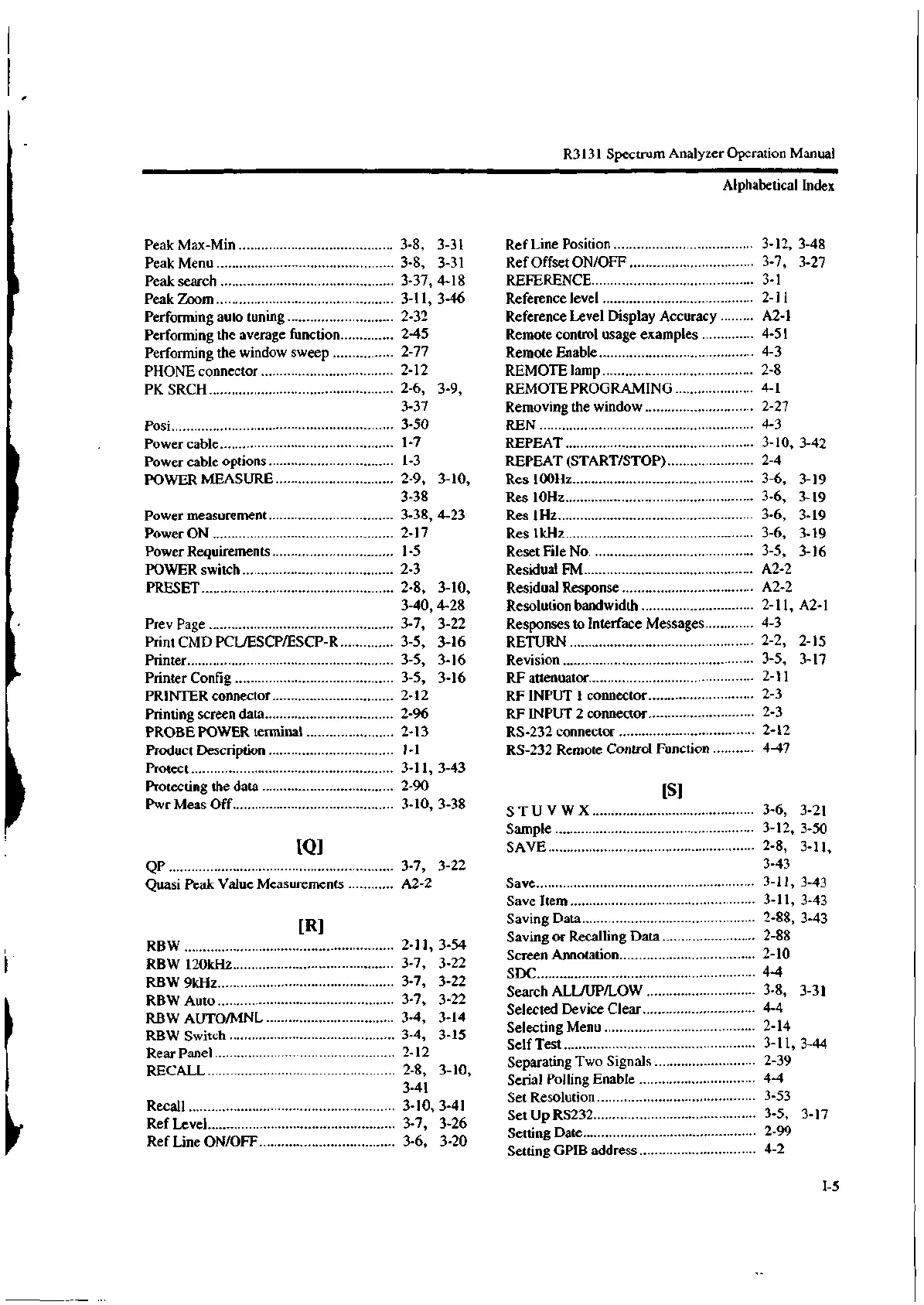I-5
R3131 Spectrum Analyzer Operation Manual
Alphabetical Index
Peak Max-Min
3-8,
3-31 Ref Line Position
3-12,
3-48
Peak Menu
3-8, 3-31
Ref Offset ON/OFF
3-7,
3-27
Peak search
3-37, 4-18
REFERENCE
3-1
Peak Zoom
3-11,
3-46
Reference level
2-11
Performing auto tuning
2-32
Reference Level Display Accuracy
A2-1
Performing the average function
2-45
Remote control usage examples
4-51
Performing the window sweep 2-77
Remote Enable
4-3
PHONE connector
2-12
REMOTE lamp
2-8
PK SRCH
2-6, 3-9,
REMOTE PROGRAMING
4-1
3-37
Removing the window
2-27
Posi
3-50
REN
4-3
Power cable
1-7
REPEAT
3-10,
3-42
Power cable options 1-3
REPEAT (START/STOP)
2-4
POWER MEASURE
2-9,
3-10, Res 100Hz
3-6,
3-19
3-38
Res 10Hz
3-6,
3-19
Power measurement 3-38, 4-23
Res 1Hz
3-6,
3-19
Power ON
2-17
Res 1kHz
3-6,
3-19
Power Requirements
1-5
Reset File No.
3-5,
3-16
POWER switch
2-3
Residual FM
A2-2
PRESET
2-8,
3-10, Residual Response
A2-2
3-40, 4-28 Resolution bandwidth
2-11,
A2-1
Prey Page
3-7, 3-22 Responses to Interface Messages
4-3
Print CMD PCL/ESCP/ESCP-R
3-5, 3-16 RETURN
2-2,
2-15
Printer
3-5, 3-16
Revision
3-5,
3-17
Printer Config
3-5,
3-16
RF attenuator
2-11
PRINTER connector
2-12 RF INPUT 1 connector
2-3
Printing screen data
2-96 RF INPUT 2 connector
2-3
PROBE POWER terminal
2-13 RS-232 connector
2-12
Product Description
1-1 RS-232 Remote Control Function
4-47
Protect
3-11, 3-43
Protecting the data
2-90
[S]
Pwr Meas Off
3-10,
3-38
STUVWX
3-6,
3-21
EQ1
Sample
SAVE
3-12,
2-8,
3-50
3-11,
QP
3-7, 3-22
3-43
Quasi Peak Value Measurements
A2-2 Save
3-11,
3-43
Save Item
3-11,
3-43
[R]
RBW
RBW 120kHz
RBW 9kHz
RBW Auto
RBW AUTO/MNL
RBW Switch
Rear Panel
RECALL
Recall
Ref Level
Ref Line ON/OFF
2-11,
3-7,
3-7,
3-7,
3-4,
3-4,
2-12
2-8,
3-41
3-10,
3-7,
3-6,
3-54
3-22
3-22
3-22
3-14
3-15
3-10,
3-41
3-26
3-20
Saving Data
Saving or Recalling Data
Screen Annotation
SDC
Search ALL/UP/LOW
Selected Device Clear
Selecting Menu
Self Test
Separating Two Signals
Serial Polling Enable
Set Resolution
Set Up RS232
Setting Date
Setting GPIB address
2-88,
2-88
2-10
4-4
3-8,
4-4
2-14
3-11,
2-39
4-4
3-53
3-5,
2-99
4-2
3-43
3-31
3-44
3-17
