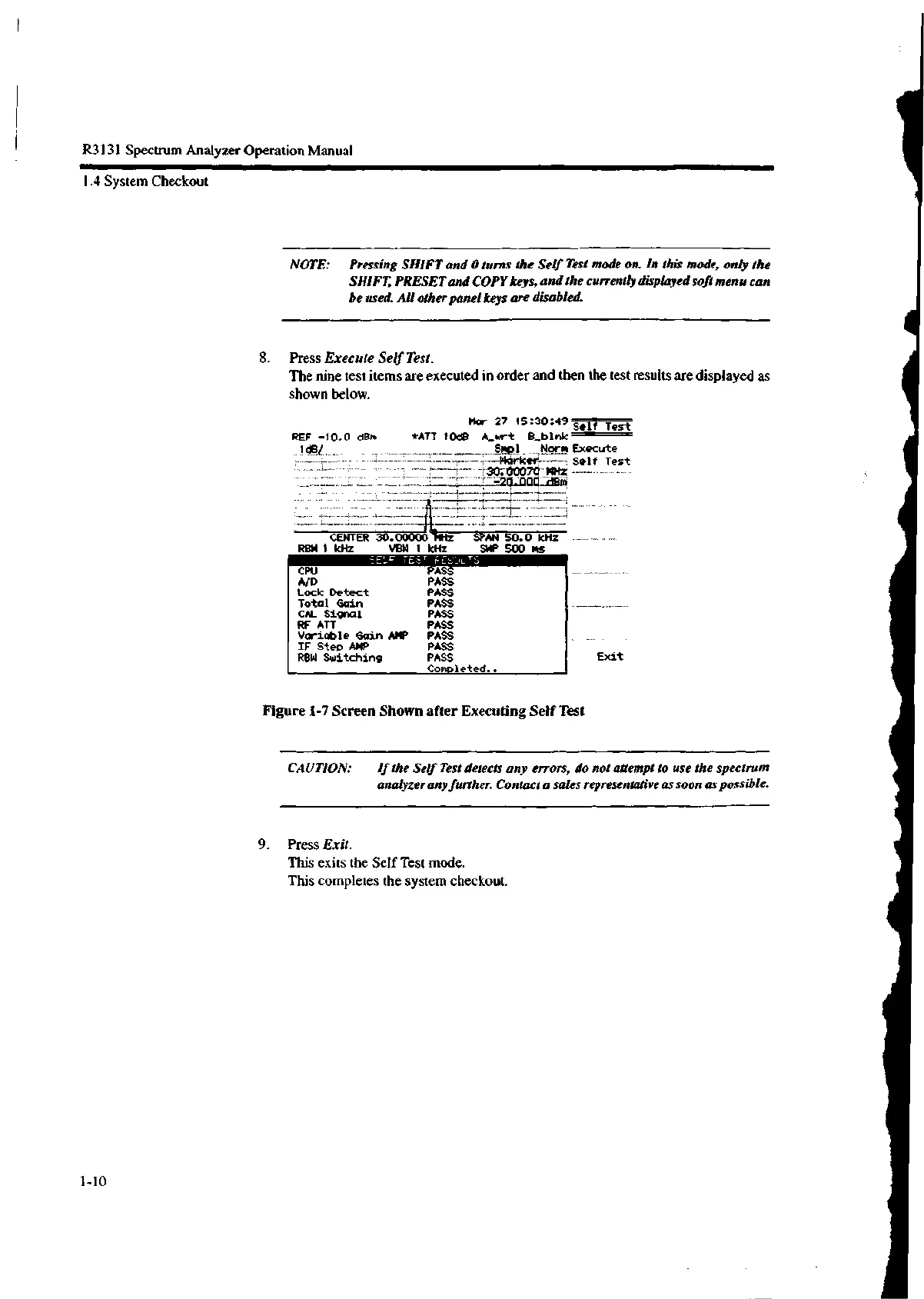R3131 Spectrum Analyzer Operation Manual
1.4 System Checkout
NOTE: Pressing SHIFT and 0 turns the Self Test mode on. In this mode, only the
SHIFT, PRESET and COPY keys, and the currently displayed soft menu can
be used. All other panel keys are disabled.
8. Press Execute Self Test.
The nine test items are executed in order and then the test results are displayed as
shown below.
Mar 27 15.30.49 Self Test
REF -10.0 dBm *ATT 10dB A_wrt B_blnk
1d8/ Smpl Norm Execute
.Marker Self Test
7:424.100qstio
CENTER 30.0000014Hz SPAN 50.0 kHz
RBW 1 kHz VBW 1 kHz SWP 500 ms
SELF TEST RESULTS
CPU PASS
A/D PASS
Lock Detect PASS
Total Gain PASS
CAL Signal PASS
RF ATT PASS
Variable Gain AMP PASS
IF Step AMP PASS
RBW Switching PASS
Completed..
Figure 1-7 Screen Shown after Executing Self Test
Exit
CAUTION: If the Self Test detects any errors, do not attempt to use the spectrum
analyzer any further. Contact a sales representative as soon as possible.
9. Press Exit.
This exits the Self Test mode.
This completes the system checkout.
1-10