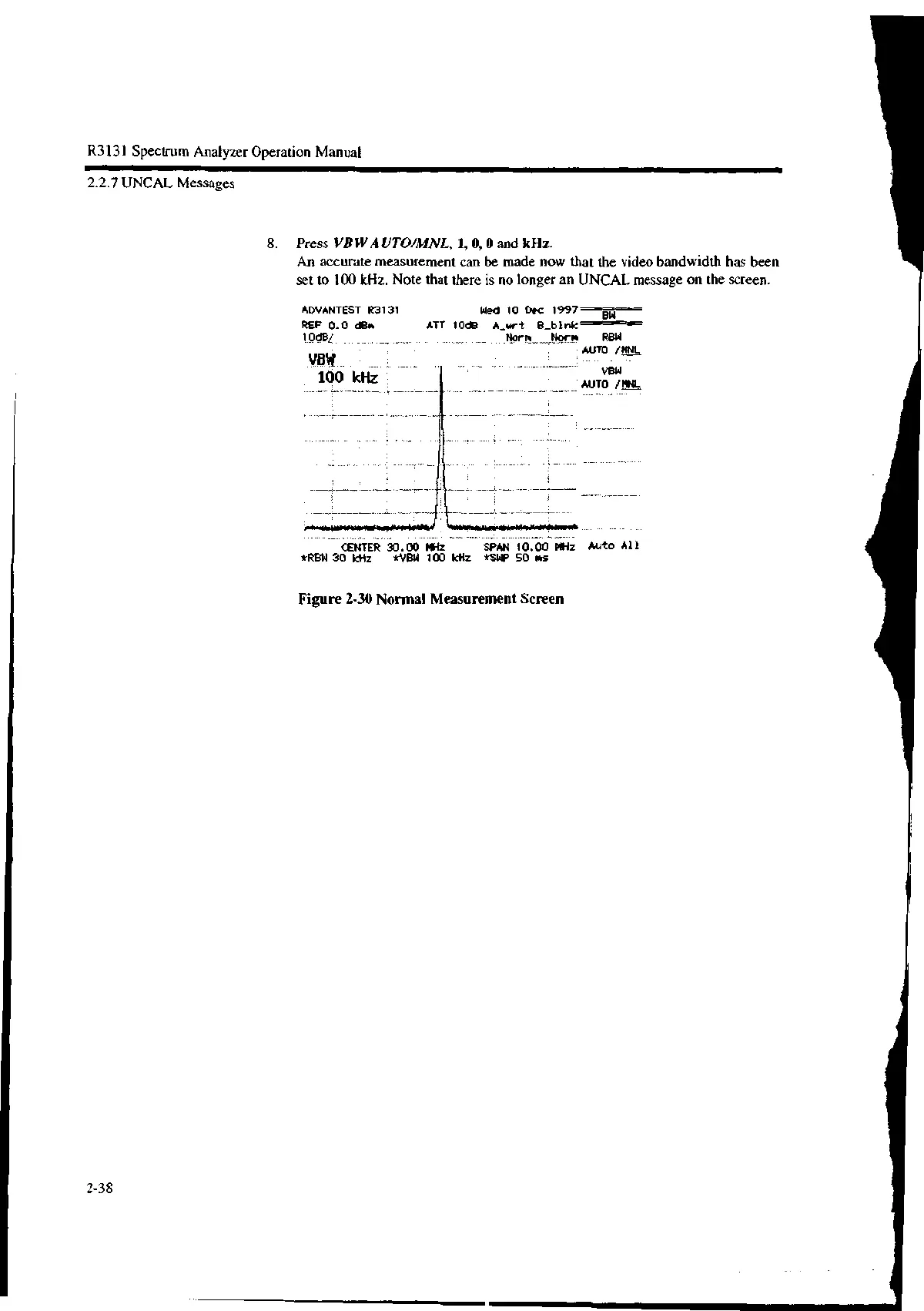R3131 Spectrum Analyzer Operation Manual
2.2.7 UNCAL Messages
8. Press VBW AUTO/MNL, 1, 0, 0 and kHz.
An accurate measurement can be made now that the video bandwidth has been
set to 100 kHz. Note that there is no longer an UNCAL message on the screen.
ADVANTEST R3131
Wed 10 Dec 1997
BW
REF 0.0 dBm ATT 10dB A_wrt B_Olnk
1003/ RBW
AUTO /NHL
VBW.,..
100 kHz
VBW
AUTO /WM
CENTER 30.00 MHZ SPAN 10.00 MHz Auto All
*RBW 30 kHz *VBW 100 kHz *SWp 50 ms
Figure 2-30 Normal Measurement Screen
2-38
