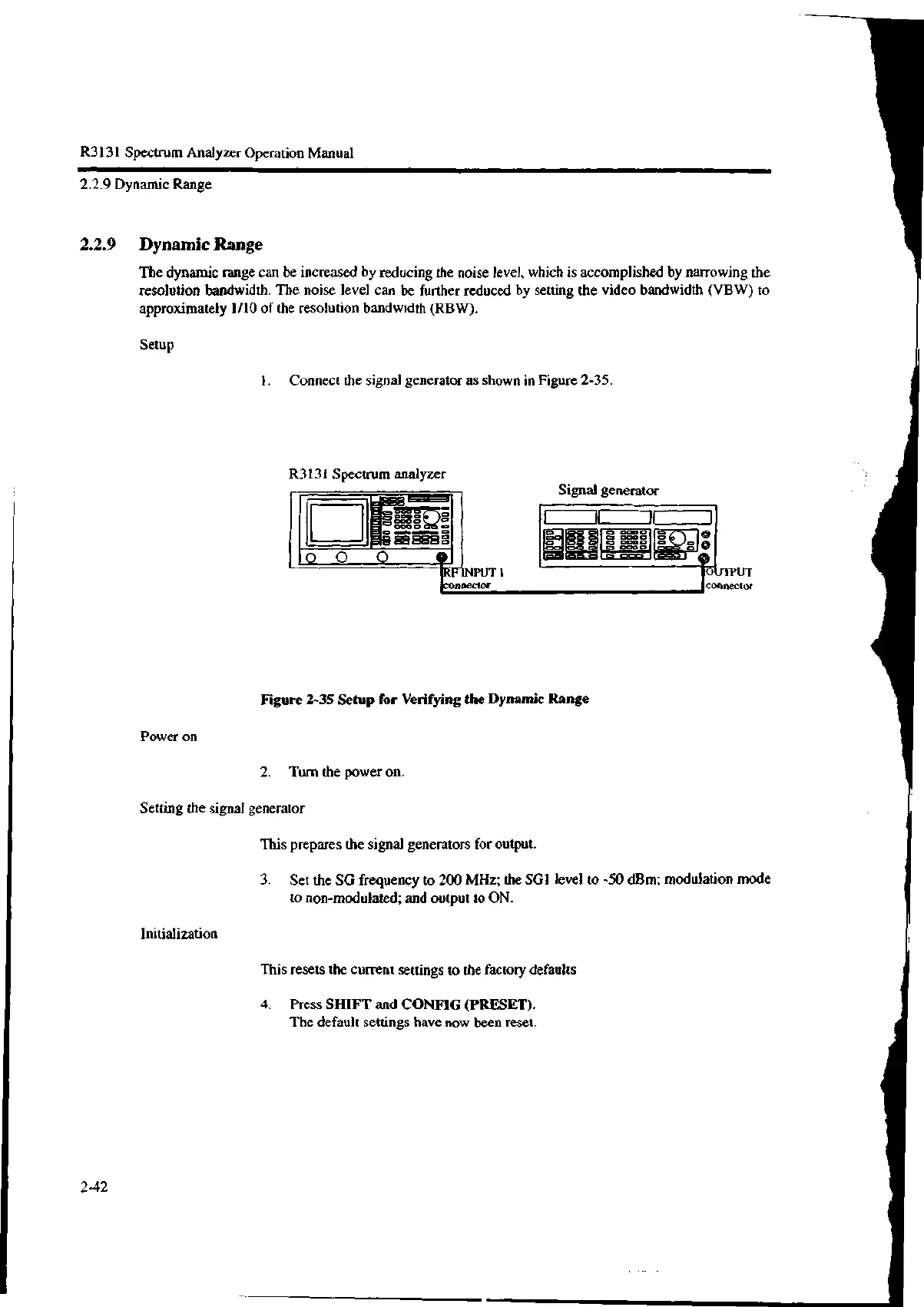R3131 Spectrum Analyzer Operation Manual
401=1.=
. .2
0.0 = .=.
ogril BBB E.
o 0 0
2.2.9 Dynamic Range
2.2.9 Dynamic Range
The dynamic range can be increased by reducing the noise level, which is accomplished by narrowing the
resolution bandwidth. The noise level can be further reduced by setting the video bandwidth (VBW) to
approximately 1/10 of the resolution bandwidth (RBW).
Setup
1. Connect the signal generator as shown in Figure 2-35.
R3131 Spectrum analyzer
NPUT 1
nnector
Signal generator
Figure 2-35 Setup for Verifying the Dynamic Range
Power on
2. Turn the power on.
Setting the signal generator
This prepares the signal generators for output.
Initialization
2-42
o JTPUT
connector
3. Set the SG frequency to 200 MHz; the SG1 level to -50 dBm; modulation mode
to non-modulated; and output to ON.
This resets the current settings to the factory defaults
4. Press SHIFT and CONFIG (PRESET).
The default settings have now been reset.
