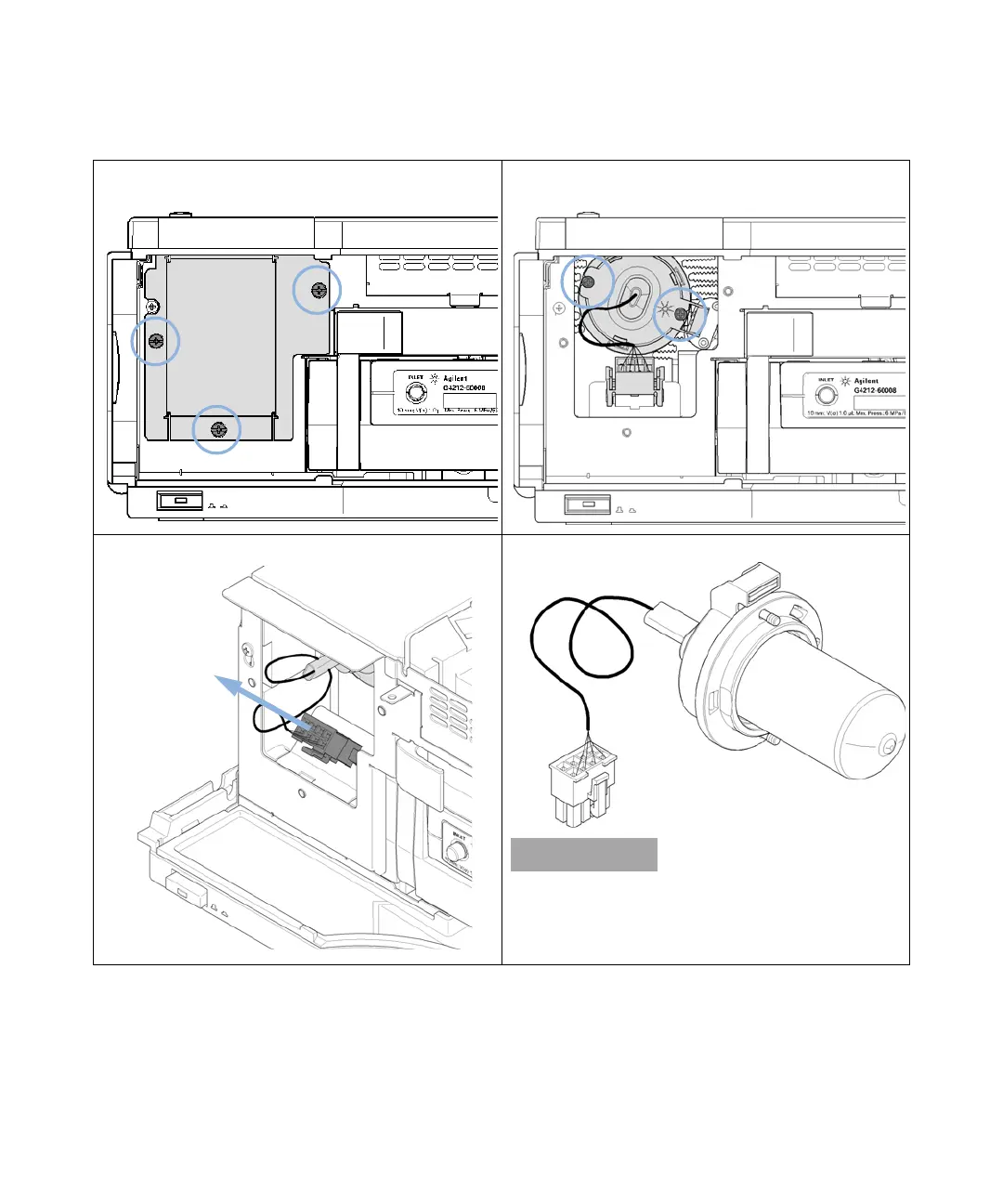170 Agilent 1200 Infinity Series DAD User Manual
9 Maintenance
Replacing the Deuterium Lamp
3
Unscrew the 3 screws of the lamp housing cover and
remove the cover.
4 Locate the two screws that fix the lamp and unscrew.
5 Disconnect the lamp connector and remove the lamp. 6 Place the lamp on a clean place.
Do not touch the glass bulb with your fingers. It may
reduce the light output.
