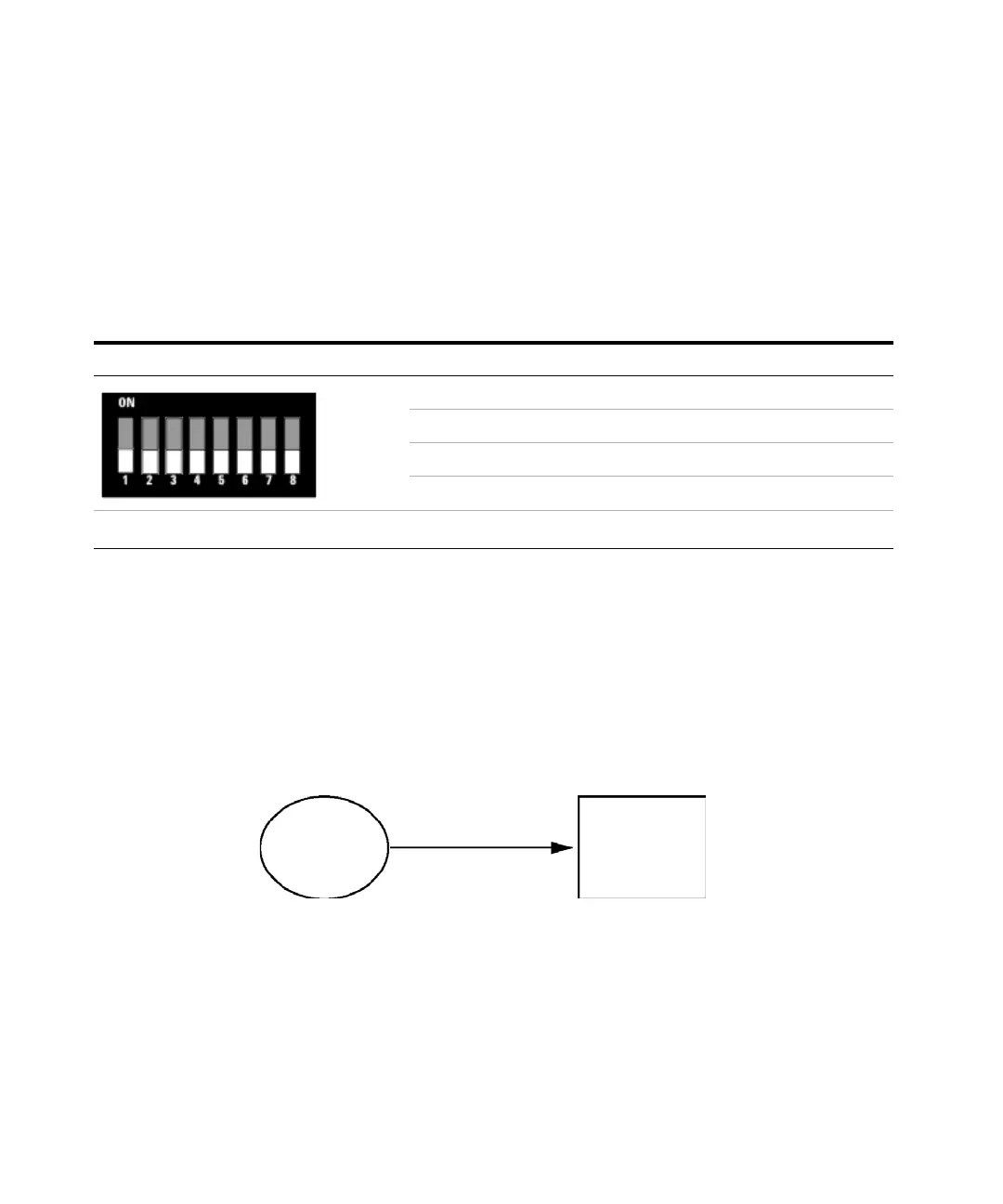Agilent 1200 Infinity Series DAD User Manual 227
LAN Configuration
13
Initialization mode selection
Initialization mode selection
The following initialization (init) modes are selectable:
Bootp
When the initialization mode Bootp is selected, the module tries to download
the parameters from a Bootp Server. The parameters obtained become the
active parameters immediately. They are not stored to the non-volatile
memory of the module. Therefore, the parameters are lost with the next power
cycle of the module.
Figure 58 Bootp (Principle)
Tabl e 2 2 Initialization Mode Switches
SW 6SW 7SW 8Init Mode
OFF OFF OFF Bootp
OFF OFF ON Bootp & Store
OFF ON OFF Using Stored
OFF ON ON Using Default
ON OFF OFF
DHCP
1
1
Requires firmware B.06.40 or above. Modules without LAN on board, see G1369C LAN Interface Card
7ddie
HZgkZg
6Xi^kZ
EVgVbZiZg
