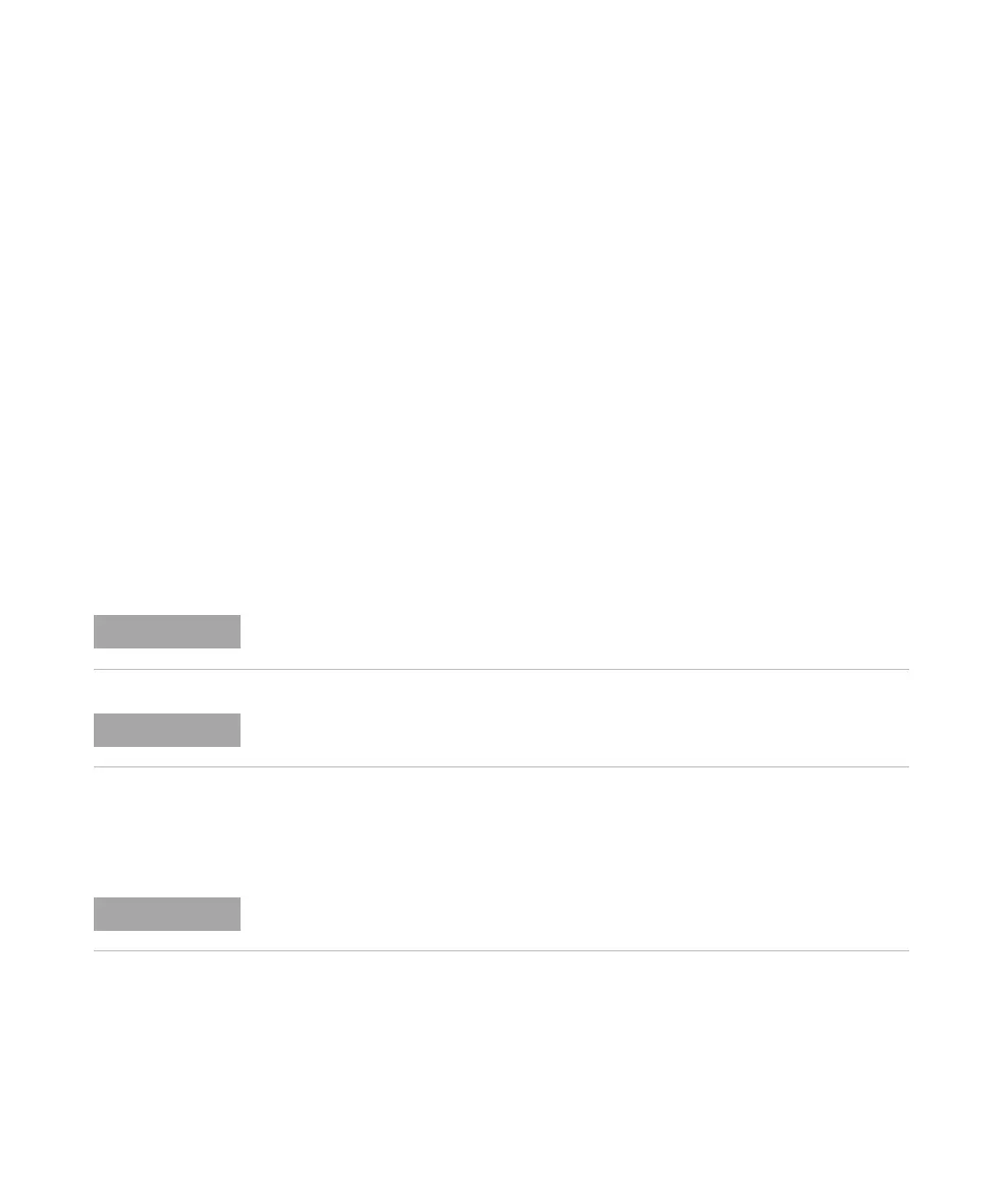178 Agilent 1200 Infinity Series DAD User Manual
9 Maintenance
Cleaning of Max-Light Cartridge Cell
Cleaning of Max-Light Cartridge Cell
1 Flush the flow cell with the alcohol for some time.
2 Remove the cell from the cartridge holder (see “Replacing the Max-Light
Cartridge Cell” on page 173).
3 Carefully clean the light inlet and outlet of the cell using lens tissue or
Q-tips
®
with alcohol.
4 Flush the flow cell with water and repeat the Intensity Test and or Cell Test.
5 If tests fail again, the flow cell might be replaced if the chromatographic
performace cannot be accepted.
When Low counts on Intensity Test or Cell Test (failed tests)
Tools required p/n Description
Alcohol (Iso-propanol or Ethanol)
Lens tissue or Q-tips
®
5062-8529 Cell cleaning fluid, 1 L
If Q-tips
®
are used, ensure that no cotton fluff remains at the inlet or outlet.
Do not touch the light inlet and outlet of the cell with your fingers. This will add a layer of
contamination on the window and reduce the light throughput.
If the cleaning with the alcohol did not improve, you may use Cell cleaning fluid, 1 L
(5062-8529).
