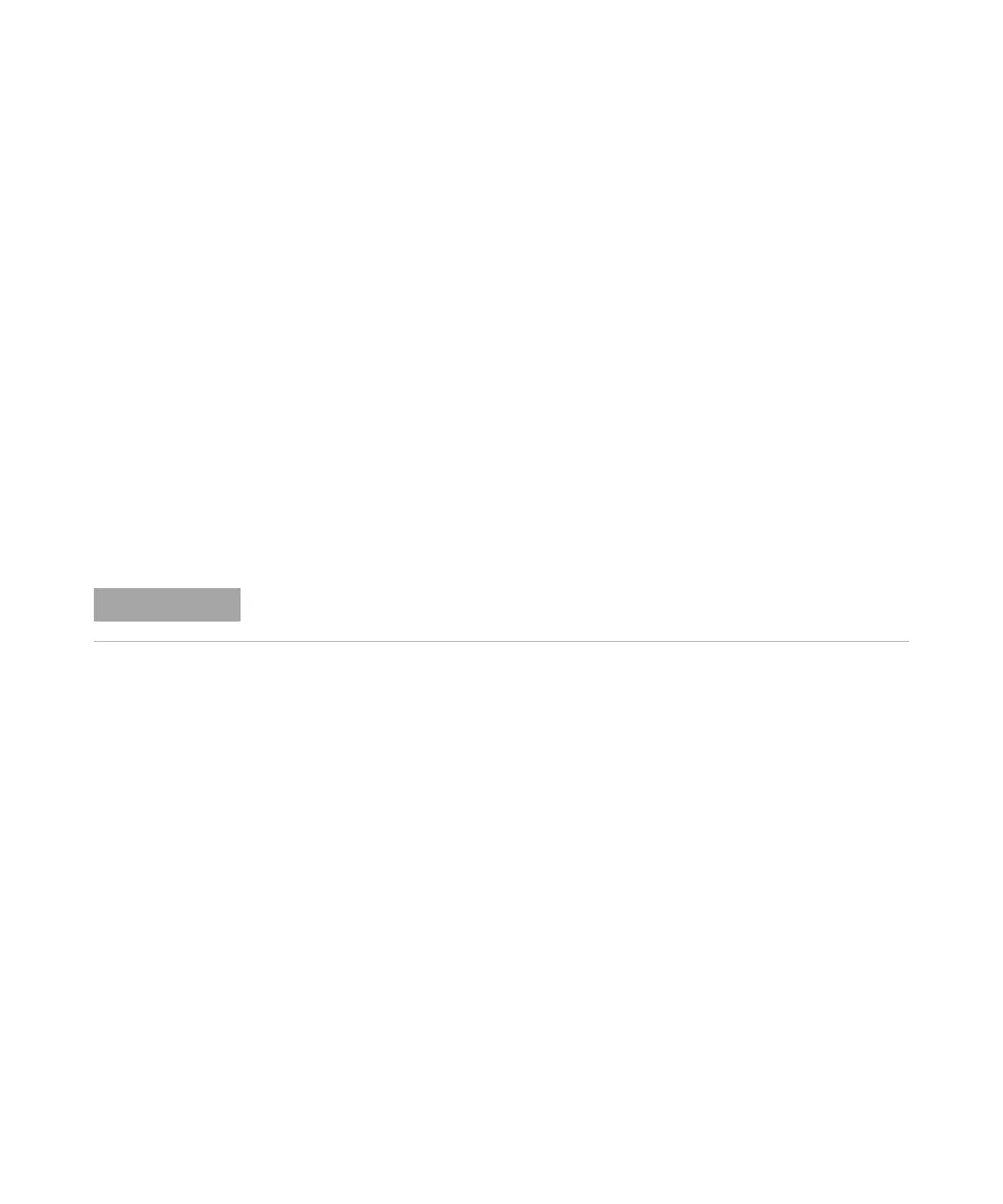158 Agilent 1200 Infinity Series DAD User Manual
8 Test Functions and Calibration
Wavelength Calibration
Wavelength Recalibration Fails
Probable cause Suggested actions
1 Absorbing solvent or air bubble in Max-Light
Cartridge Cell.
Repeat calibration with Max-Light Cartridge
Test Cell and compare results.
2 Dirty or contaminated Max-Light Cartridge
Cell.
• Ensure the Max-Light Cartridge Cell is filled
with water.
• Recalibrate.
3 Old UV-lamp.
Exchange the UV-lamp.
4 Dirty or contaminated optical components.
Run the Cell Test. If the test fails, flush the flow
cell. See also “Cleaning of Max-Light Cartridge
Cell” on page 178.
If the test fails with Max-Light Cartridge Test Cell and new UV-lamp, the optical unit must
be replaced.
