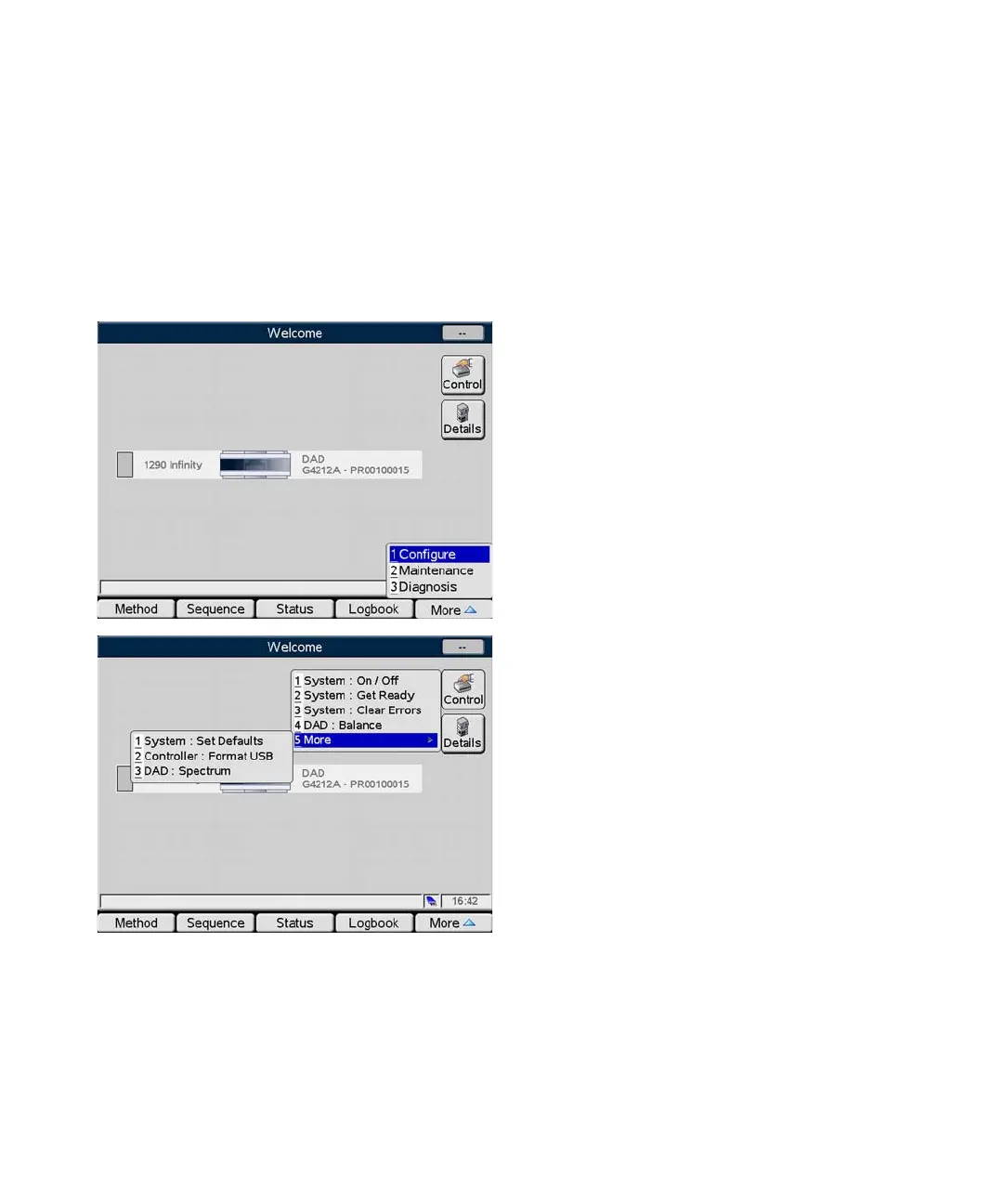Agilent 1200 Infinity Series DAD User Manual 69
Using the Module
4
Main Screens of the Detector with Agilent Instant Pilot (G4208A)
Main Screens of the Detector with Agilent Instant Pilot (G4208A)
Below the main screens for the use of the detector are shown.
The Welcome screen shows all modules of the system.
The Control screen allows
• Lamp On/Off
• Get Ready
• Reset of Errors
• Balance
• Tak e S p e c tr u m
