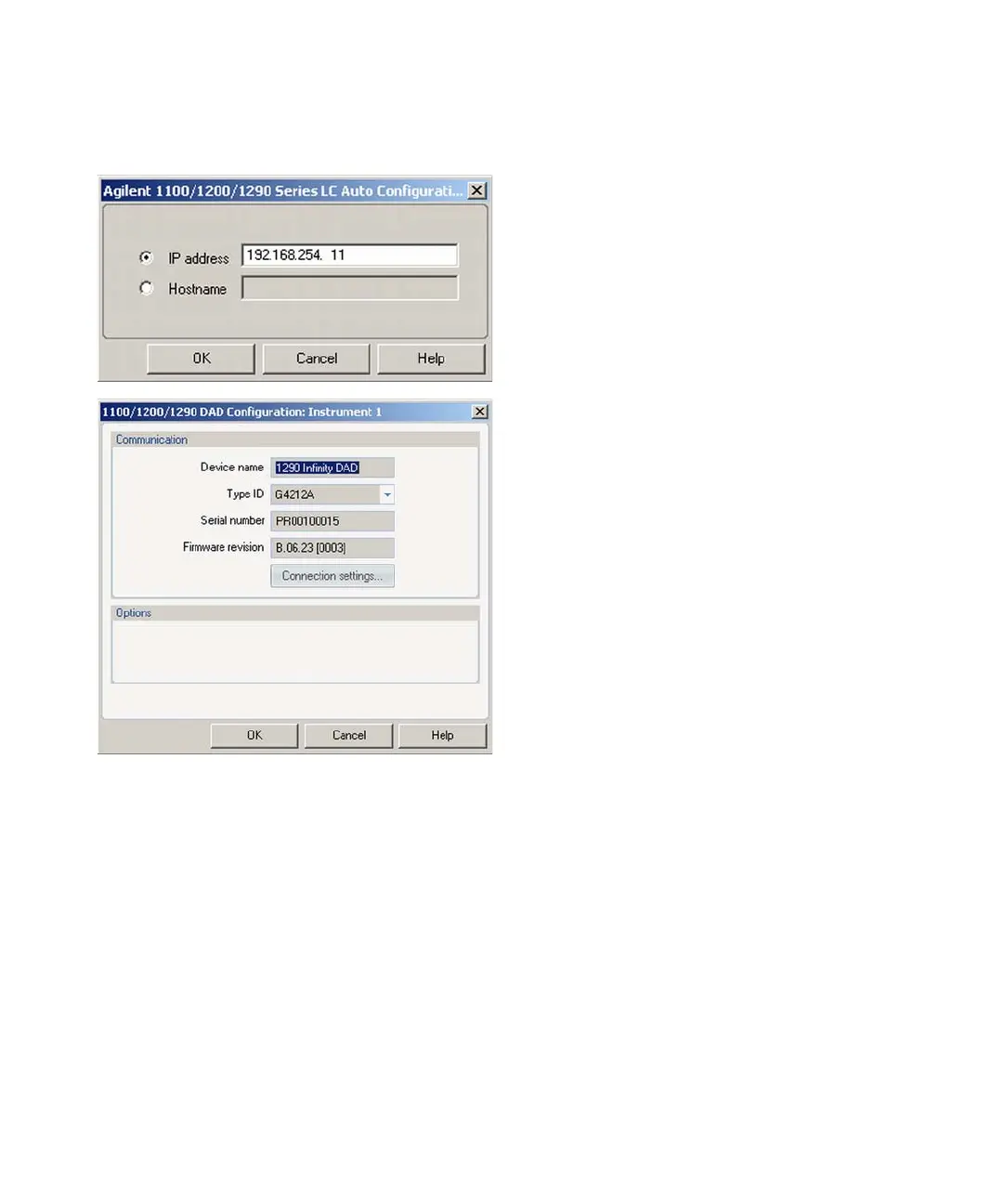68 Agilent 1200 Infinity Series DAD User Manual
4 Using the Module
Setting up the Detector with Agilent ChemStation
Use the Auto Configuration to define the LAN
communication between the Agilent ChemStation and the
host module (usually the Agilent detector).
Changing parameters become active after reboot of the
ChemStation.
Device name: based on the module.
Type ID: based on the module (product number). Some
modules may allow changing the type based on
hardware/firmware. This results in a change of features
and functions.
Serial number: based on the module.
Firmware revision: based on the module.
Options: lists installed options.
