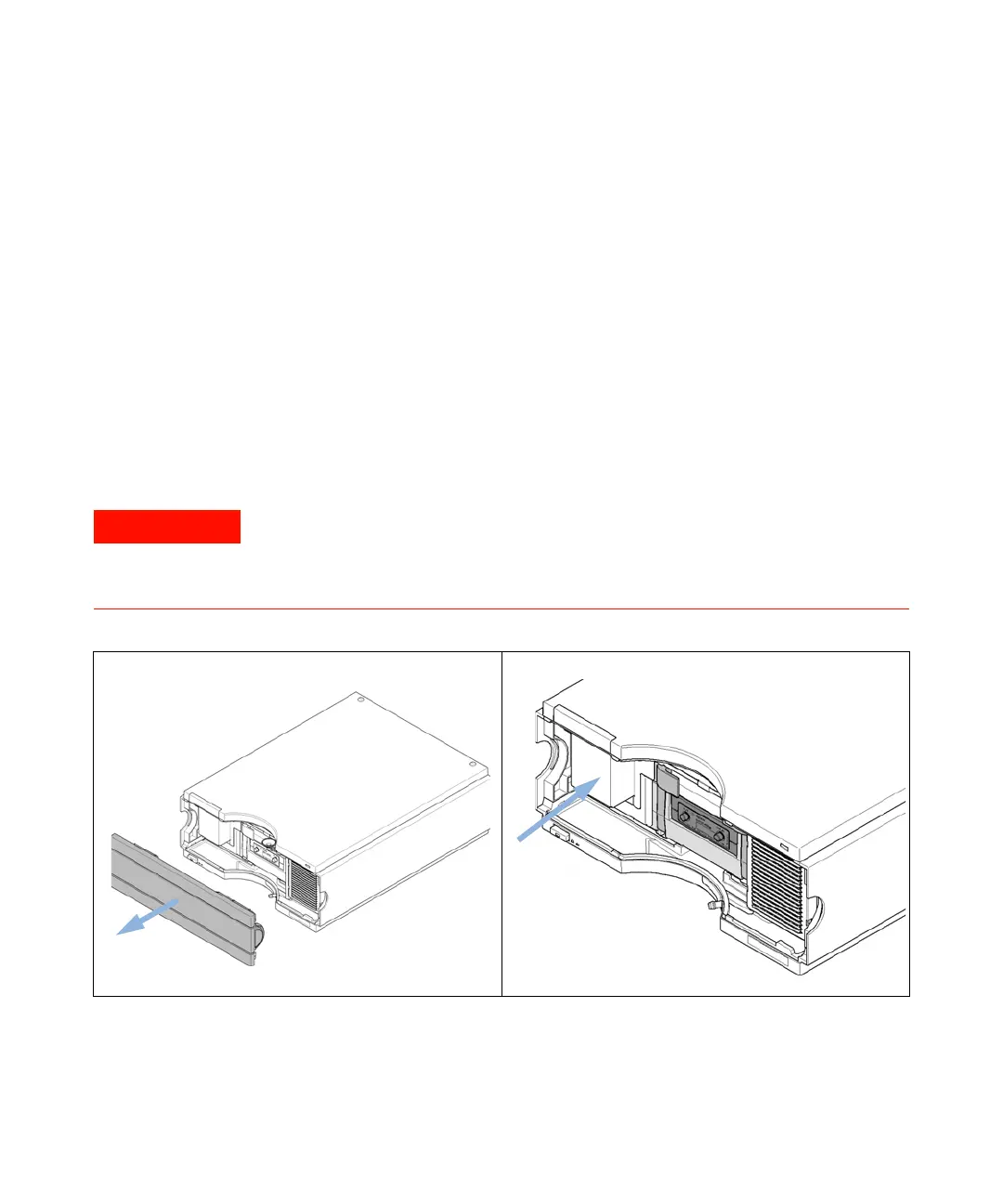Agilent 1200 Infinity Series DAD User Manual 169
Maintenance
9
Replacing the Deuterium Lamp
Replacing the Deuterium Lamp
When If noise or drift exceeds application limits or lamp does not ignite.
Tools required Description
Screwdriver POZI 1 PT3
Parts required # p/n Description
1 5190-0917 Long-life Deuterium lamp (8-pin) with RFID tag
Preparations Turn the lamp off.
Injury by touching hot lamp
If the detector has been in use, the lamp may be hot.
➔ If so, wait for lamp to cool down.
1 Remove the front cover. 2 Locate the lamp area.
