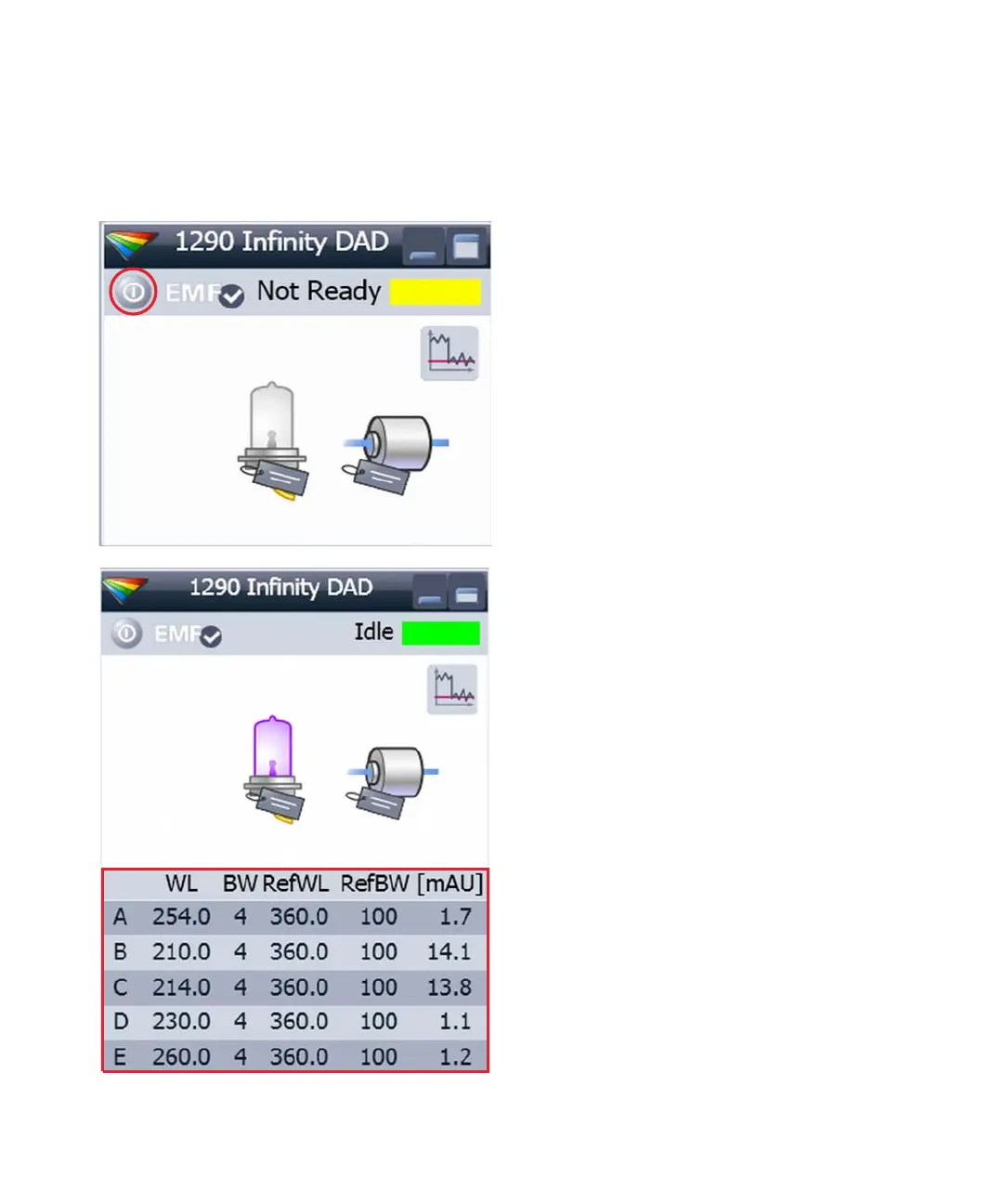Agilent 1200 Infinity Series DAD User Manual 53
Using the Module
4
Setting up the Detector with Agilent ChemStation
The Detector GUI
Within the detector GUI, there are active areas. If you
move the mouse cursor across the icons the cursor will
change and you may click on the button (1) to
• “Make Device Ready/Turn device off (standby)”
• turn on/off the lamp
Signal Information, activated by button (1), shows actual
values of all selected signals
• Signal name (A, B, C, ...)
• Sample wavelength/bandwidth
• Reference wavelength/bandwidth
• Absorbance
If more signals are activated, the size of the detector GUI
will change accordingly.
