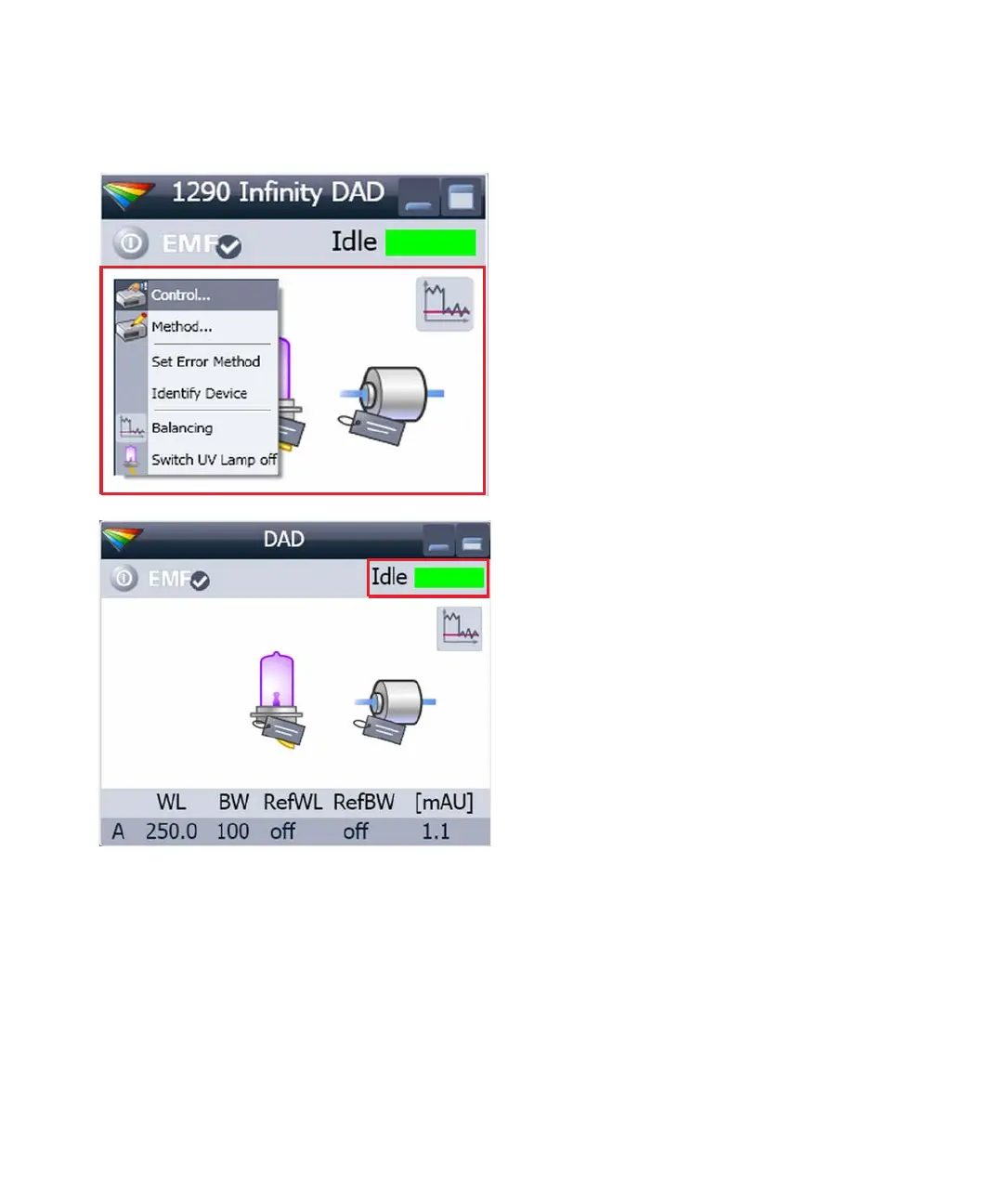54 Agilent 1200 Infinity Series DAD User Manual
4 Using the Module
Setting up the Detector with Agilent ChemStation
A right-click into the Active Area will open a menu to
• Show the Control Interface (special module settings)
• Show the Method interface (similar as via menu
Instrument – Setup Instrument Method)
• Set Error Method
• Identify Module (Status LED will blink)
• Perform a Balance
• Switch the UV-lamp on/off (same as click on button
“Make Device Ready/Turn device off (standby)”)
Module Status shows Run / Ready / Error state and “Not
Ready text” or “Error text”.
• Error (Red)
• Not ready (yellow)
• Ready (green)
• Pre run, Post run (purple)
• Run (blue)
• Idle (green)
• Offline (dark gray)
• Standby (light gray)
