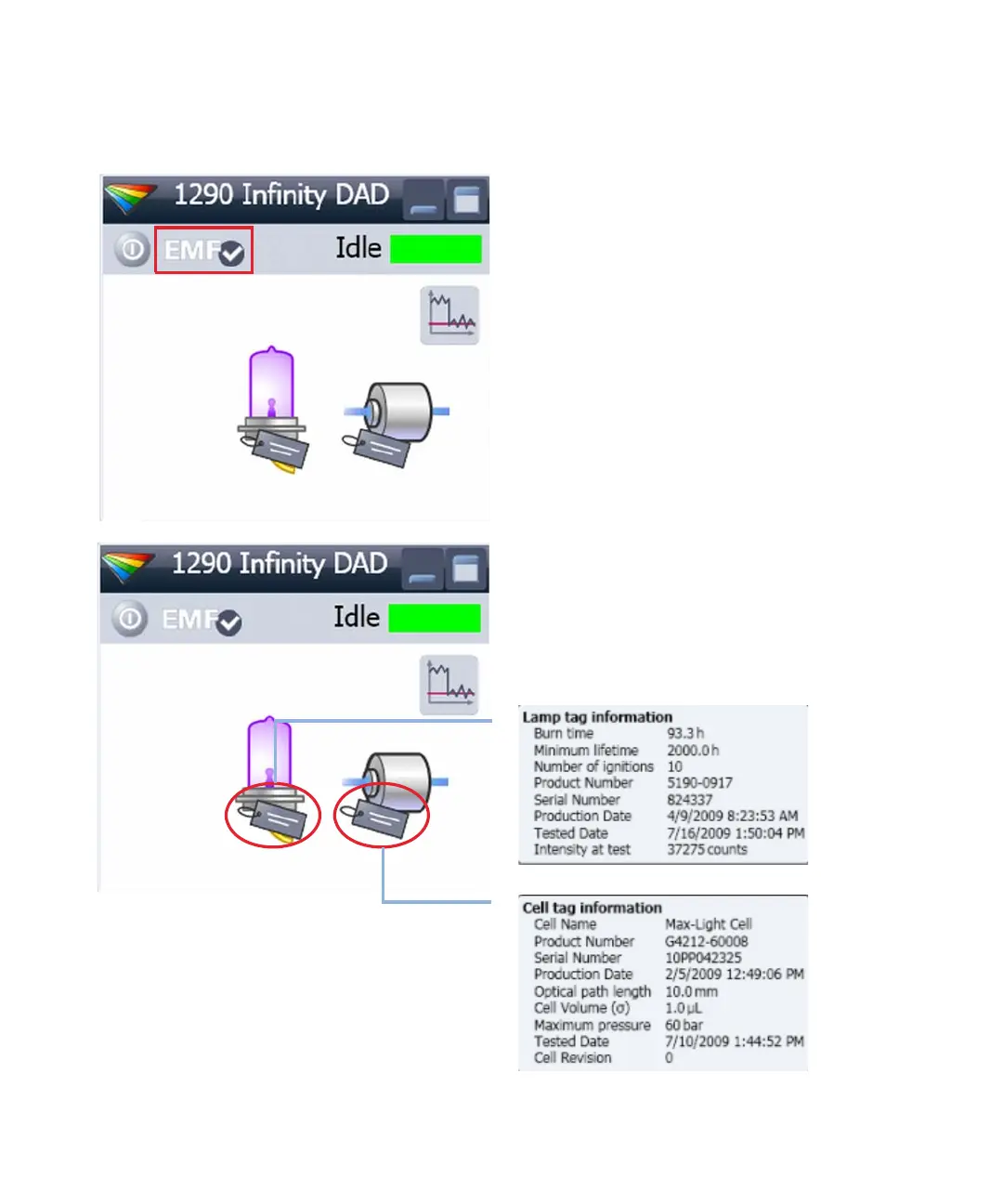Agilent 1200 Infinity Series DAD User Manual 55
Using the Module
4
Setting up the Detector with Agilent ChemStation
EMF Status shows
• Offline (gray)
• Ok. No Maintenance required
• EMF warning. Maintenance or check might be required
(yellow)
• EMF warning. Maintenance required (red)
Important: The EMF settings can be accessed via the
Agilent Lab Advisor or the Instant Pilot only. The limit(s)
can be changed. Based on the limit, the User Interface
displays the above status.
RFID tag information is displayed when moving with the
mouse cursor on to the tag attached to the flow cell or
lamp. The information provides flow cell and lamp related
information like
• Part number
• Production date
• Serial number
and other details.
